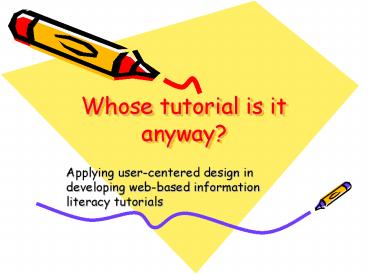Whose tutorial is it anyway - PowerPoint PPT Presentation
1 / 16
Title:
Whose tutorial is it anyway
Description:
Whose tutorial is it anyway? Applying user-centered design in ... Flash games (Macromedia) Blogs (Worldpress) Camtasia (TechSmith) Implementations. BMZ 115/116 ... – PowerPoint PPT presentation
Number of Views:57
Avg rating:3.0/5.0
Title: Whose tutorial is it anyway
1
Whose tutorial is it anyway?
- Applying user-centered design in developing
web-based information literacy tutorials
2
Some Background Information
- Miami University Libraries history with online
tutorials - User groups
- E-learn
- A little bit about the Two of Us
- We wear a lot of different hats
- Subject librarian vs. electronic information
services librarian
3
Why Go To A New Tutorial?
- E-Learn is good, but..
- Very broad in scope
- Does not address intricacies of finding
information in specific disciplines - Hard to adapt to information/assignment needs for
one specific class - Very little communication between the designers
and users (students, faculty, subject librarians)
4
Tutorial Background
- BMZ 115/116
- Introductory Biology Course containing majors
(Botany, Microbiology, and Zoology) and
non-majors as well. - 800 students in approx 30 sections
- Lecture and lab course
5
Tutorial Background
- BMZ 115/116
- Improving Writing Initiative for course labs
- Involved BMZ fac grads, library, writing center
- Incorporate writing research throughout course
- Revamped lab manual
6
Tutorial Background
- BMZ 115/116
- Tutorial supports the course
- Too many sections for individual lectures
- First scientific course for most
- Get students started for basic lit review
searches - Can easily revisit for a skills refresher
- Available 24/7
7
Additions to the Landscape
- EAS 101
- Introductory course required for all first-year
engineering and computer science students. - 350 students in 8 sections
- 1-credit hour course
8
Additions to the Landscape
- Redesign and New Material
- General modules
- Specific examples for both BMZ and EAS
9
Whats In The Tutorial?
- Extension of Smart Searching initiative
- A common name for instruction sessions and
handouts - Give basic introductions to general databases
- Teach search techniques such as truncation
- Discuss search strategies, finding full text,
etc. - Provide opportunities for self-discovery
10
Whats In The Tutorial?
- Five Modules
- Using MiamiLINK
- Finding Journal Articles
- Citing Sources
- Searching For Web Information
- Finding Books
- A context-helpful glossary
- Library of Smart Searching Handouts
11
Whats In The Tutorial?
- Within Each Module
- Introduction
- Tools
- Techniques
- Practice
- A context-helpful glossary
- Library of Smart Searching Handouts
12
Whats Behind The Tutorial?
- Administrative Interface (created by PHP and
MySQL) - Flash games (Macromedia)
- Blogs (Worldpress)
- Camtasia (TechSmith)
13
Implementations
- BMZ 115/116
- Rolled out in Fall 2004
- Major changes underway
- EAS 101
- Fall 2006 target date
14
Results/Feedback
- Less BMZ traffic at Reference Desk
- Now 2-3 questions compared to 30-40.
- Feedback
15
Future Aspirations
- Finish and mount other modules
- Encourage other librarians to participate
16
Smart SearchingFinding, Citing Evaluating
Informationhttp//elearn.lib.muohio.edu/science/b
mz/ Jen-chien Yujyu_at_lib.muohio.eduEric
Resnisresnisew_at_muohio.edu