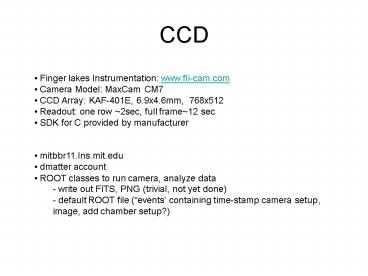CCD - PowerPoint PPT Presentation
1 / 5
Title:
CCD
Description:
CCD. Finger lakes Instrumentation: www.fli-cam.com. Camera Model: MaxCam CM7 ... ROOT classes to run camera, analyze data - write out FITS, PNG (trivial, not ... – PowerPoint PPT presentation
Number of Views:173
Avg rating:3.0/5.0
Title: CCD
1
CCD
- Finger lakes Instrumentation www.fli-cam.com
- Camera Model MaxCam CM7
- CCD Array KAF-401E, 6.9x4.6mm, 768x512
- Readout one row 2sec, full frame12 sec
- SDK for C provided by manufacturer
- mitbbr11.lns.mit.edu
- dmatter account
- ROOT classes to run camera, analyze data
- - write out FITS, PNG (trivial, not yet done)
- - default ROOT file (events containing
time-stamp camera setup, image, add chamber
setup?)
2
Bias Frame (1/3)
Opens a root file, Initializes a camera (one for
now)
MaxCamTest exper // Setup camera
exper.ccd()-setExposureTime(0) // exposure in
msec //exper.ccd()-setHBin(16) // x binning
//exper.ccd()-setVBin(16) // y binning
exper.ccd()-setDarkFrame() // or setNormalFrame
(default) // take few bias frames for (int
i0 iexper.end()
Takes an image, saves TH2F, time-stamp, camera
configuration in an event tree
3
Bias Frame (2/3)
Opens a root file on a remote server (xrootd)
MaxCamRead analysis analysis new
MaxCamRead(root//mitbbr11.lns.mit.edu//data/bias
Frames.root) cout analysis-NEvents() getEvent(0
) // access 1st event analysis-setROI( 600,
650, 400, 450) // set analysis
ROI analysis-image()-Draw("colz") // access
image analysis-dtime()-Print() // access
time-stamp analysis-ccd()-CCDTemp // access
CCD configuration
Access to event data
4
Bias Frame (3/3)
5
Bias (10) Dark Frames (30)