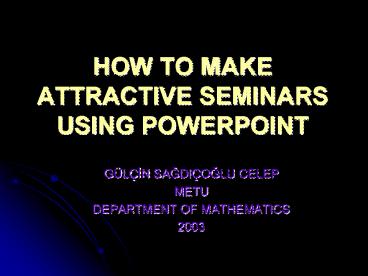HOW TO MAKE ATTRACTIVE SEMINARS USING POWERPOINT - PowerPoint PPT Presentation
1 / 19
Title:
HOW TO MAKE ATTRACTIVE SEMINARS USING POWERPOINT
Description:
choosing layouts; modifying design, if we want, by changing the color ... A color scheme consists of a background color, a color for lines and text, and ... – PowerPoint PPT presentation
Number of Views:642
Avg rating:3.0/5.0
Title: HOW TO MAKE ATTRACTIVE SEMINARS USING POWERPOINT
1
HOW TO MAKE ATTRACTIVE SEMINARS USING POWERPOINT
- GÜLÇIN SAGDIÇOGLU CELEP
- METU
- DEPARTMENT OF MATHEMATICS
- 2003
2
Creating a Presentation
- starting with a basic design
- adding new slides and content
- choosing layouts
- modifying slide design, if we want, by changing
the color scheme or applying different design
templates - and creating effects such as animated slide
transitions.
3
Layout
- The arrangement of elements such as title and
subtitle text, lists, pictures, tables, charts,
AutoShapes, and movies, on a chart.
4
Color Scheme
- A set of eight balanced colors you can apply to
slides, notes pages, or audience handouts. A
color scheme consists of a background color, a
color for lines and text, and six other colors
designed to make slides easy to read.
5
Design Template
- A file that contains the styles in a
presentation, including the type and size of
bullets and fonts placeholder sizes and
positions background design and fill color
schemes and a slide master and optional title
master.
6
The New Presentation task pane
- Blank presentation
- Existing presentation
- Design template
- Templates with suggested content (AutoContent
Wizard ) - A template on a Web site
- A template on Microsoft.com (Microsoft Office
Template Gallery)
7
Animate
- To add a special visual or sound effect to text
or an object. - For example, we can have the text bullet points
fly in from the left, one word at a time, or hear
the sound of applause when a picture is
uncovered.
8
Mathematical Symbols
- Images
- Latex2html images
- Print Screen
- Graphics Programs
- (Paint, Photoshop, CorelDraw, PaintShopPro...)
- Adobe Acrobat (pdf)
9
On a connection between the Pascal,Vandermonde
and Stirling matrices-II
- Moawwad El-Mikkawy
10
Introduction
- Pascal, Vandermonde and Stirling matrices are
related to each others. - It is shown that the Pascal matrix P is in fact
the product of a stochastic matrix T by the
Vandermonde matrix V . The matrix T is related to
the Stirling matrices S1 and S2 of the first and
second kind respectively.
11
The main results
12
The main results
13
The main results
- Defnition 2.1.
- If the n values c1 c2 . . . cn are
distinct, then the elementary symmetric
polynomials in - c1 c2 . . . cj-1 cj1 . . . cn are
defined by
14
(No Transcript)
15
The main results
- Combinatorial identities
- Some combinatorial identities are given in
1. It is convenient to rewrite them after
replacing each k by k1 and each n by n1 in both
sides to give
16
Graphics
17
Animated Images
18
Movies, Sounds
19
THANK YOU