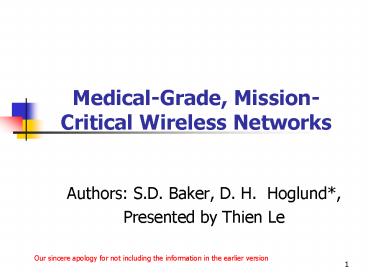MedicalGrade, MissionCritical Wireless Networks - PowerPoint PPT Presentation
1 / 27
Title:
MedicalGrade, MissionCritical Wireless Networks
Description:
The initial WMTS included three separate frequency bands: 608 614 (formerly TV ... emergency department: 15 beds, two doctors, four nurses, four staff, up to 25 ... – PowerPoint PPT presentation
Number of Views:52
Avg rating:3.0/5.0
Title: MedicalGrade, MissionCritical Wireless Networks
1
Medical-Grade, Mission-Critical Wireless Networks
- Authors S.D. Baker, D. H. Hoglund,
- Presented by Thien Le
Our sincere apology for not including the
information in the earlier version
2
Introduction
- Current problems in healthcare environment
- Designing an Enterprise Mobility Solution in the
Healthcare Environment - Analysis
- Design
- Testing
3
Outline
- Current problems
- 802.11 wireless network today
- Wireless solutions
- Regulatory Concerns for Wireless Networks and
Devices - Life-Critical Network
- Example of an 802.11a/b/g System Installation
- Pertinent 802.11 Topics in Healthcare
- Conclusion
4
Current problems
- Second-generation digital systems, including most
wireless medical telemetry service (WMTS)
systems, improved to 25 min of dropout per day - The initial WMTS included three separate
frequency bands 608614 (formerly TV channel
37), 1,3951,400, and 1,4291,432 MHz. - HDTV interferes with medical telemetry in the
608614 MHz WMTS band. - Operating on a secondary basis band, hospitals
would have no legal recourse in the event of
harmful interference - Even if a hypothetical WMTS system could use the
entire 14 MHz, this is a substantially smaller BW
than the television bands formerly used by
medical telemetry systems. This results in a
small number of supported telemetry channels
5
802.11 wireless network
- WLANs have become ubiquitous in many industries
- Even within the cautious healthcare environment,
nearly 50 of hospitals have 802.11 local-area
networks (LANs) installed. - Over 80 are planning to have 802.11 networks
deployed by mid-2008 to support electronic
medical record (EMR) updates through a direct
connection to clinical information systems (CISs)
6
802.11 wireless network
Fig. 2. Healthcare wireless LAN applications.
Data from an Aruba Networks study in May 2006
shows the rapid adoption and wide application
space for 802.11 wireless LANs. Forty-one
hospitals responded to the survey, of which 82
already have a wireless LAN installed. (Source
Aruba Networks Study, used with permission.)
7
Wireless solutions
- Continue with second generation telemetry
- Upgrade to a new, proprietary WMTS network that
is limited to supporting patient telemetry only
and cannot be used for generalized health care
applications - Install one (or use an existing) 802.11a/b/g
network to support multiple applications,
including patient telemetry, bedside monitoring,
location tracking, BCMA, VoIP, mobile EMR, and
materials control, among other applications. - In answering this question, hospitals must
evaluate the following considerations for each
option listed above - all costs, including installation and maintenance
costs - running one network per application versus
sharing one - network for multiple applications.
8
Wireless solutions (cont.)
9
Regulatory Concerns for Wireless Networks and
Devices
- The FDAs draft guidance document recommends that
manufacturers and hospitals address the following
issues - performance of wireless functions
- wireless coexistence
- wireless QoS
- integrity of data transmitted wirelessly
- security of data
- electromagnetic compliance.
10
Life-Critical Network
- A life-critical network is an enterprise-class
network that has been verified to show that it
operates as it was designed and validated for its
intended uses, including the transmission of
life-critical patient data. - Specifying a Life-Critical Network
- Why?
- How?
11
Life-Critical Network (cont.)
- Define the intended use of the network
- determining what devices and types of people will
use the life-critical network - what applications the life-critical network must
support. Many typical healthcare applications are
listed in Table 1 - This includes a determination of at least the
following - areas of the hospital where each application will
be used - user and application density in each area define
how many of which network loads are in each area
of the hospital - data rate of each application, preferably defined
as bits per packet and packets per second, as a
high-packet rate consumes available BW
12
Life-Critical Network (cont.)
- This includes a determination of at least the
following - allowed latency for each application
- reliability required for each application, with
specific attention to alarm notification - security requirements, including HIPAA compliance
and intrusion detection/prevention - overall expected uptime for the wireless network
- medical equipment manufacturers specific
requirements. - Other requirements, such as topology of the
wireless LAN and how the wireless LAN ties to the
network core, are important considerations. - Refine requirement
- Verification test to ensure basic functionality,
and finally, validate that the solution works for
the intended use
13
Example of an 802.11a/b/g System Installation
- Overview
- Geographic and User Review
- Application Load Analysis
- Validation
14
Overview
- The Wireless Memorial Hospital
- 18,580 m2, 140-bed facility with an existing
802.11b system that covers the emergency
department and each nurse station throughout the
four-floor hospital. - The staff use workstations on wheels (WoWs) for
EMR, but these have wireless connectivity in only
limited areas of the hospital. - they want the network to be designed to support
wireless VoIP, bedside monitors, guest Internet
access, and a PDA application for clinician
notification of patient alarms. - four wireless LAN user roles physician, nurse,
staff, and guest - The uptime target for the network is 99.9 with
99.9 transport reliability
15
Geographic and User Review
- Patient Areas
- emergency department 15 beds, two doctors, four
nurses, four staff, up to 25 patients (including
waiting room) 930 m2 - surgical suites six operating rooms, six
patients, 12 doctors, six nurses, six staff
1,860 m2 - postanesthesia care unit ten beds, four to five
nurses, one to two staff 740 m2 - medical-surgical 40 beds, six to seven nurses,
five to six staff 2,790 m2 - pediatrics 20 beds, four nurses, three staff
1,390 m2 - obstetrics 20 beds and a nursery, six to seven
nurses, five staff 1,670 m2 - intensive care eight beds, four nurses, two
staff 930 m2 - special procedures eight beds, four nurses, two
doctors, two staff 930 m2 - radiology three suites and computerized
tomography, four staff 836 m2 - cardiac catheterization three patients, three
nurses, two doctors, two staff 1,393 m2
16
Geographic and User Review (cont.)
- Nonpatient areas
- physicians lounge access for 15 physicians,
including wireless VoIP and download of large
files, e.g., computerized tomography results and
streaming video - other lounges and waiting rooms support e-mail
and Web browsing, occasionally used for clinical
access - labs, purchasing, environmental services,
administration, admissions, registration, medical
records, pharmacy, cafeteria landlines use
primarily by employees for telephone service, but
employees with VoIP phones will frequent here.
17
Application Load Analysis
18
Application Load Analysis
19
Validation
- The network is tested for its intended use to
ensure that it is safe and effective - Specifically, areas where the network is expected
to transport, real-time alarms are tested with
the expected load the hospital ensures that
alarms sent from devices are received
successfully.
20
Pertinent 802.11 Topics in Healthcare
- Distributed Antennas
- Security
- Quality of Service
- Network Monitoring and Remote Technical Support
from Device Manufacturers
21
Distributed Antennas
- A distributed antenna system (DAS) is a
geographically large antenna that enables a
single transceiver to cover a larger area than
would be possible with a point antenna. - A DAS can carry multiple services, such as
cellular, paging, and other wireless data on a
single broadband antenna. - Several specific concerns
- High AP loading
- Disruption of AP algorithms
- Low signal strength or low SNR
- Regulatory conformance
- Claims to support requirements for life-critical
systems - such as VoIP and patient monitoring
22
Security
- Protecting data, protecting the network, and
protecting the assets from theft or destruction. - Wired Equivalent Privacy (WEP), easy to hack
weak encryption. - Wi-Fi protected access (WPA) and WPA2.
- 802.11i
- Extensible authentication protocol (EAP) type
that supports bidirectional certificate-based
authentication (such as EAP-TLS) should be used.) - Recommend EAP-TLS, EAP-TTLS, and EAP-PEAP
- The centralized control offered by thin AP
solutions increases the security of wireless and
hardwired networks by consolidating data in the
wireless controller. Because all of the APs and
AP security monitors can listen to all channels,
denial of service attacks can be detected and the
offending device is quarantined.
23
Quality of Service
- QoS refers to control mechanisms that provide
different priorities to different users or data
types, preferentially transporting high-priority
data over less time-critical data. 802.11e
specifies four QoS priority queues, known as
access categories voice, video, best effort, and
background. - 802.11e created two different methods to achieve
QoS. - Wi-Fi MultiMedia (WMM)
24
Network Monitoring and Remote Technical Support
from Device Manufacturers
- We submit that proactive monitoring of the
network performance moves from a nice to have to
a must have, especially life-critical networks
with more than 99.95 uptime requirements. - Wireless network monitoring can be done with some
very nice (and expensive) tools, but it can also
be done from a wireless controller.
25
Conclusion
- Todays healthcare environment requires an
enterprise mobility solution for both patients
and staff. - Separate isolated networks are suboptimal from
cost, management, scalability, and reliability
perspectives - The WMTS does not provide sufficient BW for many
hospitals - Standards-based
- 802.11 networks with published reliability
tenfold higher than conventional telemetry
already meet the requirements for supporting
life-critical applications - To achieve peak performance, any network must be
properly designed, installed, and validated for
its intended use - To maintain peak performance, the network must be
actively monitored and managed
26
Questions
- QA
27
Reference
- Medical-Grade, Mission-Critical Wireless Networks
Designing an Enterprise Mobility Solution in the
Healthcare Environment, Baker, S.D. Hoglund,
D.H., Engineering in Medicine and Biology
Magazine, IEEE, March-April 2008 Volume 27,
Issue 2 page(s) 86-95