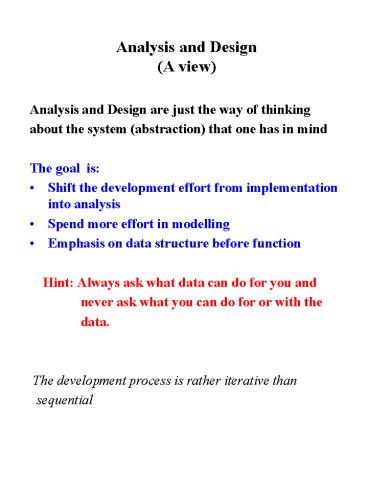Analysis and Design A view - PowerPoint PPT Presentation
1 / 14
Title:
Analysis and Design A view
Description:
For a small project: Use state of art. But it is very useful to read about at least ... Train, car, bicycle are VEHICLES. The other way around is called Specialisation ... – PowerPoint PPT presentation
Number of Views:39
Avg rating:3.0/5.0
Title: Analysis and Design A view
1
Analysis and Design(A view)
- Analysis and Design are just the way of thinking
- about the system (abstraction) that one has in
mind - The goal is
- Shift the development effort from implementation
into analysis - Spend more effort in modelling
- Emphasis on data structure before function
- Hint Always ask what data can do for you and
- never ask what you can do for or
with the - data.
- The development process is rather iterative than
- sequential
2
The Method
- 1) Use/Find an Object Modelling technique
- For a small project Use state of
art - But it is very useful to read
about at least - one of the proposed methods in the
- literature.
- 2) Analysis The problem has to be modelled in
- three views
- 1) Object Model ( The static view)
- 2) Dynamic Model ( object interactions,
states) - 3) Functional Model ( Data
transformation) - 3) Design Decide how the model should be
- represented in software
- 1) System design
- 2) Object design
- 4) Implementation
- 1) realise the design.
- A good modelled problem would not require a full
- re iteration step once we are at the
implementation step
3
Analysis
- Remind that this is the WHAT? Phase.
Knowledge Experience Literature Interviews
My idea Market Needs End user
Request Generated
Construct Models
Problem Stated
Object Model
Dynamic Model
Functional Model
Coherent Composition of the three
Model Integration
4
Analyse
- Problem Formulation
- - Describe informally the problem to be
solved - - State what is to be done and what is
needed - - indicate mandatory and optional
features - Analysis
- - First understanding
- - Model the problem in the context of
- application domain (The user side)
- - The initial input is the problem
statement - (problem stated)
- The analysis output is a formal model that
- captures the three essential aspects of
the - system Object Model, Dynamic Model and
- Functional Model .
5
Object Model
- The object model is the framework of the two
other - models the dynamic and the functional
- Describing the static structure of the system
- consists of instance and class diagrams.
- Hint Start enumerating what you think are the
- system component .
- Dynamic Model
- - Describe the dynamic properties of the
system - ---gt control flow.
- --gt Dynamic gt time Sequencing operation,
-
synchronisation. - --gtEvent handling Events that mark
changes - State
that defines context for - events
organisation of - events
and states. - - Consists of scenarios, event traces and
state - diagrams, each class has its own state
diagram
6
Functional Model
- -) Describes the functional aspects of the
system - - Data Flow
- -) Concerned with transformation of values
- - Functions, - Mappings - Constraints
- - Functional dependencies
- -) Relates input to output
- it consists of data flow diagrams.
- Relationship between the models
- i) The Object Model (static) describes data
structure that the Dynamic Model and Functional - Model operate on
- ii) The operations in the Object Model correspond
to events in the Dynamic Model and processes in - the Functional Model
- iii) The Functional Model describes functions
invoked by operations in the Object Model and - actions in the Dynamic Model.
7
System design
- Decisions about the organisation of the system
into sub-systems. - Allocation of sub-systems to hardware and
software components (Physics) - Concurrency Grouping objects into concurrent
tasks - Global decision are made about
- - Inter process communication
- - data storage
- - implementation of
the dynamic - model
8
Object Design
- Shift the emphasis from application (users end)
towards computer concept. - Object representations
- Operation algorithms
- Implementation of associations
- Classes are packaged into modules /files
- Summary
- The purpose of the analysis is to understand by
- modelling the problem in the context of
application - domain using 3 views Object (static), Dynamic
and -
Functional model. - The purpose of design is to map the analysis
model - into computer entities System and Object
Design. - The purpose of implementation is to realise the
design - Object Orientation in programming ( all phases)
seems to be the simple (natural) way of reading
inputs from the problem space and translating
this input to the solution space. The end of the
translation is the solution.
9
Common Vocabulary in OO
- Object Identity An object models a well defined
- entity or concept in reality (!?). It
forms a discrete, distinguishable model concept. - A computer, A house, A car,
- Attribute The properties of an object are
represented by its attribute values. - Computer.processor_type IntelP4
- Car.weight 1020kg
- Link.protocol tcpip
- State The present situation of an object is
represented by a state - CPU is busy ( Vs idled)
- The car moving ( Vs stopped)
- The link is established (Vs broken)
- Operation A transition from one state to an
other is - caused by an operation..
- The ensemble of state
transitions of an object is - called behaviour.
10
Relations
- Classification Identification of objects with
the same attributes, states and operations. - A class is the representation of the set of
all objects with - the same attributes, states and operations.
- Intel based PC, Macintosh, Sun Station are
computers - ---gt class Computer.
- Association An object knows about an other The
car belongs to Guenter - Aggregation An object is compound of other
objects (also called composition) Guenters car
is compound of a chassis, 4 doors, 4 wheels and
a motor. - Generalisation Sharing of attributes, states and
operations among classes based on hierarchical
relationship (also called inheritance) - Train, car, bicycle are VEHICLES
- The other way around is called
Specialisation - ( a train is a special vehicle that moves
on rails) - Polymorphism The same operation may behave
differently - on objects belonging to different classes.
- Move on plane fly
- Move on car translation on a road.
11
Other definitions
- Event Is an abstraction of something that
occurs Click mouse button. An event might
have attributes position of cursor on screen. - Transition A change of state is performed by a
transition. An event may cause a state
transition click mousse to change the colour
of the applet. - Send Event During transition an object can send
an - event to an other object
- Class diagram Is is a diagram (graph) that
represents the static structure of an object
class. - State diagram It is a diagram (graph) that
represents the dynamic behaviour on an object
class.
12
Polymorphism
- It helps decoupling what from how ( it decouples
in terms of types) - It allows improved code organisation,
readability and extensibility. - It also allows to separate things that change
from things that do not change (i.e final) - Polymorphism is possible thanks to dynamic
binding ( run-time binding)
13
Up casting
- // Inheritance up casting.
- class Note
// Define a friendly class Note
private int value private Note(int val) value
val public static final Note MIDDLE_C
new Note(0), //Instantiated objects
of type Note C_SHARP new Note(1), B_FLAT
new Note(2) // Etc. - class Instrument
//Define a general type Instrument
public void play(Note n) System.out.println("I
nstrument.play()") - class Wind extends Instrument //
Define Wind as a special type public void
play(Note n) // of Instrument,
(Inheritance ) - System.out.println("Wind.play()")
- public class Music
//Define class Music public static void
tune(Instrument i) // A method to tune// ...
i.play(Note.MIDDLE_C)
//play a note public static void
main(String args) Wind flute new Wind()
//UP CASTING TUNE TAKES AS
tune(flute) // Up casting //
ARGUMENT A wind (not Instrument) ///
The method Music.tune() takes as argument
anything derived from Instrument
14
Overridinghappens during run time
- class Shape // general shape
- void draw()
- void erase()
- class Circle extends Shape
- void draw() print(circle Draw)
- void erase() print( Circle Erase)
- class Square extends Shape
- void draw()
- print( square Draw)
- void erase()
- print( square Erase)
- public static Shape randShape()
- // returns ransom shapes
- // ? Random not known at compile
- // time !!!
- switch ((int)(math.random()2)
- default
- case 0 return Shape
- case 1 return Circle
- case 2 return Square
- public static void main( String args )
- Shape s new Shape9
- for (int i0 ilt9i)
- sirandShape()
- sI.draw()
Remind Methods with empty bodies in root class
better make it abstract.