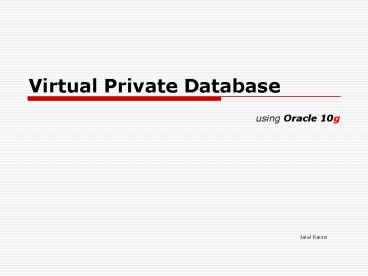Virtual Private Database - PowerPoint PPT Presentation
1 / 45
Title:
Virtual Private Database
Description:
No security-bypass backdoor to data using ODBC, JDBC, OLEDB, etc. ... Views Security Bypass using Backdoor. Virtual Private Database. 14 ... – PowerPoint PPT presentation
Number of Views:443
Avg rating:3.0/5.0
Title: Virtual Private Database
1
Virtual Private Database
using Oracle 10g
- Jalal Raissi
2
Objectives
- What is virtual private database?
- Implement VPD using VIEW database object
- Implement VPD using application context
- Implement the VPD feature
- Use data dictionary to view VPD
- Implement row- and column-level security
3
What is VPD?
- VPD deals with multiple-access single-door data
security - VPD controls data access at the row or column
level - Oracle 10g
- Specific functions
- Row-level security (RLS), fine-grained access
(FGA)
4
Overview of VPD (continued)
- Shared database schema
- Contains data that belongs to different users
- User views or updates only data he or she owns
- One database schema serves multiple unrelated
groups or entities
5
Overview of VPD (continued)
- Single-point of access
- Security requirements necessitate data access be
restricted at row or column level - No security-bypass
- No security-bypass backdoor to data using ODBC,
JDBC, OLEDB, etc. - Direct call threats to I/O devices still exist
6
Implementing VPD using Views
- View object limits what users can see and do with
existing data - CREATE VIEW statement creates data views
- Implementation requires careful design and
development - Vulnerable to security-bypass backdoors
7
Implementing VPD using Views (continued)
- Example implementation steps
- connect / as sysdba
- _at_ view_vpd_run
- _at_ f\vpd\view_vpd_setup
- _at_ f\vpd\view_vpd_user1
- _at_ f\vpd\view_vpd_user2
- _at_ f\vpd\view_vpd_show1
8
Implementing VPD using Views (continued)
- view_vpd_setup
- Create vpd_admin, vpd_user1, vpd_user2, and
vpd_hacker1 users - With vpd_admin user, create tables, views,
triggers - Grant select, insert to vpd_admin, vpd_user1,
vpd_user2 - Grant select to vpd_hacker1
- Insert rows into tables
9
Implementing VPD using Views (continued)
- view_vpd_user1
- Connect vpd_user1/ksu
- Insert rows into employee, project, and works_on
views - view_vpd_user2
- Connect vpd_user2/ksu
- Insert rows into employee, project, and works_on
views
10
Implementing VPD using Views (continued)
- view_vpd_show1
- Connect vpd_admin/ksu
- Select using employee, project, works-on views
- Connect vpd_user1/ksu
- Select using employee, project, works-on views
- Connect vpd_user2/ksu
- Select using employee, project, works-on views
- Connect vpd_hacker1/ksu
- Select using employee, project, works-on views
11
Implementing VPD using Views (continued)
12
Views Security based on Current User
13
Views Security Bypass using Backdoor
14
Implementing VPD using Application Context
- Application context
- Database application variables can be retrieved
by database sessions - Variables can be used for security context-based
or user-defined environmental attributes - Application context function SYS_CONTEXT
15
Implementing VPD using Application Context
(continued)
16
Implementing VPD using Application Context
(continued)
- Example implementation steps
- connect / as sysdba
- _at_ ac_vpd_run
- _at_ f\vpd\ac_vpd_setup
- _at_ f\vpd\ac_vpd_user1
- _at_ f\vpd\ac_vpd_user2
- _at_ f\vpd\ac_vpd_show1
17
Implementing VPD using Application Context
(continued)
- ac_vpd_setup
- Create vpd_admin, vpd_user1, vpd_user2, and
vpd_hacker1 users - With vpd_admin user, create APP_CONTEXT_USERS
- Create tables, views, triggers
- Grant select, insert to vpd_admin, vpd_user1,
vpd_user2 - Grant select to vpd_hacker1
- Insert rows into tables
18
Implementing VPD using Application Context
(continued)
- ac_vpd_user1
- Connect vpd_user1/ksu
- Insert rows using employee and dependent views
- ac_vpd_user2
- Connect vpd_user2/ksu
- Insert rows using employee, project, and works_on
views
19
Implementing VPD using Application Context
(continued)
- ac_vpd_show1
- Connect vpd_admin/ksu
- Select using employee, project, works-on views
- Connect vpd_user1/ksu
- Select using employee, project, works-on views
- Connect vpd_user2/ksu
- Select using employee, project, works-on views
- Connect vpd_hacker1/ksu
- Select using employee, project, works-on views
20
Implementing VPD using Application Context
(continued)
- Use Oracle PL/SQL package DBMS_SESSION
(SET_CONTEXT procedure) - Example steps
- Using VPD_ADMIN with privileges to create tables
and other objects - Application context table APP_CONTEXT_USERS
- EMPLOYEE table
21
Implementing VPD using Application Context
(continued)
- As VPD_ADMIN insert rows into
- EMPLOYEE table
- APP_CONTEXT_USERS table
- As VPD_ADMIN create a VIEW object to display rows
based on Application Context SECURITY_LEVEL - As VPD_ADMIN create context for EMPLOYEE_APP
22
Implementing VPD using Application Context
(continued)
- Create a package can be owned by SYS, SYSTEM or
VPD_ADMIN - Grant the user CREATE ANY CONTEXT privilege and
the execute privilege to VPD_ADMIN - Create a logon database trigger for VPD_USER2
- Connect as VPD_USER2 and select from the view
23
Implementing VPD using Application Context
(continued)
24
Implementing VPD
- VPD in a row- and column-level solution that
eliminates backdoors - User functions
- VPD_ADMIN user application schema owner
- EMPLOYEE used to demonstrate VPDs
- VPD_USER1, VPD_USER2, and VPD_HACKER1 users
database users that are used to test VPDs
25
Implementing VPD
- Example implementation steps
- connect / as sysdba
- _at_ rls_vpd_run
- _at_ f\vpd\rls_vpd_setup
- _at_ f\vpd\rls_vpd_user1
- _at_ f\vpd\rls_vpd_user2
- _at_ f\vpd\rls_vpd_show1
26
Implementing VPD (continued)
- Create table for EMPLOYEE users
- Create the EMPLOYEE table
- Insert rows into the EMPLOYEE table
- Create three users for testing, VPD_USER1,
VPD_USER2, and VPD_HACKER1 - Grant the necessary privileges on the EMPLOYEE
table to use each test
27
Implementing VPD (continued)
- ROW_OWNER security row-level security based on
user that owns row - Steps
- Create a policy function to add a predicate to
the WHERE clause - Using DBMS_RLS add the VPD policy
Oracle-supplied package - Log in as VPD_USER1 display number of records
that this user can see - Disable this policy
28
Implementing VPD (continued)
- DBMS_RLS
- PROCEDURE ADD_POLICY
- Adds a policy for the table
- PROCEDURE ADD_POLICY_CONTEXT
- Adds an application context to a policy
- PROCEDURE DROP_POLICY
- Removes a VPD policy from the table
- PROCEDURE ENABLE_POLICY
- Enables or disables a policy
29
Implementing VPD (continued)
- APPLICATION-CONTEXT security allows specific
users to see only rows for a specific sales
representative - Steps
- Create the VPD_EMPLOYEE_APP_CONTEXT table
- Insert rows
- Create a trusted package that allows VPD_ADMIN to
execute DBMS_SESSION
30
Implementing VPD (continued)
- Steps (continued)
- Create an application context for this policy
- Create a new VPD function policy to add a WHERE
clause predicate - Add a VPD policy for the EMPLOYEE table
- Create an after-logon trigger
- Now log on as VPD_USER2
31
Implementing VPD (continued)
- ROLE SECURITY LEVEL
- Detects the role of the user
- A predicate is used to filter the rows that can
be seen by each user - Steps
- Disable any policies on the EMPLOYEE table
- Disable the AFTER LOGON database trigger
32
Implementing VPD (continued)
USER ROLES
33
Implementing VPD (continued)
- Steps (continued)
- Create three new roles
- Create application context for the security level
- Create application context package to set the
application context - Create a policy function to implement row-level
security - Create a policy to enforce a WHERE clause
predicate
34
Implementing VPD (continued)
- Steps (continued)
- Application logs on as VPD_USER1 run
PKG_VPD_ADMIN_ROLE_SECURITY_LEVEL package - Repeat last step with VPD_USER2
- VPD policies can be grouped for organizational
purposes - Oracle enforces row-level security using all the
DML statements
35
Viewing VPD Policies and Applications Context
using the Data Dictionary
36
Row-based Security Using Access Levels
- Variation of both
- Application table-based security model
- Application function-based security model
- Access levels
- 0 No access
- 1 select
- 2 select, insert
- 3 select, insert, update
37
Row-based Security Using Access Levels (continued)
- Access levels (continued)
- 4 select, insert, update, delete
- 5 administrator access
- Steps
- Create the APPLICATION USERS table
- Alter the EMPLOYEE table to include the ACCESS
CONTROL column - With the security structure in place use a view
to retrieve data
38
Row-based Security Using Application Functions
- Steps (continued)
- Apply privileges
- Drawbacks it allows insertion, update, and
deletion of records - Alternatives
- Use stored procedures
- Use application functions access table list a
function instead of a level
39
Column-based Security
- VPD and Column Access steps
- Log in as VPD_USER1 and view rows and columns in
the EMPLOYEE table - Log in as the VPD_ADMIN user and recreate the
policy on EMPLOYEE - Log in as VPD_USER1 and query the EMPLOYEE table
40
Column-based Security
- Column privileges steps
- Log in as VPD_ADMIN
- Grant SELECT on the EMPLOYEE table to VPD_USER2
- Grant UPDATE only on the column BDATE in the
EMPLOYEE table to VPD_USER2 - Insert a row into the EMPLOYEE table and save it
41
Column-based Security (continued)
- Column privileges in Oracle steps (continued)
- Log in as VPD_USER2 and query the EMPLOYEE table
owned by VPD_ADMIN - Update the BDATE column in the EMPLOYEE table
- Try to update the SALARY column in the EMPLOYEE
table
42
Summary
- A VPD allows or prevents data access at the row
or column level - Oracle refers to VPD as row-level security (RLS)
or fine-grained access (FGA) - VPD can be implemented using View object.
However, this method does not prevent
security-bypass backdoors
43
Summary (continued)
- Oracle Application context
- Allows setting of database application be
retrieved by database sessions - SYS_CONTEXT function
- PL/SQL package DBMS_SESSION
- SET_CONTEXT procedure
- This method also does not prevent security-bypass
backdoors
44
Summary (continued)
- Use Oracle-supplied package DBMS_RLS to add the
VPD policy - Oracle data dictionary views
- Oracle can restrict updates or inserts on
columns, using GRANT UPDATE(column) and
INSERT(column)
45
References