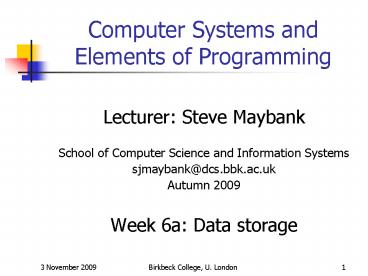Computer Systems and Elements of Programming - PowerPoint PPT Presentation
1 / 20
Title:
Computer Systems and Elements of Programming
Description:
Computer Systems and Elements of Programming. Lecturer: Steve Maybank ... Reliable, cheap. Formerly the only way to store GBs of data ... – PowerPoint PPT presentation
Number of Views:71
Avg rating:3.0/5.0
Title: Computer Systems and Elements of Programming
1
Computer Systems and Elements of Programming
- Lecturer Steve Maybank
- School of Computer Science and Information
Systems - sjmaybank_at_dcs.bbk.ac.uk
- Autumn 2009
- Week 6a Data storage
2
Hard Disk
http//www.storagereview.com/ guide2000/ref/hdd/op
/index.html
3
Stack of Magnetic Disks
http//www.ntfs.com/hard-disk-basics.htmHard
4
Physical Basis for MD
- Each bit is stored by magnetising a small region
of the disk surface. - Floppy disk plastic, 1.44 MB, 300 rev/min,
transfer rate KB/sec. - Hard disk aluminium, 2 TB/disk, 10,000 rev/min,
transfer rate 125 MB/sec. - Seek time, latency time, access time, transfer
rate.
5
Organisation of an MD
- Data is stored in concentric circular tracks on
the disk. - Each track is divided into sectors.
- Each track has the same number of sectors. Each
sector has the same size, e.g. 512 Bytes or 1024
Bytes. - Formatting creation of tracks and sectors on a
disk. Formatting makes the previous disk contents
inaccessible.
6
Compact Disk
Spiral track spacing between turns 1.6
microns width 0.5 microns total length 5 km!
Disk read from below using near infra red
laser, wavelength 780 nm.
- http//entertainment.howstuffworks.com/cd1.htm
7
Cross Section of CD-R Disk
Bumps. Width 0.5 micron Length 0.83 micron Ht
0.126 micron Fabrication injection moulding.
CD-RW no bumps, but same spiral track.
- http//entertainment.howstuffworks.com/cd1.htm
8
Organisation of a CD-R
- Single spiral track read from the centre
outwards. - Bit density along track is constant.
- Track divided into sectors 2 KB. Total capacity
0.8 GB. - Each bit stored as a mark or bump on the
surface, and read using laser light.
9
Organisation of Magnetic Tape
- Each bit is stored by magnetising a small region
of the tape surface. - Reliable, cheap. Formerly the only way to store
GBs of data - Large access times, as tape is read sequentially.
Compact audio cassette http//en.wikipedia.org/wik
i/Magnetic_tape
10
Flash Memory
- Bits stored by accumulating charge in small
chambers. - Shock resistant.
- Cost/bit gt Hard drive cost/bit.
- Eventually damaged by repeated erasure -gt not
suitable for very long term use.
USB flash memory device http//en.wikipedia.org/wi
ki/Flash_memory
11
Random Access Memory (RAM)
- Fast electronic memory.
- Used for computer main memory (primary storage).
- Holds data and programs during run time.
Common RAM packages http//en.wikipedia.org/wiki/R
andom_access_memory
12
Devices For Storing Data
13
Organisation of Main Memory
- Physical each bit is stored by a small
electrical circuit. - Logical a list of cells or words addressed from
0 to 2n-1, 8ltnlt30. - All cells contain the same number of bytes, e.g.
1 byte.
34 35 36 37 38
39 40 41 42 43 44
45
14
File Storage in Main Memory
File1 File2 ?
15
Definition of Random Access
- The cells in the memory can be accessed
individually. - Read times and write times do not vary from cell
to cell. - Example main memory RAM.
- The following are not random access M. Disk, CD,
M. Tape
16
Main Memory
- Mostly DRAM (dynamic RAM) power is needed to
maintain the memory. - Small non-volatile part for booting (start up).
- The CPU reads from and writes to the main memory.
- Fast read and write (nano seconds)
17
Volatile and Non-Volatile Memory
- Volatile memory contents lost if the power is
switched off, e.g. main memory. - Non-volatile memory contents retained if the
power is switched off, e.g. M. Disk.
18
Representing Information as Bit Patterns
- Integers twos complement notation.
- fractionsfloating point notation.
- Text
- ASCII (1 byte/symbol)
- Unicode (2 bytes/symbol)
- ISO (4 bytes/symbol).
19
Images
- Grey level image grid of pixels each with a 1
byte grey level. - Colour image each pixel has 3 bytes of colour
values, R/G/B. - A colour image of size 1024x1024 contains 3.1
MB.
20
Example of a Digitised Image
Detail
Original image
http//www.scantips.com/basics1b.html