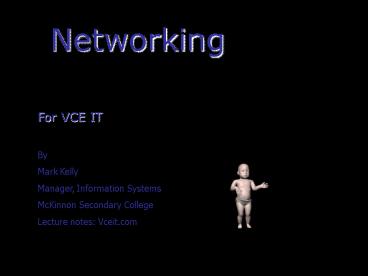Networking - PowerPoint PPT Presentation
1 / 69
Title:
Networking
Description:
... collision, pronounce 9 as 'niner', spell out letters with ... Daily backups are vital. Massive cost and effort to recover a single megabyte of lost data. ... – PowerPoint PPT presentation
Number of Views:85
Avg rating:3.0/5.0
Title: Networking
1
Networking
For VCE IT
By Mark Kelly Manager, Information
Systems McKinnon Secondary College Lecture notes
Vceit.com
2
Networking
Year 11 IT all of the topics can be covered at
a relatively simple level ITA topologies and
protocols are not in the study design and cannot
be directly assessed Software Development all
topics are relevant Note several complex issues
have been grossly simplified in this
presentation. For example, detailed differences
between switches and routers at the transport
level are not necessary in any VCE course and
will only serve to frighten sensitive souls.
3
What is a network should I panic?
At its simplest, a network is two or more
computers that are connected so they can exchange
information and share resources.
4
Types of networks
Networks can be classified by
- Their size
(LAN, WAN, Internet)
- Their servers
(Client-Server, P2P)
- The rules they use to exchange data
(protocols TCP/IP).
- How they are linked together
(cable, wireless)
- Their logical shape
(bus, star, tree)
- How network messages travel
(Ethernets CSMA/CD)
5
Why network?
- Efficiency Better, faster communication
email, videoconferencing - Cost savings (email vs phone calls, physical
travel), - Staff savings (e.g. networked helpdesk),
- Equipment savings printers, internet
connections, internet cache, CD drives - Effectiveness collaborative work is easier,
access to resources is broader, group calendaring - Management - control over internet printing,
staff monitoring - Company image and reach internet visibility
makes any company international and accessible
and with it - Customer service many more ways to help
customers (e.g. FAQ, downloads, online advice,
email contact)
6
Types of networks, by size
LANs local area
- Geographically limited, usually to one site.
- Can be cabled (usually UTP, fibre optic, coaxial)
or wireless.
7
Types of networks, by size
WANs Wide Area
- Broad geographic coverage (e.g. state-wide,
country-wide) - Connections use landline data cables (e.g. ISDN,
ADSL), microwave, satellite. - Virtual Private Networks (VPN) can form a private
network using the internet as a communication
channel much cheaper than leased ISDN lines.
8
The internet
Made up of inter-networked WANs. No central boss.
Users make and enforce rules. Uses all forms of
media Mesh topology (many possible routes from A
to B)
9
Server-Based Networks
- Client/Server model
- Automatically a pretty expensive choice compared
to P2P - File server at the heart of the network
- Server runs the Network Operating System (NOS)
- Controls access to data and equipment
- Runs community programs
- Offers control, security, centralisation,
automation
10
Peer-to-Peer (P2P) networks
- No server, cheap, simple, easy to run
- All users have equal authority and rights
- Little protection from each other
- Used at home or in small orgs with trusted users
- Share files, internet connection, printer
- Internet music sharing networks (e.g. Kazaa) are
P2P - no central computer data and software on
users computers. - P2P built into Win, Linux, Mac
11
Protocols
Communication protocols are agreed sets of rules
and procedures for computers to exchange
information. Like humans agreeing to speak the
same language during a conversation. For two
computers to exchange data, they must be using
the same protocols.
12
Human Protocols
- during a phone call, saying Uh huh, Mmmm or
Yeah while the other person speaks - nodding to show understanding
- waiting for the other person to stop talking
before you start - raising pitch of voice after a question
- airline pilots speak English, refer to heights in
feet, agree on which direction to turn to avoid
collision, pronounce 9 as niner, spell out
letters with words (Alpha, Bravo, Charlie etc.)
13
Network Protocols
There is a standard protocol for each network
communication task, such as - how to send data
over the Internet (TCP/IP) - how to send and
receive email (POP, IMAP) - how to request and
deliver web pages (HTTP) - how to request and
deliver files (FTP)
14
Choosing Protocols
Sometimes there is more than one choice of
protocol for a task, such as how messages pass
across a network (IPX/SPX vs TCP/IP, POP vs
IMAP). As long as all the connected computers use
the same protocol, it really does not matter
which protocol is used (like diplomats agreeing
on a language for negotiations) The internet only
works because TCP/IP, POP, FTP and HTTP are
universal standards, used by all shapes and sizes
of computers.
15
The King of Protocols TCP/IP
The universal protocol for internet
communications. The backbone of the
internet. Made up of 2 complementary
protocols TCP (Transport Control Protocol)
and IP (Internet Protocol)
16
Protocols TCP
- TCP (Transport Communication Protocol)
- Breaks files into packets to be sent across the
internet or a network. Each packet contains - the address of the sender
- the destination address
- error-detecting checksum
- a chunk of data (e.g. 1K)
17
Protocols TCP/IP
- IP (Internet Protocol)
- Once a file has been chopped into packets, the IP
protocol delivers each packet to its destination.
- each packet can take a different route from A to
B, bouncing from router to router getting more
precise with each hop. - the route is dynamically chosen for each packet,
based on internet conditions at that time.
18
Protocols TCP/IP
TCP again At the packets destination the
receiving computers TCP re-assembles packets
back into the original file. Recalculates
checksum to see if packet is OK If packets are
damaged, lost or delayed in transit, TCP will
request the server to send the packet again.
19
Packet Switching
Any protocol that breaks files into packets (like
TCP/IP does) is called packet switching. (Compare
with circuit switching used by telephones where
a full-time path is set up for the duration of
the communication)
20
Packet Switching
- Why use packet switching?
- A single bad bit in a file can ruin an entire
file. - Its quicker to re-send a portion of the file
rather than the whole file. - Important with noisy and unreliable
communication paths, such as dial-up modem. - Many computers get to transmit some data, rather
than 1 PC tying up a channel for ages with a huge
transfer. - Imagine mailing a house from Melbourne to Sydney
one brick at a time.
21
Addressing
- Like telephones, every node on a network must
have a unique identifier so the file server knows
who is requesting information, and who is to be
sent information. - This unique network address is hardwired into the
network card of each computer. - Also, every active node of the internet needs a
unique identifying address so TCP/IP knows where
packets are to be sent. - This is an Internet Protocol, or IP address.
22
Internet Addressing
Humans like working with names (e.g.
www.microsoft.com) but computers use IP numbers
(e.g. 10.77.91.19). IP address has four octets
separated by dots, each octet can be between 0
and 255. Remember - all internet communications
use IP addresses, not URLs. Only humans use URLs.
23
Addressing
Domain name servers (DNS) a distributed
database on thousands of computers across the
world - convert URLs into IP addresses. Like a
phone book look up a name (URL) to get a number
(IP address).
24
NETWORKING TECHNOLOGIES
- A Networking Technology defines how packets are
handled and what the hardware is like. - The only networking technology worth knowing is
Ethernet - Used everywhere by everyone (except a few odd
people who arent worth worrying about) - Uses coaxial, UTP, fibre-optic cable, and
wireless. - Ethernet defines both protocols (CSMA/CD) and
cabling (e.g. UTP, thick coax, fibre), speeds etc.
25
Ethernet 10Base-huh?
10Base-Ttwisted pair (e.g. UTP). 10Mbps, max
length 100m, RJ45 connectors. 10Base2 uses thin
coaxial (RJ58) cable max length 195m. 10 Mbps.
BNC connectors. 10Base5 uses thick coaxial
max length 500m. Used mainly for backbones,
cable TV. 10Base-F fibre optic cable on 10Mbps
networks can get up to 2,000 megabits/sec
(2Gbps) on the right network. 10Base-35
broadband coaxial cable. Max length 3,600m.
26
How Ethernet Works
Network devices compete for attention using
Carrier Sense Multiple Access with Collision
Detection (CSMA/CD).
Keep in mind Only one signal can travel down a
cable at a time.
CS Carrier Sense. Before transmitting over the
network, a computer first "listens" and waits
until there is no activity on the cable. When it
sees its chance, it transmits.
27
- MA Multiple Access. When one Ethernet station
transmits, all the stations on the cable hear the
transmission - CD Collision Detection. Carrier sense does not
guarantee that two devices will not sense the
same silence and transmit simultaneously, and
cause a collision. CD detects this event. - Each node involved in the collision waits a
random number of milliseconds, then repeats the
transmission attempt. - The random waiting time prevents endless further
collisions.
28
A node is any device attached to a network that
is capable of requesting and sending packets
(e.g. Usually a PC, network printer) When a node
wants to communicate to another node, it
transmits its addressed packet. The packet
travels to every node on the segment. Each node
inspects the packet to see if it is addressed to
him.
If not, the node ignores the packet.
If so, the node opens the packet and reads its
contents.
29
Huh? Network segments?
A network segment is a self-contained section of
a network bounded by a bridge, router, or
switch. Using segments reduces network
congestion. Like classrooms in a school.
30
Network Hardware
- The main bits of network hardware
- Cables
- Network interface cards (NIC)
- Server (e.g. file server, proxy, DHCP, web
servers) - Switches (rarely, hubs)
- Routers now SOHO (Small Office / Home Office)
combined boxes contain an ADSL modem, a router,
wireless access point (WAP), switch, print
server, coffee maker etc)
31
The modem Modulator/demodulator
Modulate turn digital data into analogue sound
for transmission over phone network. (when
uploading) Demodulate (when downloading)
convert sound back to digital data.
Transmission speed is measured in bits per second
(not bytes per second!) 56Kbps modem downloads
at a theoretical maximum of approx 56,000 bits
per second (about 7KB/sec). Can only transmit
(upload) at 33.6kbps.
32
Hardware - NIC
- The Network interface card (NIC) allows a
stand-alone computer to connect to a network. - Can be cabled or wireless (radio)
- Often now built into motherboards
This old combo NIC accepts both BNC (coaxial)
and RJ45 (UTP) connectors.
33
Internet ChoicesNot all options are available to
everyone, especially those not in major cities
- ADSL, ADSL2 (256Kbps-24Mbps)
- Cable (up to 5Mbps)
- Satellite 1 way or 2 way
- Dialup (analogue, 56Kbps over phone lines)
- WAN Wireless (e.g. iBurst)
- ISDN (no way!)
34
Hardware - NIC
- Network Interface Card
- Rated by speed 10, 100, or Gigabit 1000Mbps.
- For a NIC to work at its maximum speed, all the
other network devices between it and the server
must have at least the same bandwidth
(data-carrying capacity). - Auto-sensing e.g. 10/100/1000 NICs adjust
themselves to the best possible speed. - Tip go for GIGABIT NIC in servers
35
Hardware Switches and Hubs
Switches (and hubs) are connection points where
cables can join up or be split. Typically, a
single incoming cable is split into multiple
outgoing cables.
36
Switches and hubs
- Hubs and switches are the same except
- Dumb Hubs pass along all network traffic they
receive (e.g. PA system) - Switches (switching hubs) are clever enough to
only pass on relevant network traffic to
recipients (like a phone call) - Switches greatly reduce network congestion.
- Come in various sizes (number of ports)
37
- WISDOM for U4O2 and exam
- NEVER recommend hubs!
- Switches are always best (unless an org has a
free hub available for a tiny LAN) - No cost difference anyway
- Switches make a network far faster
- HANDY SWITCH OPTIONS
- Some switches have a fibre optic port
- Some have a gigabit port
38
Hardware Routers
- 4 main roles
- Join dissimilar networks together, like a gateway
(as the originalk routers used to be called)
- Route packets across networks and internet
- Act as a security device to guard the connection
between a LAN and the outside world (another LAN
or a WAN.)
- Divide LANs into self-contained, protected areas,
e.g. admin / student networks in a school.
39
Hardware Routers
- Act as a firewall at home, replacing software
firewalls like Zone Alarm - Can be programmed to only allow authorised
incoming and outgoing traffic. E.g. can block
certain sites, forbid MP3 music files to enter. - Most home routers also have a built-in
mini-switch but remember a switch is not a
router! - Home routers often combine switch, ADSL modem,
print server
40
Connections UTP
- UTP (Unshielded Twisted Pair) e.g. CAT6
(Category 6)
41
- Now extinct
- Shielded from interference
- Thick and thin varieties
- Range Thin-185m, thick-500m
- Needs terminator at end of cable
- Higher data capacity than UTP
- Connectors can fail
Connections Coaxial
EXTINCT
Coaxial cable
- Can be daisychained with BNC (Bayonet) T-pieces
and joined with I- pieces
42
Word of WisdomDONOTRECOMMENDTHIN OR
THICKCOAXIALALWAYS UTP (Cat6) or FIBRE OPTIC
(for long distances or very high bandwidth)
43
Connections Fibre optic
- Made of glass (or plastic)
- Optical, not electrical little signal fade
- Optical Signals created by LED or laser
- Multiple signals on a single fibre
- Resists EMI
- Light signals bounce down Fibre Optic cable using
Total Internal Reflection.
44
Connections Fibre Optic
- Core is as thin as a human hair
- Not very flexible needs thick protective coat
- VERY fast
- VERY high bandwidth
- Very secure (cant be tapped or snooped)
- VERY long distance (2km without repeaters)
- Light weight, small size
- Expensive adaptors to convert digital
electrical signals
45
Connections Cables and wireless
Many fibre optic cable (FOC) threads can be
bound into a slim, single cable without their
signals interfering with each other, giving
massive data throughput. FOC is replacing old,
heavy, expensive copper cables to cross oceans
Warning! Sharks can damage your
network! Sharks get over-excited by the
electromagnetic fields radiated by copper cable.
FO is silent.
46
Connections Wireless
- Data sent as radio signals between NICs and base
stations (WAPwireless access point) - short distances (e.g. 80m-200m), reduced by
obstacles - Speeds of 54Mbps and increasing
- Encrypted to prevent eavesdropping
47
Wireless
- Many PCs can connect to a base station, share its
bandwidth - PCs can roam and will automatically connect to
the base station that has the strongest signal - Wireless NICs and antennae now built into laptops
48
Connections Wireless
- Good for temporary networks, or when PCs rarely
needed in a location - Good for laptop-intensive places (e.g.
classrooms, staffrooms). Great at home - Relatively expensive compared to cable, but a
useful network add-on - Security concerns never run it unsecured!
Wireless base station white radio antenna
49
Servers
Robust central computers at the heart of a
network. File servers are the most common server
type.
50
File Servers
- File servers run the Network operating system
(NOS) which handles - authenticating users during login
- controlling users access to resources based on
their rights - managing print queues
- doing backups
- running centralised software such as virus
scanners - running services like DHCP to give out IP
addresses to workstations - controlling internet services
51
Network Operating Systems
- The most popular NOSes are
- Novell Netware (better, more expensive at first,
cheaper over time) - Microsoft Server 2003 (now dominant)
- They offer similar services.
52
File Servers
Servers dont really have anything special in
terms of hardware. Expensive because of their
high-quality components, and scalability
(expandability).
- Memory servers love lots of RAM.
- Storage need large and fast hard disks often
RAID (discussed soon)
53
File Servers vs Desktops 1
- CPU Processing power not very important in a
file server - Backup most servers have inbuilt high-capacity
tape backup drives to protect against data loss.
Tape drives usually use QIC (Quarter Inch
Cartridge) DAT (Digital audio tapes) tapes.
Servers are the muscle men in the computer world
54
File Servers vs Desktops 2
Connectivity servers often have two or more
gigabit NICs to increase their data-throughput. Ro
bustness - servers run all day for years, and
need rugged high-quality components Scalability
the ability to increase the size and power of
equipment and networks as required e.g. add 8
hard disks, two power supplies, two NICs, two
CPUs, lots of RAM etc. Designing and engineering
this expandability is expensive.
55
Redundant Array of Independent Disks) arrays for
reliability and/or speed. RAID uses a group of
hard disks that work as a single disk under a
RAID controller. Flavours of RAID RAID0 to
RAID10 (RAID 1 RAID 0) offer reliability and/or
speed (at ever-increasing cost). Includes
mirroring (for reliability) and striping
(spanning a logical single volume over several
physical disks for greater performance several
simultaneous disk reads/writes are
possible). RAID disks are usually "Hot Swap no
server downtime to replace sick disks. EXPENSIVE
needs justifying for small org
R.A.I.D.
3-disk RAID array
56
Server farms
- On smaller networks, network services are
performed by software in a single server. - On busy LANs, multiple servers share the work
- Login servers authenticate users
- Proxy servers cache downloads
- DHCP servers allocate IP addresses
- Print servers manage print job queues
- Web/FTP servers serve web pages or files
- Email servers handle email
57
Network Topologies
- A network topology is a logical (idealised) shape
of a networks wiring. The main topologies - Bus
- Star
- Tree
- Ring
- Mesh
Each has its pros and cons cost, complexity,
reliability and susceptibility to
congestion. not examinable
58
Bus Topology
Many devices connect to a single cable backbone
cable as a daisychain. If the backbone breaks,
the entire segment fails like Christmas tree
lights. DO NOT RECOMMEND IT IN THE EXAM!
59
Bus Topology
- Relatively cheap and easy to install
- Don't require much cabling
- Gets congested with too many nodes
- Not good for schools
- OK for small LANs
- NEED COAXIAL CABLE AND NICs so is EXTINCT
nowadays!
60
Star Topology
- central connection point (a switch) with cables
branching to many computers. - Not a server with 4 NICs!!!
- If a cable fails, only one node will fail.
- prone to traffic bottlenecks at the centre of the
star - RECOMMEND THIS for small networks!
61
Tree Topology
Combines bus and star topologies. It looks like
a tree. Very common in larger networks.
e.g. one cable from a file server leads to a 24
port switch. Many cables branch from this switch
to the computers in the computer room. They share
the bandwidth of the incoming cable.
not examinable
62
Mesh Topology
Multiple routes from one node to any other.
Hardly ever found cabled in real-life in real
networks really only appears in The Internet to
give near-perfect reliability. DO NOT RECOMMEND
IT IN A TYPICAL CASE STUDY
not examinable
63
Network Physical Security
- File server failure can severely affect network
users. - Server security
- Locked in air-conditioned, alarmed room with
barred windows, restricted keys - No user access to server
- Uninterruptible power supply (UPS) protects
against blackouts, brownouts and voltage spikes. - Accessible fire fighting equipment.
- Locked floppy disk drives
64
Network Electronic Security
Passwords are not strong protection they can be
guessed, forgotten or stolen.
65
Network Security
Daily backups are vital. Massive cost and effort
to recover a single megabyte of lost
data. Organisations need a data disaster recovery
plan so they know what to do to recover from
catastrophic data loss.
66
Encryption
- A form of Electronic Security
- Makes data unreadable to unauthorised people even
if a file is stolen. - Web browsers use encryption to connect to a
Secure SSL (Secure Socket Layers) site.
67
Network Security
TROJAN HORSES attempting to report home or
start a DOS/DDOS attack - can be blocked by a
firewall. FIREWALLS in hardware (routers) or
software (e.g. Zone Alarm) check for unauthorised
incoming or outgoing network traffic, e.g. port
scanning, being enslaved to help with a
distributed denial-of-service (DDOS) or spam
attacks. VIRUSES can disclose user passwords,
steal information, destroy data, install back
doors to let hackers in, clog print queues,
disrupt Internet traffic, overload email servers
etc. Keep scanners up to date.
68
Remember
- Exam case study will be a small organisations
LAN. - Choose between P2P or Client-Server
- If Client-Server, choose NOS - MS Server 2003
- Recommend
- STAR topology, not bus
- UTP - CAT5e or CAT6 cable, not coaxial
- SWITCHES, not hubs
- Wireless is now pretty cheap, reliable and
flexible
69
Thanks!
Mark Kelly McKinnon Secondary College kel_at_mckinno
nsc.vic.edu.au VCEIT Lecture Notes vceit.com