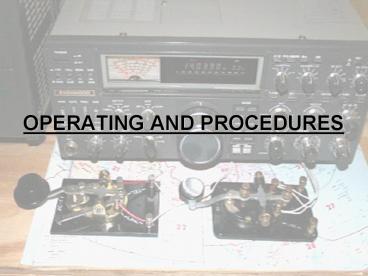OPERATING AND PROCEDURES - PowerPoint PPT Presentation
1 / 42
Title:
OPERATING AND PROCEDURES
Description:
3 THU-REE 9 NINER. 4 FOWER 10 WUN - ZEE-ROE. 5 FIFE 11 WUN- WUN. VOICE OPERATING PROCEDURES ... If your a net control station on a daily HF net and your ... – PowerPoint PPT presentation
Number of Views:90
Avg rating:3.0/5.0
Title: OPERATING AND PROCEDURES
1
OPERATING AND PROCEDURES
2
OPERATING AND PROCEDURES References Almost
Everything You Need to Know Chapter 21- 9 RAC
Basic Study Guide 6th Ed 5.9, 8.7, 11.6, 12.2,
12.3, 12.4, 12.5, 12.6, 12.8, 12.9, 12.10, 12.12,
13.12, 14.4, 14.11 RAC Operating Manual 2nd Ed
41-17, Appendix E., F.
Note I highly recommend purchasing the RAC BAISC
STUDY GUIDE, RAC OPPERATING MANUAL, the ARRL HAND
AND ANTENA BOOK and becoming a member of RADIO
AMATUERS OF CANADA.
3
AGENDA
- 1. PHONETIC ALPHABET
- 2. NUMBERS
- 3. VOICE OPERATING PROCEDURES
- 4. HF / UHF / VHF / BAND PLANS
- 5. TUNE UPS, TESTING, DUMMY LOADS
- 6. CW OPS, PROCEDURAL SIGNS / PROWORDS
- 7. Q SIGNALS
- 8. R.S.T. CODES - READABILITY, STRENGTH, TONE
- 9. EMERGENCY OPERATING PROCEDURES
- 10. RECORDING KEEPING, CONFIRMATION, MAPS,
CHARTS, ANTENNA ORIENTATION
4
PHONETIC ALPHABET
- A Alpha B Bravo C Charlie
- D Delta E Echo F Foxtrot
- G Golf H Hotel I India
- J Juliet K Kilo L Lima
- M Mike N November
- O Oscar P Papa Q Quebec
- R Romeo S Sierra T Tango
- U Uniform V Victor W Whiskey
- X X-Ray Y Yankee Z Zulu
5
PHONETIC ALPHABET
- Use words to represent letters
- First letter corresponds to the letter
- Prevents confusion on a radio, B can sound much
like D
V E 3 E M O
ICTOR
- B
- D
- BRAVO
- DELTA
CHO
VE3EMO
THREE
CHO
IKE
SCAR
THIS IS A CALL SIGN
6
NUMBERS
- Spell out numbers greater than 9
- Some numbers are pronounced differently to avoid
confusion - 0 ZEE-ROE 6 SIX
- 1 WUN 7 SAY-VEN
- 2 TOO 8 ATE
- 3 THU-REE 9 NINER
- 4 FOWER 10 WUN-ZEE-ROE
- 5 FIFE 11 WUN-WUN
7
VOICE OPERATING PROCEDURES
UHF VHF CHANELIZED / REPEATERS
- The main purpose of a repeater is to increase the
range of mobile and portable stations. - Repeaters use two frequencies or DUPLEX to
transmit on one frequency and receive on a
different frequency. - When calling via a repeater, say the call sign of
the desired station and then yours i.e.VE3EOT
THIS IS VA3SUG. Pause between transmission to
listen to or allow anyone else who wants to use
the repeater. Keep transmissions short to allow
for emergency use of repeaters (don't tie them
up). - Switch to SIMPLEX operation (transmitting and
receiving on the same frequency) if distance or
time allows. If you can hear the station you are
talking to on reverse or the input frequency
of the transmitter, you could and should use
simplex. If operating simplex on a repeater
frequency dont try to change the repeater
frequency because you cant since repeater
frequencies are set, change to another frequency! - To break into a conversation (non-emergency) on a
repeater, wait for a pause and say your call
sign. The term contact although used is NOT
proper procedure - To properly ask some ones location, you simple
ask them what is your location, where are you - An AUTOPATCH is a device to allow telephone
calls via a station or radio (repeater) - Most repeaters have a TIME OUT timer function
to limit the amount of transmit time .
8
An Autopatch is a feature of a repeater to access
an outgoing telephone connection. Users with a
transceiver capable of producing Dual-tone
multi-frequency or touch tones (DTMF) can make a
telephone call via public telephone system.
9
VOICE OPERATING PROCEDURES
Continuous Tone-Coded Squelch System CTCSS or
Private Line PL Tone, a sub-audible tone added
to a carrier which causes a repeater to accept a
signal 2 Meter FM Repeaters use one frequency
for transmit and one for receive (duplex
operation), The difference between the
frequencies (or offset) is usually 600 kHz. i.e.
if the repeater output was on 146.940 MHz, then
an operator could reliably assume that setting
the input frequency 600 KHz lower to 146.340 MHz
would allow him to communicate on this frequency.
BAND OFFSET 10 meters - 100 KHz 2 meters -
600 KHz 222 MHz - 1.6 MHz 70 centimeters -
5 MHz 33 centimeters - 12 MHz 23
centtmeters - 12 MHz
10
CONTINUOUS TONE-CODED SQUELCH SYSTEM CTCSS (OR
PL PRIVATE LINE) TONE
11
(No Transcript)
12
VOICE OPERATING PROCEDURES
HF / UHF / VHF SIMPLEX
- Local communications should use VHF and UHF to
reduce and free up - interference on High frequency (HF) Bands
- To find out if HF band conditions are open in a
specific area or distant - location, you should listen for a Beacon signal
from that area, a foreign - broadcast, or TV station on a nearby frequency
- Before transmitting you should always listen to
ensure the frequency is not - occupied, you should also ask if the frequency is
in use. - To call a station, Say CQ Three times and then
your call i.e. CQCQCQ this - is VA3EOT, VA3EOT, VA3EOT
- To answer, say the other stations call sign once
followed by your own - Phonetically i.e. VA3EOT this VICTOR ALPHA THREE
SERIA UNIFORM - GULF (VA3SUG)
13
VOICE OPERATING PROCEDURES
HF / UHF / VHF SIMPLEX
- If propagation or band conditions change during a
contact and you notice - increasing interference you should move to a
different frequency - During a contact you find you have a extremely
strong signal into your contact - station, one adjustment you might consider is to
turn down your output - power to the minimum necessary.
- When selecting a single side band (SSB) phone
transmitting frequency, the - minimum separation between you and a contact in
progress is 3 KHz to - Avoid interference.
- If your a net control station on a daily HF net
and your normal frequency is - occupied you should conduct the net 3 to 5 KHz
away from the normal net - frequency
- If a net is about to begin on the frequency your
on, as a courtesy to the net, you - should move to another frequency
14
BEACONS LOCATIONS WORLDWIDE
CHU
WWV
WWVH
CHU TIME SIGNAL- 3330, 7335, and 14 670
kHz WWV TIME SIGNAL- 10,000 W on 5, 10, and 15
MHz and 2500 W on 2.5 and 20 MHz
15
(No Transcript)
16
RADIO SPECTRUM ALLOCATIONS IN CANADA
17
CANADIAN BAND PLAN
Lower side band is used for 3755Khz phone
HF LSB
CW DIGITAL MODES ONLY
Upper side band is used for 20 meters phone
HF USB
ENOUGH BW TO HAVE FM PHONE
VHF
UHF
- The HF Band Plan is a voluntary,
- gentleman's agreement,
- intended for the guidance of and
- observation by Canadian Radio
- Amateurs.
- A guideline for using different
- operational modes within an
- amateur band.
18
CANADIAN HF BAND PLAN
15 Metre Band - maximum bandwidth 6 kHz 21.000 -
21.070 MHz - CW 21.070 - 21.090 MHz - Digital
Modes 21.090 - 21.125 MHz - Packet 21.100 -
21.150 MHz - CW and SSB 21.150 - 21.335 MHz - SSB
/ wide band modes 21.335 - 21.345 MHz -
SSTV 21.345 - 21.450 MHz - SSB / wide band
modes 12 Metre Band - Maximum bandwidth 6
kHz 24.890 - 24.930 MHz - CW 24.920 - 24.925 MHz
- Digital Modes 24.925 - 24.930 MHz -
Packet 24.930 - 24.990 MHz - SSB / wide band
modes 10 Metre Band - Maximum band width 20
kHz 28.000 - 28.200 MHz - CW 28.070 - 28.120 MHz
- Digital Modes 28.120 - 28.190 MHz -
Packet 28.190 - 28.200 MHz - Beacons 28.200 -
29.300 MHz - SSB /wide band modes 29.300 - 29.510
MHz - Satellite 29.510 - 29.700 MHz - SSB, FM and
repeaters
- 30 Metre Band - Maximum bandwidth 1 kHz
- 10.100 - 10.130 MHz - CW only
- 10.130 - 10.140 MHz - Digital Modes
- 10.140 - 10.150 MHz - Packet
- 20 Metre Band - Maximum bandwidth 6 kHz
- 14.000 - 14.070 MHz - CW only
- 14.070 - 14.095 MHz - Digital Mode
- 14.095 - 14.099 MHz - Packet
- 14.100 MHz - Beacons
- 14.101 - 14.112 MHz - CW, SSB, Packet
- 14.112 - 14.350 MHz - SSB
- 14.225 - 14.235 MHz - SSTV
- 17 Metre Band - Maximum bandwidth 6 kHz
- 18.068 - 18.100 MHz - CW
- 18.100 - 18.105 MHz - Digital Modes
- 18.105 - 18.110 MHz - Packet
- 18.110 - 18.168 MHz - SSB / wide band modes
- 160 Metre Band - Maximum bandwidth 6 kHz
- 1.800 - 1.820 MHz - CW
- 1.820 - 1.830 MHz - Digital Modes
- 1 830 - 1.840 MHz - DX Window
- 1.840 - 2.000 MHz - SSB / band modes
- 80 Metre Band - Maximum bandwidth 6 kHz
- 3.500 - 3.580 MHz - CW
- 3.580 - 3.620 MHz - Digital Modes
- 3.620 - 3.635 MHz - Packet/Digital Secondary
- 3.635 - 3.725 MHz - CW
- 3.725 - 3.790 MHz - SSB / side band modes
- 3.790 - 3.800 MHz - SSB DX Window
- 3.800 - 4.000 MHz - SSB / wide band modes
- 40 Metre Band - Maximum bandwidth 6 kHz
- 7.000 - 7.035 MHz - CW
- 7.035 - 7.050 MHz - Digital Modes
- 7.040 - 7.050 MHz - International packet
CANADIAN VHF/UHF BAND PLAN
19
During a wide area emergency, ARES Ontario and
the NTS (National Traffic System) will use 3.742
MHz and 7.153 MHz, adjusted for QRM, for Province
wide voice communications.
20
TUNE UPS, TESTING, DUMMY LOADS
- A dummy load is a device used to simulate an
electrical load, - usually for testing purposes in place of an
antenna - Tuning into a dummy load will shorten transmitter
tune up - time on air and avoid interference to stations on
frequency. - On air interference can be avoided by using a
dummy load - to test transmissions, or loading up procedures.
- Using a dummy antenna will allow tuning without
causing - interference
21
TUNE UPS, TESTING, DUMMY LOADS
The "dummy load" is an indispensable accessory
for any radio amateur. Using a dummy load,
transmitter adjustments can be made "off-the-air"
so that no unnecessary interference is generated
on the ham bands. Dummy loads are an easy
useful project that just about anyone with
moderate soldering skills can build. A very
simple and effective dummy load can be made from
several resistors, a connector, and a small metal
plate or piece of PC board stock.
A dummy load capable of dissipating four times
the legal limit (6 kW) for 2 to 3 minutes and
legal limit (1500 watts)
Cantenna dummy load suitable up to 30 MHz and
up to 1 kW
25 Watt dummy Load HOME BREW
22
CW OPS, PROCEDURAL SIGNS / PROWORDS
- LISTEN FIRST to ensure the frequency is NOT in
use - Continuous wave/waveform (CW) or Morse code is
sent at - any speed you can reliably receive.
- CW Transmitting frequency should be between
150-500 - Hrz for minimum interference
- Full Break-in Telegraphy Incoming signals
received - between transmitted Morse code signals(dashes
or - dots) this enables the other station to
break-in while you - are still sending.
23
CW OPS, PROCEDURAL SIGNS / PROWORDS
- CQ Calling any station
- CQ Three time your call sign three times
- CQ CQ CQ DE VE3EMO VE3EMO VE3EMO
- To answer or reply
- VE3EMO VE3EMO DE VA3SUG VA3SUG K
- DE from (like the French from or of)
- K any station transmit, or go ahead, or over to
- you
24
CW OPS, PROCEDURAL SIGNS / PROWORDS
- DX Long distance
- 73 Best wishes / Good Bye (not 73s)
- AR End of message
- BT Break in the text
- SK End of transmission
- RST Readability, Strength, Tone - Signal
- report
25
Q SIGNALS
- The Q-code are a list of signals abbreviating a
detailed - question or answer.
- The Q code is a standardised collection of
three-letter - message encodings, all starting with the letter
"Q", - Agreed upon by the International
Telecommunication - Union (ITU), is used worldwide on radiotelegraph.
- Abbreviations are given the form of a question
when - followed by a question mark. i.e. QTH? what is
your - location?
26
Q SIGNALS
- QRL Is this frequency in use? (or are you
busy?) - QRM Im being interfered with Man Made (e.g.
jamming) - QRN Im troubled by static Non Man Made
interference - QRS Send more slowly
- QRX I will call you again
- QRZ Who is calling me?
- QSO A contact is in progress (i.e. thanks for
the QSO) - QSY Change frequency (QSY to 14.210)
- QTH My location is My QTH is Toronto
- QSL I acknowledge I understand, Roger
- QRT Stop sending Im QRT for the day
(finished, done)
27
RST SIGNALS
Readability, Strength, Tone
- A short way to describe or give a signal or
reception report - (i.e. radio check) based upon your S meter
reading and - what you actually hear.
- An S meter is used to measure relative signal
strength in - a receiver
- Poor Good
- RST READABILITY 1-5
- SINGNAL STRENGTH 1-9
- TONE 1-9
28
RST SIGNALS - READABILITY A qualitative
assessment of how easy or difficult it is to
correctly copy the information being sent
- 1 Unreadable
- 2 Barely readable, occasional words
distinguishable - 3 Readable with considerable difficulty
- 4 Readable with practically no difficulty
- 5 Perfectly readable
29
RST SIGNALS - STRENGTH An assessment of how
powerful the received signal is at the receiving
location
- 1 Faint signal, barely perceptible
- 2 Very weak
- 3 Weak
- 4 Fair
- 5 Fairly good
- 6 Good
- 7 Moderately strong
- 8 Strong
- 9 Very strong signals
30
RST SIGNALS - TONE Used only in Morse code and
digital transmissions therefore omitted during
voice operations
- 1 Very rough and broad
- 2 Very rough, very harsh and broad
- 3 Rough, tone, rectified but not filtered
- 4 Rough note, some trace of filtering
- 5 Filtered rectified, but strongly
ripple-modulated - 6 Filtered tone, definite trace of ripple
modulation - 7 Near pure tone, trace of ripple modulation
- 8 Near perfect tone, slight trace of modulation
- 9 Perfect tone, no trace of ripple or modulation
of any kind
31
RST SIGNALS
- AN RST OF 599 BEST READING i.e. youre 59
- 11 Unreadable and barely perceptible
- 57 Perfectly readable, moderately strong
- 33 Readable, some difficulty, weak in strength
- 59 plus 20db Signal strength is 20 dbs over
strength 9 youre 20 over9 - RST of 459 Quite readable, fair strength,
perfect tone (usually used for CW and Digital
Modes) - RST of 579 Perfectly readable, moderately
strong, perfect tone - An increase of power 4 times will raise your S
meter by ONE S unit. - Thus to raise the meter from S8 to S9 your power
on a transmitter would - need to increase power 4 time
32
EMERGENCY OPERATING PROCEDURES
- MAYDAY or SOS precedence over all calls!!!
- REAL EMERGENCIES ONLY, IT IS ILLEGAL TO KNOWENLY
TRANSMIT A FALSE DISTRESS SIGNAL! - URGENCY (PAN-PAN) Say three time, safety for a
person, vehicle, aircraft, vessel, residence etc
is threatened. "Pan-Pan, Pan-Pan, Pan-Pan this is
VE3EOT with .. - SECURITY (Securitay) Weather warnings, aids to
navigation, used mostly in or by maritime
situations. Sécurité, Sécurité, Sécurité. All
ships, all ships, all ships this is VA3XMJ
33
EMERGENCY OPERATING PROCEDURES
- If you need immediate emergency assistance, the
appropriate voice - signal is MAYDAY and the appropriate Morse code
signal is SOS - Used only in a life threatening situation to you
or some one else - Derived from the French venez m'aider, meaning
"come to help me, - venez" is dropped, thus MAYDAY.
- The Proper way to say is to say MAYDAY several
times - I.E. MAYDAY MAYDAY MAYDAY this is VA3NSC
- For CW SOS ---
- If your using a repeater and you want to
interrupt a conversation with a - distress call, you say BREAK twice and then you
call sign i.e. break - break this is VA3SUG with emergency traffic
34
EMERGENCY OPERATING PROCEDURES
- During a contact you hear a distress call or
break in, you - A. ACKNOWLEDGE THE STATION IN DISTRESS
- B. DETERMINE THEIR LOCATION QTH
- C. ASK WHAT ASSISTANCE IS NEEDED
- If you hear a distress call and can not assist,
you maintain watch on the - frequency until certain that assistance is
forthcoming to the caller - If you are in contact with a station and you hear
a emergency call, on - your frequency you
- A. STOP YOUR CONTACT
- B. TAKE THE CALL
35
EMERGENCY OPERATING PROCEDURES
- HAVE BACK UP POWER TO USE YOUR STATIONS IN AN
EMERGENCY AND NOT BY COMMERICAL AC LINES - HAVE SEVERAL SETS OF BATTEIRS FOR HANDHELDS
- DIPOLE ANTENNAS ARE A GOOD CHOICE FOR PORTABLE
AND OR EMERGENCY HF STATIONS
36
(No Transcript)
37
RECORDING KEEPING, CONFIRMATION, MAPS, CHARTS,
ANTENNA ORIENTATION
QSL CARDS STATIONS LOGS
QSL CARD IS WRITTEN PROOF OF COMMUNICATIONS
BETWEEN TWO AMATEURS, TODAY THERE IS ALSO E-QSL
VIA THE INTERNET. QSL CARDS ARE A SIGNED POST
CARD LISTING THE DATE TIME FREQUENCY MODE AND
POWER
38
RECORDING KEEPING, CONFIRMATION, MAPS, CHARTS,
ANTENNA ORIENTATION
STATION LOGS AND QSL CARDS ARE ALWAYS KEEP IN UTC
(UNIVERSAL TIME COORDINATED / FORMERLY GREENWICH
MEAN TIME - GMT. GMT IS BASED ON THE LOCATION /
MERIDIAN THAT RUINS THROUGH GREENWICH ENGLAND.
TO SET YOUR CLOCK TO GMT TIME LISTEN TO EITHER
CHU CANADA, WWV OR WWVH TIME SIGNALS IN THE
UNITED STATES
RECORDING CONTACTS AND KEEPING STATION LOG BOOKS
IS NO LONGER REQUIRED BY INDUSTRY CANADA
39
AZIMUTHAL MAPS
THE MOST USEFUL MAP TO USE WHEN ORIENTING A
DIRECTIONAL HF ANTENNA TOWARDS A DISTANT STATION
/ CONTACT IS A AZIMUTHAL MAP A AZIMUTHAL MAP IS
PROJECTED OR CENTRED ON A SPECIFIC LOCATION AND
IS USED TO DETERMINE THE SHORTEST PATH BETWEEN
THE CENTRED AND DESIRED LOCATIONS OF CONTACT. A
AZIMUTHAL MAP WILL ALSO SHOW A COMPAS BEARING
FROM YOUR LOCATION TO ANY POINT ON THE MAP AND
WILL ASSIST IN ANTENNA PLANING AND POINTING.
40
HF, VHF, Satellite Antenna Rotator
41
LONG PATH
A DIRECTIONAL ANTENNA POSITION 180 DEGREES
(REVERSE BEARING) FROM THE SHORTEST PATH IS
REFEREED TO LONG PATH. IF LISTENING TO LOCAL
STATIONS MAKING CONTACT WITH DISTANT STATIONS
(I.E. DX NEW ZEALAND) BUT YOU CAN NOT HEAR THE DX
STATION, TRY POINTING YOUR ANTENNA IN A LONG PATH
DIRECTIONS (BEAMED 180 DEGREES) AND LISTEN FOR
INCOMING STATIONS.
42
QUESTIONS ????