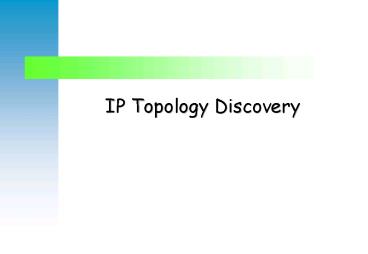IP Topology Discovery - PowerPoint PPT Presentation
1 / 13
Title:
IP Topology Discovery
Description:
IP Topology Discovery. 2 ... Trace the routes to all IP addresses discovered in step one ... Gateways often return a different IP address when being traced ... – PowerPoint PPT presentation
Number of Views:60
Avg rating:3.0/5.0
Title: IP Topology Discovery
1
IP Topology Discovery
2
- J. Schonwalder H. Langendorfer, How to Keep
Track of Your Network Configuration, Proceedings
of the Seventh System Administration Conference
(LISA 93), Monterey, California, November, 1993
3
Why do we need topology discovery tool?
- It a very lengthy and tedious task to enter all
the network information into the editor - It is a tedious task to to keep network maps
current if the network topology changes
frequently
4
Passive monitoring or active probing?
- Passive monitoring
- Put no additional load on the network itself
- It may take a long time gathering enough
information to derive a complete picture of the
network. - Need to have monitoring devices attached to all
subnetworks - Active probing
- It is possible to minimize the time needed to get
a complete map of the network - One must be aware of the additional load your
network must carry
5
Use SNMP or not?
- Using SNMP requires that most machines on your
network are able to support SNMP - Without using SNMP needs to analyze the
acquired data - This paper chooses NOT to use SNMP
6
Tools for gathering data
- Ping
- ICMP mask request/reply
- Traceroute
- DNS
- UDP
7
Identify multi-homed machines
- The Domain Name Service often contains records
with the same name for each interface of a
multi-homed host - Some multi-homed devices respond to an incoming
packet addressed to one of the remote interfaces
with a packet containing the IP address of the
incoming interface.
8
The algorithm
- General steps
- Send probing packets to gather data
- Data analysis
9
The algorithm data collection
- Determine IP addresses in use by sending ICMP
echo request packets to every address of the
given address space - Trace the routes to all IP addresses discovered
in step one - Determine the network mask for each IP address
using the ICMP mask request - For every IP address, send an UDP packet to an
unused port and save the source IP address
contained in the port unreachable reply packet.
10
The algorithm data analysis
- 5. Identify networks and subnetworks.
- Identify networks -- Class A, B and C networks
are easily recognized by examining the IP
addresses. - Identify subnetworks
- First collect all potential subnets based on the
netmasks returned in step 3. - Afterwards, check if the majority of all members
of a potential subnet has reported a suitable
netmask.
11
The algorithm data analysis
- Identify multi-homed machines based on the traces
and the address contained in the port unreachable
reply packet of step four. - Comparing the Domain Names of the IP addresses
gives additional hints to multi-homed machines - Connect IP addresses to the networks identified
during step five - Gateways are connected based on the traces.
- Gateways often return a different IP address when
being traced - Therefore, the last hop of traces that end at a
gateway machine is skipped
12
The algorithm data analysis
- Merge the IP addresses of multi-homed machines
- Draw the topology map
13
Sample map