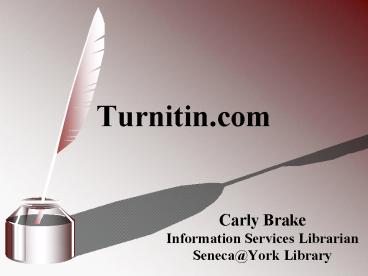Turnitin'com - PowerPoint PPT Presentation
1 / 9
Title:
Turnitin'com
Description:
With MLA format, you cite your sources in the paper using Parenthetical References. These point the reader to more complete information in the 'Works Cited' list. ... – PowerPoint PPT presentation
Number of Views:302
Avg rating:3.0/5.0
Title: Turnitin'com
1
Turnitin.com
- Carly Brake
- Information Services Librarian
- Seneca_at_York Library
2
Plagiarism
According to the Seneca College Academic Policy,
plagiarism is using someone elses work
(words, images, ideas, phrases, signatures, or
computations) and presenting it as ones own,
instead of properly documenting every source.
(Office of the Registrar, 2005)
Office of the Registrar. (2005, September 29)
2005-2006 Academic Policy. Toronto Seneca
College of Applied Arts and Technology.
Retrieved November 7, 2005 from http//www.
senecac.on.ca/home/academic_policy/0506_09_cheat.h
tml
3
What is Turnitin?
- Turnitin identifies papers containing unoriginal
material. Papers are checked against three
databases of content for matching text including
the Internet, published work and papers. - Once the analysis has been completed, an
Originality Report is generated which outlines
what, if any, matching text has been found. This
report is sent to the professor within 24 hours
of students submitting their documents. Each
student is also sent a confirmation indicating
receipt of document by Turnitin.
4
Why do I Have to Use it?
- By enrolling at Seneca College and registering in
a course(s), you are implicitly agreeing to
uphold the Academic Policy of the College. By
submitting an assignment for credit in a
course(s), you are implicitly claiming that the
work is your own.
5
How do I Submit my Assignment?
- Log into My.Seneca
- Go into your Courses tab to access the
appropriate course - Select the Assignments link
- Click the View/Complete link next to the
assignment you wish to submit - Submission form will open
- Enter the title of the paper
- Click the Browse link to locate the appropriate
file - Click Submit to upload the selected file to
Blackboard
6
How do I Cite my Sources?
- With MLA format, you cite your sources in the
paper using Parenthetical References. These
point the reader to more complete information in
the Works Cited list. This means that all
sources must be documented twice! - MLA is the format used for English.
- May have to use another style for another
subject.
7
http//library.senecacollege.ca
8
(No Transcript)
9
Questions?
- Visit the Reference Desk!
- 416-491-5050 ext. 3038
- http//people.senecac.on.ca/carly.brake