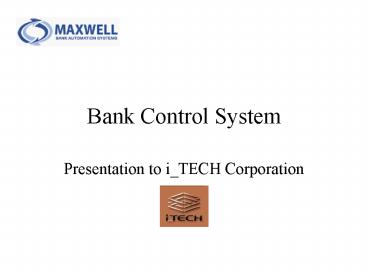Bank Control System - PowerPoint PPT Presentation
1 / 83
Title:
Bank Control System
Description:
Recon reports. Backend posting and validation processes. BCS Implementation. Returns - Incoming ... web site (www.mxwll.com) Customer demos. BCS demo database. ... – PowerPoint PPT presentation
Number of Views:166
Avg rating:3.0/5.0
Title: Bank Control System
1
Bank Control System
- Presentation to i_TECH Corporation
2
Discussion Agenda
- BCS Overview
- BCS Processes
- BCS Rollout
- Implementation
- Moving forward
3
Discussion Agenda
- Appendices
- Appendix I Integrated resolution, posting and
reconciliation system - Appendix II Detailed BCS Processing Cycle
- Appendix III Returns - Incoming Check Process
Flow - Appendix IV Returns - Outgoing Check and ACH
Process Flow - Appendix V FED - Adjustments Process Flow
- Appendix VI FED - ACH Settlement Process Flow
- Appendix VII FED - Transit Settlement Process
Flow - Appendix VIII FED - Invalid ACH Process Flow
- Appendix IX FED - Reconciliation Process Flow
- Appendix X Card -Reg E and Disputes Process Flow
- Appendix XI Architecture and technology
requirements
4
BCS Overview
5
BCS niche
- Supports transactions without subsidiary systems.
- Eliminates spreadsheet/GL account structure.
- Bridges between GL, ITI, FED, and card networks.
- Controls financial processing.
- All BCS processes are focused on specific GL,
suspense, settlement, bank, and in-process
accounts. - Automates processing to reduce staff and increase
accuracy of customer corrections, suspense item
resolution, and reconciliations.
6
What is BCS?
- Automated resolution, posting and reconciliation
system. - Stand alone database system.
- Imports data from internal banking systems and
external sources. - Outputs posting, check return/rerun/chargeback,
ACH return and ACH correction files. - Focused on automation and task elimination.
- Performs automated resolution, entry creation and
matching. - Generates internal reports, reconciliations, and
customer notifications. - Front end interface allows users to
- Monitor and manage batch processing.
- Perform matching, research, entry creation, and
clearing.
7
Target processes
- FED
- Reconciliation and posting correspondent activity
- Adjustment posting and tracking
- Transit and ACH settlement
- ACH reversal posting and no-account resolution
- Returns
- Incoming checks
- Outgoing checks/ACH and on-us
- Debit Cards
- Reg E and Dispute tracking, posting, and
reporting - General reconciliation
- Loans and transit in process
- Payments in process
- General suspense
- Loan, deposit and ATM application balancing
8
Distinguishing features
- 80 automated processing rate.
- Auto entry creation
- Auto entry resolution and clearing
- Auto matching
- Supports sophisticated entry creation.
- Generates entries to post new activity.
- Clears previously posted items by updating actual
transactions. - Groups and views allow for flexible workflow
design. - Group tree organizes work flows
- Session groups allow for easy transaction
research. - Cradle to grave tracking of suspense items and
returns. - Resolved transactions are retained based on user
specifications. - Sophisticated reconciliation design using
underlying application data. - Identifies required corrective actions to resolve
differences.
9
Benefits
- Generates realizable staff savings.
- Reduces required staffing by 50 in impacted
areas. - Focuses on task elimination, making it practical
to capture staff savings. - Provides control over financial processes that
are inherently difficult to monitor. - Allows internal and external auditors to examine
and understand troublesome GL accounts. - Significantly increases the accuracy of customer
corrections, suspense item resolution, and
reconciliations. - Controls operating losses.
- Centralizes loss reporting
- Avoids losses caused by untimely or inaccurate
posting and reconciliation.
10
BCS Processes
11
ReturnsIncoming check
- 90 of returns are resolved automatically.
- Links to ITI customer return and notification
preferences. - Reads flex codes instructing whether checks are
to be charged back, rerun, QRCd, or sent to
branches for collection. - Reads doc codes to determine where notices,
original checks, addenda notices, and check
copies are to be sent. - Links to EARNS notices for special return
instructions and to determine late returns. - Automatically creates all GL and customer entries
and balances to VIE chargeback/rerun output file.
12
ReturnsOutgoing check
- Imports EIM returns and systematically determines
where an item should be returned (FED,
correspondents, ACH, or on-us customers). - On-us items processed the same as incoming
returns. - Generates and balances an ACH return file.
- Inserts return reason based on original non-post
reason. - Generates and balances a VIE output file
containing FED return checks, on-us reruns, and
on-us chargebacks. - Automatically creates all GL and customer
entries. - Automatically reconciles the Holdover GL account.
13
FED Adjustments
- Bank initiated adjustments
- Creates entries to post deposit adjustments.
- Uploads bank initiated adjustments to FED through
FED WEB. - Matches posted adjustments to FED statement based
on BCS ID. - FED initiated adjustments
- Downloads detailed FED adjustments from FED WEB.
- Provides detailed adjustment information.
- Matches FED WEB adjustments to FED statement.
- Allows users to clear adjustments through BCS.
- BCS creates customer and GL clearing entries.
- Generates customer notices
- All adjustments
- Automates reconciliation of adjustment account
and adjustment portion of the FED account.
14
FED ACH settlement
- Posts incoming correspondent activity from FED
ADV file. - Future dated activity is warehoused.
- Posts ACH reversals.
- Incorporated into daily return file.
- BCS settles detailed ACH activity and corrects
differences. - PIM entries matched to FMS entries.
- PIM and BCS return entries (including reversals)
matched to FED statement. - Users correct differences through BCS.
- BCS assigns settlement dates to PIM and BCS
entries based on expected FED settlement date. - Ensures automated matching to FED statement
settlement entries. - Automates reconciliation of ACH account and ACH
portion of the FED account.
15
FED Transit settlement
- Warehouses future dated transit items and settles
all current transit items with FED. - Matches FMS endpoint entries for transit and
returns to FED. - Users can split aggregate differences to isolate
outages. - Matches detailed savings bond and Canadian block
entries to FED - BCS generates cash letters and matches to FED
using cash letter date input into block entry
records. - BCS automatically clears transit credits from the
transit GL account to the FED account based on
availability date. - Credits not yet available are inventoried in the
transit GL account until availability date equals
current date.
16
FED Invalid ACH
- Imports ACH items with invalid accounts from PIM.
- Many have valid accounts but invalid ACH
trancodes. - Repairs and posts items if matched to a list of
valid accounts. - Otherwise, original ACH data is appended and
items are returned (debits). - On-us ACH items not repaired are posted to
originating ACH customers. - Generates the following output files
- Posting file to post repaired items and returned
on-us items. - ACH return file containing items that could not
be repaired. - ACH correction file.
- Resolves items on their effective dates.
- Settles with EIM when items non-post.
17
FED Reconciliation
- Automates most FED matching and posting.
- Creates WE side entries from FED statement, FED
cash letter statement and FED advice of
debits/credits. - Offsets are posted to other BCS inventories and
correspondent DDA accounts. - Driving WE side entries off of FED statements
ensures automatic matching. - Dramatically reduces manual entries posting to
the FED account. - Other ITI and manual entries are imported from
FMS. - Less than 10 of all entries are manual.
- Most match automatically.
- THEY side entries are imported directly from the
FED statement. - Each are assigned the same class as corresponding
WE entries to facilitate matching.
18
Card Reg E and Disputes
- Credits customers (provisionally) for disputes.
- Imports, posts, and matches interchange activity.
- Tracks provisional credits and links to
subsequent representments until case expiration. - Notifies staff of expiring representments in time
to debit customers to avoid losses. - Posts representments to customers, as required.
- Balances ATMs
- Users track and resolve differences through BCS
- Pending differences are held in BCS, not branch
loss accounts. - Generates all customer notices, extensive loss
control reports and reconciliation report. - ATM differences taken to loss are incorporated
into loss reporting.
19
BCS Rollout
20
Sell BCS SoftwareOption 1
- BCS resolution, posting and reconciliation shell.
- Package and price each process separately.
- Fed
- Returns
- Card
- General reconciliation
- Requires banks to implement BCS infrastructure.
- Server and file transfers.
- System and database administration.
- Batch processing.
- Candidates are multi billion dollar ITI banks
with high exception volumes. - Market is probably less than 30 banks.
- Average 300-400 incoming returns daily.
- 400 daily outgoing returns that include ACH and
on-us items. - 1000-1500 FED adjustments and debit card disputes
annually. - FED statement with 200 300 daily entries.
21
OutsourceOption 2
- i_TECH runs batch processing and maintains server
and databases. - Client banks VPN into server to review and clear
items, and print reports and customer notices. - Requires separate VPN servers.
- Clients may contract with i_TECH to clear items.
- Requires that i_TECH
- Have access to client bank ITI/PIM reports, FED
statements, FED Web, incoming return checks,
debit card interchange reports, and check image
databases. - Create secure methods for transmitting BCS
posting and check image files to client banks. - Candidates are both large and small ITI banks
- Charge based on process and number of seats
22
BCS Implementation
23
BCS ImplementationTraining and software
- Training
- Basic BCS user training.
- Batch process training (software sale).
- Specific training on each BCS process.
- Desk level and management procedures.
- Infrastructure
- Set up remote connections on user desk tops,
point to local printers. - Configure VPN permissions by user type.
- Set up file transfers.
- Configure desktops (software sale).
- Server, software, and network set up.
- BCS shell
- Accounts
- User groups and security
- ADD and clear trancodes
- Recon reports
- Backend posting and validation processes
24
BCS ImplementationReturns - Incoming
- Set up process to capture return checks and
create BCS input file. - Standardize rerun, chargeback, and notice rules.
- Maintain codes in ITI flex and doc fields
- Update AUTOCLEAR.
- Set up ITI pull and addenda record transfers into
BCS. - Develop/adapt BCS reports and notices.
- Adapt VIE output file.
- Set up process to extract and
- transmit chargeback check images.
- post reruns.
25
BCS ImplementationReturns - Outgoing
- Develop EIM cutoff time and return procedures.
- Obtain access to block, PIM, ACH, non-post, and
EIM reports files. - Review block usage and adapt AUTOCLEAR and output
files. - Adapt ACH output file.
- Set up on-us ACH company ID records.
- Adapt VIE output file.
- Develop/adapt reports and notices.
- Set up ITI pull and addenda record transfers into
BCS. - Set up process to extract and
- transmit on-us chargeback check images.
- post on-us reruns.
- submit IRD cash letter.
- Develop method for inputting BOFD.
26
BCS ImplementationFED - Adjustments
- Adapt manual ADD forms and trancodes.
- Instruct branches to forward all adjustment
requests to BCS users. - Set up proof entries for deposit differences.
- Create FED Web upload.
- Adapt/create customer notices.
- Obtain FED statement and FED Web download files.
- Update FED adjustment trancodes.
- Update match passes.
27
BCS ImplementationFED - ACH
- Adapt ACH reversal ADD entries.
- Obtain ACH ADV file and setup correspondent
posting (if any). - Obtain FED statement.
- Update FED ACH trancodes.
- Obtain PIM settlement entry report file.
- Set up endpoints in BCS.
- Obtain FMS report file containing PIM ACH
entries. - Update match passes.
28
BCS ImplementationFED - Transit
- Obtain FED statement.
- Update FED transit trancodes.
- Obtain FMS file report containing transit
endpoint entries. - Obtain non-descriptive block file.
- Import detailed savings bond and Canadian
entries. - Reengineer process so Canadian and savings bond
items are sent to BCS user. - Users updated individual entries with cash letter
dates.
29
BCS ImplementationFED - Invalid ACH
- Obtain PIM report files of invalid items.
- Obtain ACH and non post report files.
- Set up ITI pull record transfers into BCS.
- Update AUTOCLEAR with invalid clearing rules.
- Adapt NOC output file.
30
BCS ImplementationFED - Reconciliation
- Obtain FED statement.
- Update all FED trancodes and BCS classes.
- Obtain FED statements of correspondent debit and
credit activity (if any). - Update match passes.
- Obtain FMS report file containing systematic and
manually posted FED entries. - Standardize manually posted entry descriptions.
31
BCS ImplementationCard - Reg E and Disputes
- Update/create ADD entries and input forms.
- Update customer notices.
- Obtain Visanet and Interlink report files of
dispute activity. - Obtain ATM and FMS cash balances.
- Update loss reporting and branch notices.
32
BCS ImplementationGeneral Reconciliation
- Perform fact finding and design each
reconciliation. - Obtain application reports and bank statements
containing detailed activity. - Map data into BCS database.
- Set up ADD and Clear procedures to support
reconciliation processes. - Set up match passes.
33
Post Implementation
- Support
- Level 1
- Advanced
- Process modifications
- New trancodes, reports, forms, workflows.
- Train new users
- Software upgrades
- BCS
- SQL
- Crystal
- Access
- Monarch
34
Moving forward
35
Marketing Approach
- Target ITI banks
- Develop a marketing plan that targets both i_TECH
customers and non-customers. - Fold in Maxwells current marketing efforts.
- Package BCS processes.
- ROI studies
- demonstrates financial advantages to customer
banks. - BCS web site (www.mxwll.com)
- Customer demos
- BCS demo database.
- FIB walk-throughs.
36
Next steps
- Justify case for i_TECH involvement with BCS
- Projected revenue stream
- Other intangibles
- Pricing and revenue sharing
- Software sales
- Outsourcing
- Support and maintenance
- Rolls and responsibilities
- Structure and organization
- End user licensing
37
Appendix I
- Integrated resolution, posting and reconciliation
system
38
Integration is the key
BCS Functions
Automated research and resolution ensures more
accurate customer and GL postings and greatly
reduces back office staffing.
Resolution
BCS integrates resolution and posting into a full
function reconciliation system to more fully
automate back office financial processing.
Posting
Reconciliation
39
Integration is the key
BCS Functions
Resolution
BCS integrates resolution and posting into a full
function reconciliation system to more fully
automate back office financial processing.
Posting
Automatic entry creation and posting eliminates
work and errors and contributes to highly
automated reconciliations.
Reconciliation
40
Integration is the key
BCS Functions
Resolution
BCS integrates resolution and posting into a full
function reconciliation system to more fully
automate back office financial processing.
Posting
BCS uses its own entries and the underlying
detail of non-BCS entries to reconcile complex
internal settlement accounts, clear suspense
items and reconcile bank accounts.
Reconciliation
41
Appendix II
- Detailed BCS Processing Cycle
42
BCS Processing CycleOverview
- Automated morning processing.
- Import source data.
- Create Auto ADD entries.
- Populate BCS accounts.
- Match and balance entries in BCS accounts.
- Perform auto resolution and create Auto Clear
entries. - Manual processing throughout the day.
- Match entries not matched automatically.
- Research and clear entries not cleared
automatically. - Input Manual Add entries, as required.
- Automated evening processing.
- Edit Manual ADD and Manual Clear entries.
- Create balanced entries, posting files and ACH
files. - Update BCS accounts and perform clear matching.
- Perform final BCS balancing.
43
BCS Processing Cycle
- Fed
- Bank statement
- Web adjustment download
- ACH detail
- Incoming credit cash letters by availability
- Pending debit cash letters
- Earns notices
- ATM and debit card interchange activity
- Chargebacks
- Representments
- Arbitration
- Capture files
- Incoming return checks
- Banking System files
- Posted and non posted transaction detail
- GL balances
- Customer data
- Check and ACH returns (outgoing)
- ACH invalid accounts
Source Data
44
BCS Processing Cycle
Import reports and data files into the BCS
database. Image capture software facilitates
import of data from electronic copies of reports.
Source Data
BCS Import
45
BCS Processing Cycle
Create posting entries from FED and debit card
files which have not already posted to customers
and GL.
Source Data
BCS Import
Auto ADD process
46
BCS Processing Cycle
Populated suspense, settlement, and bank accounts
within BCS.
Source Data
BCS Import
Auto ADD process
BCS Accounts populated
47
BCS Processing Cycle
Source Data
BCS Import
Auto ADD process
BCS Accounts populated
Match entries in BCS bank and settlement accounts
and reconcile to related GL account and bank
statement balances.
Matching and balancing
48
BCS Processing Cycle
Source Data
BCS Import
Auto ADD process
BCS Accounts populated
Automatically update outstanding items in BCS
accounts (i.e., returns, deferred credits,
invalid ACH, and correspondent bank entries) with
data to clear to the appropriate customer, GL
account and/or endpoint file.
Matching and balancing
Auto Clear process
49
BCS Processing Cycle
Source Data
BCS Import
Auto ADD process
BCS Accounts populated
Users input Add entries and update existing
records with clearing data to create or clear
items in BCS accounts. Users match items not
matched automatically.
Matching and balancing
Auto Clear process
Manual Adds, Clears matching
50
BCS Processing Cycle
Source Data
BCS Import
Auto ADD process
BCS Accounts populated
Edit Manual ADD and Clear input prior to the
entry creation.
Matching and balancing
Auto Clear process
Manual Adds and Clears
Auto Review process
51
BCS Processing Cycle
Source Data
BCS Import
Auto ADD process
BCS Accounts populated
Matching and balancing
Auto Clear process
Manual Adds and Clears
Auto Review process
Create entries from Auto Clear, Manual Clear and
Manual Add input. Create posting, return, and
ACH output files. Generate customer notices.
PM posting process
52
BCS Processing Cycle
Source Data
BCS Import
Auto ADD process
BCS Accounts populated
Matching and balancing
Auto Clear process
Manual Adds and Clears
Auto Review process
Update BCS accounts with Manual ADD and Clear
entries. Match clearing entries.
PM posting process
BCS accounts updated
53
BCS Processing Cycle
Source Data
BCS Import
Auto ADD process
BCS Accounts populated
Matching and balancing
Auto Clear process
Manual Adds and Clears
Auto Review process
Systematically balance all BCS entries to posting
and output files.
PM posting process
Final BCS balancing
BCS accounts updated
54
Appendix III
- Returns -
- Incoming Check Process Flow
55
Incoming check returnsSettle and clear incoming
returns
Import deposited transit checks daily.
Append deposit account number to each transit
check in a deposit.
BCS data mining process
BCS deposited check history (14 days) , updated
with deposit account and date.
Deposit activity
Post FED incoming returns to a designated
incoming returns suspense account.
Import incoming return cash letters.
BCS entry creation process
Posting File
FED statement
Match incoming return checks to Fed statement
cash letters.
Incoming return checks
BCS incoming returns inventory
Import incoming return checks.
BCS incoming return settlement
See next page
56
Incoming check returnsSettle and clear incoming
returns, continued
BCS deposited check history (14 days) updated
with deposit account and date.
From previous page
Append clearing information to resolve returns as
chargebacks, reruns, branch suspense or
collection, reversals or QRCs.
Append original deposit account, deposit branch,
deposit account type and customer return
preferences to each return record.
BCS data mining
BCS Autoclear
BCS incoming returns inventory
Manually clear returns not cleared by Autoclear
(10 or less of total daily returns).
Create clearing customer and GL entries.
Posting File
BCS entry creation process
BCS incoming returns inventory
Reconciliation report reflecting return
settlement and clearing.
Rerun File
Return check rerun file.
Customer chargeback notices and checks.
57
Appendix IV
- Returns -
- Outgoing Check and ACH Process Flow
58
Outgoing ReturnsProcess returned items
Reports of checks ACH items to be returned
Cut off return system to generate reports of
returned items.
BCS outgoing returns inventory
Return system
Import return items.
Pay or return items.
Append all original transaction data.
Differentiate between FED, ACH, correspondent or
on-us returns.
Original check and ACH data
BCS data mining
BCS check and ACH data
BCS outgoing returns inventory
Import check and ACH data.
Reconciliation report reflecting return clearing.
Clear items as ACH/check returns, on-us
chargebacks, or on-us reruns.
BCS Autoclear
See next page
BCS entry creation process
59
Outgoing ReturnsProcess returned items, continued
Out-sort FED return checks or check images based
on BCS file.
FED return check and on-us rerun files
Item processing
From previous page
BCS entry creation process
FED
Entries to post returns and on-us customer
entries.
Posting File
Banking system
On-us items to be rerun
ACH return file
ACH returns.
On-us checks and chargeback notices.
60
Appendix V
- FED -
- Adjustments Process Flow
61
FED AdjustmentsCreate deposit adjustments
Enter deposit adjustments into BCS .
Adjustment or reverse and repost entries (if
within current statement cycle).
BCS deposit adjustment ADD entries
BCS entry creation process
Posting File
FED WEB interface
New deposit adjustments uploaded through FED WEB.
Hold deposit adjustments as suspense items. All
detailed data entered with the original
adjustment entry is attached to suspense items.
BCS FED adjustment inventory
Generate deposit adjustment notices.
Reconciliation reports showing new deposit
adjustments compared to FED adjustment GL balance.
62
FED AdjustmentsSettle and clear FED side
adjustments
Post FED adjustments to a designated FED
adjustments suspense account.
Import FED adjustments.
FED statement
BCS entry creation process
Posting File
Populate inventory with detailed FED WEB
adjustments, otherwise use adjustments from the
FED statement.
Import FED adjustment detail.
BCS FED adjustment inventory
FED WEB download
BCS FED WEB validation
Customer and GL entries to clear FED initiated
adjustments.
Match bank initiated adjustments to adjustments
received from FED.
BCS entry creation process
Automated BCS matching
Posting File
BCS FED adjustment inventory
Cleared adjustments.
Reconciliation report reflecting adjustment
settlement and clearing.
Clear FED initiated adjustments.
63
Appendix VI
- FED -
- ACH Settlement Process Flow
64
ACH Settlement Create ACH reversals
Locate and update ACH transactions to be reversed.
BCS ACH transaction history
BCS entry creation process
Customer and GL entries to post ACH reversals.
Posting File
ACH reversals included in BCS return file.
ACH Return File
Hold ACH reversals pending settlement with FED
Reconciliation report showing new ACH reversal
activity.
BCS FED ACH settlement inventory
65
ACH SettlementPost correspondent activity
Import advance notice of incoming correspondent
ACH.
Post correspondent ACH on settlement date.
Warehouse future dated items.
FED ADV advice
BCS entry creation process
Posting File
Match incoming correspondent activity on FED
statement to previous days BCS posting of the
same activity.
Import incoming correspondent ACH activity.
FED statement
Automated BCS matching
BCS FED ACH settlement inventory
Reconciliation report reflecting BCS posting of
correspondent activity and settlement to ACH
activity per the FED statement.
BCS FED ACH settlement inventory
66
ACH SettlementSettle ACH activity
Post ACH activity on settlement date to an ACH
settlement account. Warehouse future dated items.
Import incoming and outgoing ACH activity.
FED statement
BCS entry creation process
Posting File
Compare ACH system entries to corresponding ACH
system GL entries to ensure agreement.
Import ACH system settlement entries. Warehouse
future dated settlement entries.
ACH system settlement reports
BCS ACH system settlement entry validation
BCS FED ACH settlement inventory
Match FED ACH entries to BCS outgoing returns and
ACH system settlement entries based on BCS
assigned settlement date.
Import BCS ACH returns from Outgoing Returns
inventory.
BCS FED ACH settlement inventory
Automated BCS matching
BCS outgoing returns inventory
BCS FED ACH settlement inventory
Reconciliation report reflecting BCS settlement
of ACH activity.
67
Appendix VII
- FED -
- Transit Settlement Process Flow
68
Transit SettlementSettle transit activity
Transit GL entries
GL entries posted by Item Processing.
Match FED transit cash letters to transit entries
posted by Item Processing.
BCS Transit Settlement inventory
Automated BCS matching
Transit cash letter entries (deferred and
current).
FED statement
Manually match reversing differences and
re-aggregate new differences so they will match
subsequent reversing differences or adjustments.
Reconciliation report reflecting import of new
deferred credits and settlement with FED.
BCS Transit Settlement inventory
69
Transit SettlementPost deferred transit activity
Flag transit credits based on availability date
for posting to the FED account. Hold future
deferred credits with future effective dates.
Deferred and current transit credits.
FED statement
BCS Transit Settlement inventory
BCS Autoclear
Create clearing GL entries that move transit
entries to the FED account.
BCS Transit Settlement inventory
BCS entry creation process
Posting File
Reconciliation report reflecting import of new
and clearing of previous transit credits.
70
Appendix VIII
- FED -
- Invalid ACH Process Flow
71
Invalid ACHClear invalid ACH items
Incoming ACH with invalid accounts
Import invalid ACH items with invalid accounts.
BCS ACH invalid account inventory
ACH system
Original ACH data
Import original ACH data.
Append all original ACH data required to build
return files or on-us chargeback entries.
BCS data mining
ACH and customer data
BCS data mining
Import and maintain a listing of customer
accounts by application.
Customer account data
Match invalid account numbers to customer account
listing. If a match is found, determine the
appropriate ACH trancode and append to records.
Clear items to customers if repaired, otherwise
return or post to on-us originating customer.
BCS entry creation process
BCS ACH invalid account inventory
BCS Autoclear
See next page
72
Invalid ACHClear invalid ACH items, continued
From previous page
BCS entry creation process
Posting File
GL and customer entries.
Invalid accounts that could not be repaired.
ACH return file
ACH correction file
Invalid accounts that were repaired.
Reconciliation report reflecting invalid account
clearing.
BCS ACH invalid account inventory
73
Appendix IX
- FED -
- Reconciliation Process Flow
74
FED ReconciliationPost and match FED items
Imports correspondent credit cash letters.
Imports correspondent debit return and
inclearing cash letters.
FED advice of charge statement
FED Cash letter statement
GL entries posting to the FED account.
Offsetting accounts include other BCS inventory
accounts and correspondent DDAs
Imports adjustments, incoming returns, ACH,
transit, Canadian exchange, unqualified, TTL,
savings bonds, and stock/misc charges and other
entries.
BCS entry creation process
Posting File
FED statement
THEY side FED entries.
WE side FED entries.
Imports all WE side non-BCS GL entries posted to
the FED account including inclearings, coin and
currency, food coupons, wires, securities, coupon
bonds, and service charges.
Automated BCS matching
BCS FED inventory
Non-BCS FED GL entries
Automatically match 90 of WE/THEY entries.
Manually match remaining 10 of WE/THEY entries.
BCS FED inventory
Reconciliation report reflecting WE postings,
THEY side import, and WE/THEY matching.
75
Appendix X
- Card -
- Reg E and Disputes Process Flow
76
Reg E and DisputesOpen disputes and issue
provisional credit
Enter disputes into BCS.
Customer credit and GL entries.
BCS provisional credit ADD entries
BCS entry creation process
Posting File
New disputes sent to debit card and ATM
interchanges.
Interchange interface
Hold provisional credits as debit suspense items.
All detailed data entered with original dispute
ADD entries are attached to suspense items.
Generate provisional credit customer notices.
BCS Reg E and Dispute inventory
Reconciliation report showing suspense debits
compared to suspense GL balance.
77
Reg E and DisputesSettle first chargebacks
Create entries to post 1st chargeback credits
received.
Import 1st chargeback credits from interchange
settlement reports.
Interchange reports
BCS entry creation process
Posting File
Match 1st chargeback credits to original suspense
debits.
To facilitate future tracking, append data from
original dispute entries to credits received.
Automated BCS matching
BCS Reg E and Dispute inventory
BCS data mining
Reconciliation report reflecting credits received
and settlement with original suspense items.
BCS Reg E and Dispute inventory
78
Reg E and DisputesSettle representments and 2nd
chargebacks
Import representments and 2nd chargebacks from
interchange reports.
Create entries to post representments and 2nd
chargebacks received.
Interchange reports
BCS entry creation process
Posting File
To facilitate future tracking, append data from
original dispute entries to representments and
2nd chargebacks received.
Match representments to 2nd chargebacks.
Automated BCS matching
BCS Reg E and Dispute inventory
BCS data mining
Follow up on unmatched representments.
BCS Reg E and Dispute inventory
Reconciliation report reflecting debits and
credits received and settled.
79
Reg E and DisputesFinalize dispute cases
Debit customers for unresolved representments or
notify customers of permanent credit.
Notify staff of cases ready to expire.
BCS Reg E and Dispute inventory
BCS Reg E and Dispute inventory
Generate customer notices.
Create entries to post representment debits to
customers.
BCS entry creation process
Posting File
80
Appendix XI
- Architecture and technology requirements
81
BCS Architecture
- Three-tiered architecture delivers unparalleled
scalability, flexibility and reliability in a
wide range of operating environments. - Client workstations and application servers run
on Windows NT, 2000, 2003 or XP. - An open architecture allows for easy integration
Access, Excel, Word, Monarch and Crystal Reports
. - User role based security enables security
assignments down to the individual command and
account level. - Complete audit trails are maintained on all user
activity and data modifications. - Integrated form and report designers enable
unprecedented levels of customization to suit
specific requirements of every organization. - Specialized forms can be designed to suit each
class of transaction to expedite adding and
clearing transactions in BCS accounts. - The report designer can be used to generate
customer notices, reconciliations and control
reports. - An integrated scheduling component enables
unattended execution of import, export, matching
and reporting functionality. - Multiple menu commands can be batched in
assemblies for easier scheduling and management.
82
BCS Technology Requirements
- Workstation Hardware Requirements
- IBM-compatible Pentium 500 MHz or higher.
- 256 MB RAM memory requirements may increase for
firms whose workstation resources are used by
other applications (such as a trading desk
running a quote service). - Video card and monitor that support 1024x768
video resolution. - 50 MB of free disk space.
- Microsoft Windowscompatible mouse.
- Windows-compatible printer.
- Workstation Operating System
- Microsoft Windows XP Professional.
- Third-Party Software Tools
- Microsoft Office - BCS is tightly integrated with
the Microsoft Office suite. - DataWatch Monarch - BCS is fully integrated
with best of breed Monarch software to facilitate
importing of irregularly formatted data. - Crystal Reports Professional.
83
BCS Technology Requirementscontinued
- Server Hardware RequirementsServer hardware
requirements may depend on actual transaction
volumes, but the following is a recommended base
configuration. - Recommended SQL Server Specifications
- Processor dual Xeon processors
- Memory 1 GB RAM
- Hard Drive/Storage RAID 5 array for database
devices and Microsoft SQL. Second controller and
SCSI drive for Windows 2003/NT 4.0 operating
system, database backups, mirrored devices, and
transaction logs. - Note The server should be dedicated as the SQL
Server. - File and Print Server (Network) Operating System
- Microsoft Windows 2000 Server
- Microsoft Windows Server 2003 Standard Edition
- Application Server
- Microsoft Windows 2000 Server
- Microsoft Windows Server 2003 Standard Edition
- Microsoft SQL Server 2000, Service Pack 3 or
higher - Network Services and Communication Protocols
- Named Pipes
- TCP-IP
- Data Access
- MDAC 2.6 or greater
- Remote Access and Hosting