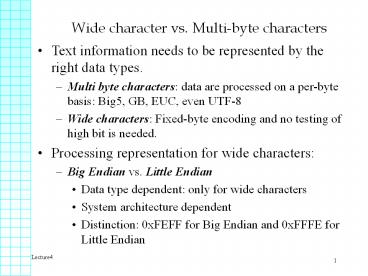Wide character vs. Multi-byte characters - PowerPoint PPT Presentation
Title:
Wide character vs. Multi-byte characters
Description:
Input for Chinese and Greek Letters in GB are two different input methods and ... Chinese/Japanes phonetic symbols (similar to Kantana or Hiragana) ... – PowerPoint PPT presentation
Number of Views:349
Avg rating:3.0/5.0
Title: Wide character vs. Multi-byte characters
1
Wide character vs. Multi-byte characters
- Text information needs to be represented by the
right data types. - Multi byte characters data are processed on a
per-byte basis Big5, GB, EUC, even UTF-8 - Wide characters Fixed-byte encoding and no
testing of high bit is needed. - Processing representation for wide characters
- Big Endian vs. Little Endian
- Data type dependent only for wide characters
- System architecture dependent
- Distinction 0xFEFF for Big Endian and 0xFFFE for
Little Endian
2
Character Input
- Input method A scheme of mapping characters
from their external representations to the
internal codepoints used in computer systems. - Classification of input methods
- Images
- Off-line character recognition (Optical character
recognition) - On-line character recognition
- Speech voice recognition
- Character features Keyboard input based on glyph
shapes and pronunciations.
3
Character Input Based on Images
- Optical Character Recognition (via image,
off-line ) - Written material --gt scanner --gt bitmap image
file (e.g. TIFF, JPEG) --gt characters
(represented by an internal code) - very difficult for unrestricted handwritten
characters, commercially viable for printed
materials and acuracy depends on printing quality - Degree of difficulty increases when the total
number of characters to be recognized increases - On-line character Recognition (by pen writing
devices) - Handwriting information capture (pen-in, pen-out,
pen-movement, on-line) --gt Stroke information
(pre processing with noise reduction) --gt
Searching for the character based on the sequence
of strokes. - commercially viable
4
- Speech Recognition (by voice input)
- Capture speech by microphones --gt speech signal
segmentation --gt speech signal converted to
phonetic transcription --gt phonetic spelling
converted to internal code. - becoming commercially viable, problem with
non-native speaker, conversion from colloquial to
written text - more affordable and getting common in the next
5-10yrs
5
- Keyboard based Input method an encoding method
which maps a sequence of keystrokes (with a
predefined keyboard layout) to an internal code
of a character. - Conceptually, an input method can be considered
as a mapping table with two columns 1st column X
is a sequence of keys, 2nd column Y is the
corresponding internal code. - Uniqueness requirement for any two internal
codepoints Yi and Yj, if Yi ? Yj then Xi ? Xj. - Input methods are normally language (script)
dependent - Input for Chinese and Greek Letters in GB are two
different input methods and are thus separately
invoked.
6
- Typing in the internal code is straight forward,
easiest to implement, and accurate, but requires
labour intensive training, only good for
professionals - Why do we need to design input methods
- People cannot relate characters with internal
code - ? gt(BCAB16 ) ?gt(BCAC16 )
- Number of characters is much larger that the
number of keys on the keyboardgta sequence of
keystrokes maps into one key - What is the restriction limited number of
keys(people cannot remember too many different
keys with unrelated numbers)
7
- What are the information we know?
- All input methods must use some features
associated with the characters pronunciation,
radicals, components, strokes, writing sequence,
etc., or combinations of them. - Different mapping methods leads to different
input methods - Users Professional typists, casual users, daily
users - Different mode of inputs
- Typing by looking at printed material
- Typing while thinking
8
Design considerations
- Ease of learning
- Shorter learning time Easy to pick up(perhaps
easy to forget), but slow input speed - Longer learning time Difficult to learn, but
once you are trained, not easy to forget and
faster input speed - Mapping of features to keys on the keyboard
- Physical control of the different fingers and
access to different key positions on the keyboard - Frequency analysis of the features
- Uniqueness one to one mapping and user
friendliness - Equal keystroke sequence vs. uneven keystroke
sequence
9
Input methods based on glyphs
- Problems
- What are the fundamental units?
- How to put the units together (or how to form
sequences)? Need to translate 2-D spatial
relations into 1-D ordering - Example ?(U5935) and ?(U5C16)
- How difficult is it to learn? Trade-off between
ease of learning and speed - Features related to glyphs
- Strokes(??)? ? ? ? ?
- Radicals(??) for indexing mostly, not unique
- Components(?? ) ? and ?in ??
- Character(?? ) ?
- Spatial relations(????) left-right, upper-lower,
10
Principles of Input method design
- Design example using strokes only
- Suppose we assign the strokes to keys 1,2,3,4,5,
respectively, using only 5 keys - Example ? , 23144233232, very long a sequence
- What problems do we have for characters like
these?? - gt At least an extra key must be used to
distinguish them - As there are more keys available, some keys can
be assigned to multiple strokes
11
- 2-stroke keys if the first stroke is x, second
stroke is y, how many different 2-stroke keys? - Example
- Total No. of keys now?
- With these additional keys the number of key
presses is reduced to - 23 14 42 33 23 2
- With 3 stroke keys xyz, additional keys
- Total No. of keys
12
Study of character features and use patterns
- Study of character frequency(based on
50,000char.) - 2,000 most frequently used characters 97
- out of that first 100 characters 45
- the first 10 characters 12
- Example ? ? ? ? ? ? ? ? assign keys
- 2-stroke keys
- 3-stroke keys, etc, use the most frequently used,
- Other considerations are
- easily identifiable
- reducing the length of key sequence
13
Keyboard Arrangements
- Some fingers are easier to control, assign
priority L use only index(2nd finger) to 5th
finger for typing. - General Principle Assign more frequently used
features keys to the position on the keyboard
which are easier to reach - One simple method
- Some keyboard rows are easy to press R
- Keys are ranked according to LxR
- all the selected strokes(characters, and combined
strokes) are ranked according to frequency of
use, K - Then mapping the feature keys according to rank.
14
Phonetic-based IM ?? (Pinyin)
- Romanized input method vs. native phonetic
symbols based input method - Romanized letter strings (usually 1-2 characters)
which can use the English keyboard readily - Native phonetic symbols are easier for people to
relate - Design Problems and Solutions
- Homonyms(??? ) in GB
- No tone only 18 char. Have no homonyms. Largest
set yi is 114. - With tone 262 no homonyms, largest is reduce to
60. - Solutions (1) Specification of tone is optional
(1-4 for Putonghua and 1-9 for Cantonese), (2)
use a window to show all the candidates, (3)
word/bigram input. - Multiple pronunciations of the same character.
Enter all possible pronunciation into the
phonetic spelling database. (e.g. che and kui for
? in Cantonese). - Quantitatively not a significant problem
- May slow down if for fault-tolerance reason
(fuzzy input)
15
- User Problems
- Some sounds are difficult to analyze
- similar consonants /b/ vs /p/, /t/ vs /d/, /g/
vs /k/ - tone interact with vowel the way we say things
and the standard pinyin is different ?? pu3 er3
to pu2 er3(Putonghua) - Difficult to analyze the behaviour of non-native
speakers because of accent interfering with
phonetic analysis - Tedious to find the correct character from the
set of candidates that have no apparent
relationships - When user cannot use shape-based keystroke input,
then try phonetic spelling!
16
Other Ims for Chinese
- Zhuyin (??) also called bopomofo
- Chinese/Japanes phonetic symbols (similar to
Kantana or Hiragana) - Includes the use of numerals keystrokes
- Similar English sounds bpmfdtnlgkhjsaor
- tone . (tone 0), ltspacegt (tone 1), 2 (tone 2),
3, (tone 3), 4 (tone 4) - One-to-one mapping to PinYin(Pages 218-219)
- ???? to bo, po mo fo
- ??mapping into number keys good for small
appliances mobile phone, PDA, etc.
17
Japanese and Korean
- Since hiragana and katakana are all phonetic
based, they have unique Romanized mapping - Example a i u e o, ha hi hu he ho
- But separate key(native symbols) mapping is also
provided pp248 - Romanized input and native symbol-based direct
mapping input methods are different - Similar for Korean Hangul