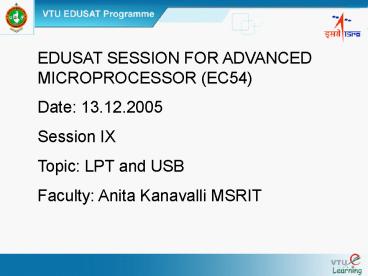EDUSAT SESSION FOR ADVANCED MICROPROCESSOR EC54 - PowerPoint PPT Presentation
1 / 26
Title:
EDUSAT SESSION FOR ADVANCED MICROPROCESSOR EC54
Description:
The printer interface gives access to eight lines that can be programmed to ... There are two different connector types on each end of a USB cable. ... – PowerPoint PPT presentation
Number of Views:105
Avg rating:3.0/5.0
Title: EDUSAT SESSION FOR ADVANCED MICROPROCESSOR EC54
1
EDUSAT SESSION FOR ADVANCED MICROPROCESSOR
(EC54) Date 13.12.2005 Session IX Topic LPT and
USB Faculty Anita Kanavalli MSRIT
2
Parallel Printer Interface
- The parallel printer interface is located on the
rear of the PC - LPT stands for Line printer
- The printer interface gives access to eight
lines that can be programmed to receive or send
data
3
Parallel Printer Interface
- Port details
- The parallel port LPT1 is normally at I/O port
addresses 378H, 379H and 37AH - The secondary port(if present) is located at
278H, 279H and 27AH
4
Parallel Printer Interface
- The Centronics interface implemented by the
parallel port uses two connecters - One is 25 pin D type on the back of the PC
- The other one is 36 pin on the back of the
Printer
5
Parallel Printer Interface
- Connectors DB 25
6
Parallel Printer Interface
- Connectors Centronics 36 pin
7
Parallel Printer Interface
- The parallel port can work as both transmitter
and as well as receiver - Other than printers CD ROMs can also be
interfaced through parallel port.
8
Parallel Printer Interface
- The contents of the Data Port 378H
- Connects to bits DO-D7 (pins 2-9)
7 6 5 4 3
2 1 Bits
9 8 7 6 5
4 3 Pins
9
Parallel Printer Interface
- The contents of the Status Register 379H
- This is read only port that returns information
from the printer
7 6 5 4 3
2 1 Bits
10
Parallel Printer Interface
Bit 3 NERROR 1 no error Bit 4 ONLINE
1Online Bit 5 PAPER 1out of order Bit 6 ACK
1acknowledgement Bit 7 NBUSY 1printer not busy
11
Parallel Printer Interface
- The contents of the Status Port 37AH
7 6 5 4 3
2 1 Bits
12
Parallel Printer Interface
Bit 0 STR pulse high to print Bit 1 ALF 1line
feed by printer Bit 2 INI 0initialize
printer Bit 3 DSL 1select printer Bit 4 IRQ
1enabled Bit 5 Bidirectional (0output, 1input)
13
Universal Serial Bus
Universal Serial Bus (USB) allows the addition of
a new device to a PC by plugging it into the back
of the machine or daisy-chaining it from another
device on the bus. The device is immediately
available for use (no rebooting required) and
often does not need a device driver to be
installed.
14
Universal Serial Bus
- A big advantage of USB devices, apart from their
much greater speed, is that USB devices configure
themselves automatically. - Another benefit is that because USB devices do
not require IRQ settings, DMA channels, or I/O
settings, COM and LPT ports currently occupying
an IRQ can be freed up, making more IRQ
interrupts available for other uses.
15
Universal Serial Bus
- Another advantage of USB is that it is a standard
port and can support just about any type of
device, including keyboards, mouse, serial
peripherals (e.g. modems), printers, audio
input/output, joysticks, digital cameras,
scanners, external hard disks and CD burners.
16
Universal Serial Bus
- USB uses a four-wire cable interface.
- Two of the wires are used in a differential mode
for both transmitting and receiving data, and the
remaining two wires are power and ground. - The source of the power to a USB device can come
from the host, a hub, or the device can be "self
powered."
17
Universal Serial Bus
- There are two different connector types on each
end of a USB cable. One of these connectors is
for upstream communications, and the other for
downstream. Each cable length is limited to about
5 meters.
18
Universal Serial Bus
- The connector
- Two types of female connectors are used
- USB Data
- The data signals are biphased
- Uses NRZI data encoding for transmitting packets
- Bit stuffing is used for synchronization
19
Universal Serial Bus
- NRZI Non-Return-to-Zero-Inverted Encoding A
'0' is encoded as no change in the level. However
a '1' is encoded depending on the current state
of the line. If the current state is '0' low
the '1' will be encoded as a high, if the current
state is '1' high the '1' will be encoded as a
low. Used with FDDI and USB for example.
20
Universal Serial Bus
21
Universal Serial Bus
- USB commands
- The type of packets and contents found in the USB
- Token Packet
8 Bits
7 Bits
4 Bits
5 Bits
PID
ADDR
ENDP
CRC5
22
Universal Serial Bus
- USB commands
- Start of Frame Packet
8 Bits
11 Bits
5 Bits
PID
Frame Number
CRC5
23
Universal Serial Bus
- USB commands
- Data Packet
8 Bits
1 to 1023 Bits
16 Bits
PID
Frame Number
CRC16
24
Universal Serial Bus
- USB commands
- Handshake Packet
8 Bits
PID
25
Questions
1 What data rates are available for use with the
USB 2 What is the maximum cable length for use
with the USB 3 How many device addresses are
available on the bus 4 What is NRZI encoding? 5
How long can a data packet be on the USB?
26
Introduction to 80386
- 80386 microprocessor is 32 bit processor
- Its Features are
- multitasking
- memory management
- virtual memory
- software protection
- large memory system