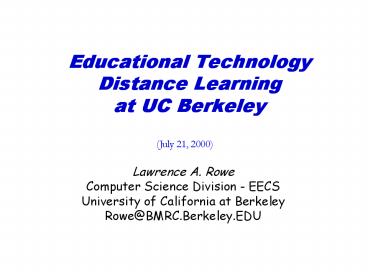Educational Technology Distance Learning at UC Berkeley - PowerPoint PPT Presentation
1 / 36
Title:
Educational Technology Distance Learning at UC Berkeley
Description:
Email, newsgroups, and chat rooms. Streaming Media ... Chat room use requires effort to train users. Chat rooms are not yet a standard activity of most students ... – PowerPoint PPT presentation
Number of Views:60
Avg rating:3.0/5.0
Title: Educational Technology Distance Learning at UC Berkeley
1
Educational Technology Distance Learningat UC
Berkeley
(July 21, 2000)
- Lawrence A. Rowe
- Computer Science Division - EECS
- University of California at Berkeley
- Rowe_at_BMRC.Berkeley.EDU
2
Background
- Information technology is enabling significant
changes in educational delivery - Web as a publishing medium
- New modes of communication
- IT leading to major changes in other areas too
- Research, administration, etc.
3
Outline
- Course Websites
- Publish information
- Communication Tools
- Email, newsgroups, and chat rooms
- Streaming Media
- Using video material, lecture webcasts, and
collaboration
4
Course Websites
- Many classes now use websites for admin
- Basic info (e.g., descriptions, meeting
times/locations, schedules, etc.) - Detailed info (e.g., syllabus, assignments,
schedules, etc.) - Some instructors also publish lecture notes
- Raw notes, transparencies, pdf/ppt, etc.
- Rich multimedia content
- Images, text, animations, sounds, video to teach
the material
5
Class Website
6
Issues/Opportunities
- Training faculty and staff to use technologies
- Most instructors do not have the time to acquire
the equipment and learn the new technologies - Deploying infrastructure
- Requires a major investment in computer
networking, PCs, and servers - Funding content development
- Harder and more expensive than writing a book
- Who pays for on-going maintenance?
7
Communication Tools
- Almost all faculty and students use email
- Mostly positive way to communicate asynchronously
- Newsgroups can be very useful
- Excellent way to communicate with entire class
- Also encourages communication between students
working on projects - Chat rooms
- Good examples found in writing classes and
foreign languages
8
Issues/Opportunities
- Email can be misused
- Too easy to respond to one message with another
- Face-to-face communication is sometimes better
- Newsgroups must have a purpose in context of
class - Chat room use requires effort to train users
- Chat rooms are not yet a standard activity of
most students - Requires careful integration into educational
activities by instructors
9
Streaming Media
- Use video content in classes
- Convenient access to video databases
- Lecture webcasts
- Remote viewing/on-demand replay of lectures
- Remote participants
- Bring experts or access to remote equipment into
the classroom - Distributed collaboration
- N-way video conferencing
10
ACM SIGCHI Video Demonstrations
- Short videos that demonstrate new UIs
- Collections published on annual video tape
- Hard to use tapes in class and difficult for
students to use - Built database of digitized clips
- Web-based interface for
- Browsing demos
- Playing videos and reading papers
- Constructing galleries of demos
11
User Interface
12
Generated Gallery
13
Berkeley Internet Broadcasting System (BIBS)
- Webcast class lectures
- Live webcasts for remote viewing
- On-demand replay for review and watching missed
lectures - Fall 1998 and spring 1999 small experiments
- Approximately 5 classes with one hundred students
- Scaled up in fall 1999
- Webcasting 10 classes with approximate enrollment
of 3,000 - Using Real Networks technology simulcast 50Kbs
to 250 Kbs
14
BIBS Website
15
Chemistry 1A lecture archive
16
Sample class lectures
17
Berkeley MIG Seminar
18
Example seminar
19
Lecture Capture and Streaming Media
- Improved education for local students
- Access for remote students
- Potential source for additional funds, if
- Production cost varies depending on technology
and content quality - Need
- Search indexes, go fast button, summaries, etc.
- Links to related material including student notes
20
Lecture Browser
21
Best Technology?
- Real Networks?
- Pro stable, surestream, reasonable codecs
- Cons only 1 live stream, bit rate unresponsive vendor
- Lecture browser (Real video slides) limits
instructor flexibility and requires manual
authoring - Mbone?
- Pro open, n-way audio/video, flexibility for
live webcasts - Con unstable, doesnt run on Macintoshes,
outdated codecs, non-standard archive server
22
Discussion
- What about other collaboration tools?
- Shared whiteboard Mash media board or Webex?
- Chat rooms/virtual environments
- Student/audience response systems
- Need open and portable toolkit!
- Suppose vic could produce Real Networks streams
23
Internet Webcasting
Produce interesting experiences given unlimited
bandwidth
- Multiple video streams
- Varying picture size and quality
- Interactivity between subsets of viewers
- Use intelligent computer systems to improve
quality
Examples Lecture/seminar webcasts composed of
speaker and content streams Live events where all
video sources are available Collaborative
experiences (places all over the world, the
FreeBSD Lounge, and Radio Free Vat)
24
Webcasting Architecture
colab
studio
- N-way communication
- Multiple streams and discussion threads
- User control of content (e.g., select streams)
- Variable bit rates streams
25
Webcast Production
- Standard MBone tools
- Vat (pcm), vic (H.261), sdr, etc.
- Broadcast Manager for launching webcasts
- Video Effects System to improve visual quality
- Directors Console for live production control
- Question Board for floor control and remote
questions - Integrating Real Networks distribution
26
Internet Webcast Architecture
27
Directors Console
- Lists available sources
- Shows current stream(s)
- Controls to manipulate stream (e.g., move camera
or position stored media) - Extensible interface to support new sources and
controls - Eventual goal is to automate this process
28
Issues/Opportunities
- Must experiment with physical infrastructure
- Goal is to automate as much as possible
- Need continuous improvement and experimentation
- May be expensive
- Confusion over best technology
- ITU H.323 video conferencing standard?
- IETF standards incomplete?
- Vendor products (e.g., Apple QT, Cisco IP/TV,
Microsoft WM, Real Networks/G2, etc.) - Must be simple to setup and operate
29
Issues/Opportunities (cont.)
- Demand for n-way collaboration is increasing
- Small group conferences research groups,
teaching, etc. - Large lecture/discussion seminars, classes,
etc. - Shared interaction with expensive equipment
(e.g., telescopes) - Opportunity for rapid change if good solution
emerges
30
Future Plans
Goal is to improve quality and produce more
broadcasts
- Quality improvements
- Upgrade CODECS to improve images and sound
- Improve interactivity between local and remote
participants - Introduce visual effects (e.g., titling,
compositing, etc.) - Production improvements
- Develop better control automation
- Produce more broadcasts
- Reduce production costs
31
Research Problems
- Automation and control of webcasts
- Develop heuristics to automatically control
broadcasts - Bandwidth adaptation based on heuristics and use
- Compilation and planning of video effects
- Given high-level effect description and machine
resource description, produce plan to execute
effect within required performance constraints - Dynamic optimization of effects processing across
many users - User-interface for presenter
- Sense of presence for remote participants
- Improved interface for ad hoc presentations
(e.g., tablet, display control, etc.) - Lecture capture and browsing
- Capture more than just slides and video (e.g.,
notes, links to related material, search indexes,
etc.)
32
Assessing the Future
- Universities will exist for the forseeable future
- New technologies are well-suited to on-demand
training and continuous learning, but not
formative and graduate education - University education encompasses more than what
is taught in the classroom - Communication bandwidth will be relatively free
in 5-10 years - In the midst of transition from few broadcast TV
channels to thousands of Internet webcasts - Researchers should focus on effective use of
bandwidth (e.g., many video streams and
simultaneous ineractive experiences)
33
Concluding Remarks
- Virtual University will exist when
- Interaction with a colleague in Sweden or Norway
is the same as the interaction with a colleague
next door - Using a library in Asia is the same as using the
Bancroft Library at Berkeley - Experiments are expensive and very risky
- But, we must continue to experiment so that we
can exploit this technology opportunity - Competitive advantage will go to the leader
34
Summary
- Internet webcasting will enable important
applications in the future - Many problems and opportunities remain to be
explored - Distributed collaboration over the Internet will
happen eventually - First promised in early 1960s,
The website http//bmrc.berkeley.edu/ has more
information about our research
35
References
- Broadcast Manager
- An Internet MBone Broadcast Management System by
D. Wu, A. Swan, and L.A. Rowe, SPIE Multimedia
Computing and Networking, January
1999.http//bmrc.berkeley.edu/research/publicatio
ns/1999/151/ - Directors Console
- dc A Live Webcast Control System by T.P. Yu, D.
Wu, K. Meyer-Patel, and L.A. Rowe, submitted for
publication, January 2000. http//bmrc.berkeley.e
du/research/publications/2000/157/ - QuestionBoard
- Floor Control for Large-Scale MBone Seminarsby
R. Malpani and L.A. Rowe.Proc. of The Fifth
Annual ACM Intl. Multimedia Conf., November
1997.http//bmrc.berkeley.edu/research/publicatio
ns/1997/137/ - Parallel Video Special Effects
- Exploiting Temporal Parallelism For Software-only
Video Effects Processing by Ketan Mayer-Patel
and L.A. Rowe. Proc. of The Sixth Annual ACM
Intl. Multimedia Conf., September
1998http//www.bmrc.berkeley.edu/research/publica
tions/1998/149/149.html.
36
References (cont.)
- Parallel Video Special Effects (cont.)
- Exploiting Temporal Parallelism For Software-only
Video Effects Processing by Ketan Mayer-Patel
and L.A. Rowe. Proc. of The Sixth Annual ACM
Intl. Multimedia Conf., September
1998http//bmrc.berkeley.edu/research/publication
s/1998/149/149.html. - Exploiting Spatial Parallelism For Software-only
Video Effects Processing by K. Mayer-Patel and
L.A. Rowe,SPIE Multimedia Computing and
Networking, January 1999. http//bmrc.berkeley.e
du/research/publications/1999/150/ - Multicast Control Scheme For Parallel
Software-only Video Effects Processingby K.
Mayer-Patel and L.A. Rowe.Proc. of The Seventh
Annual ACM Intl. Multimedia Conf., October
1999.http//bmrc.berkeley.edu/research/publicatio
ns/1999/154/ - A Parallel Software-Only Video Effects Processing
Systemby K. Mayer-Patel.PhD Dissertation,
Computer Science, U.C. Berkeley, December
1999.http//www.bmrc.berkeley.edu/research/public
ations/1999/155/index.html - Layered Source/Channel Transmission
- Layered Transmission and Caching for the
Multicast Session Directory Service by Andrew
Swan, Steven McCanne, and L.A. Rowe.Proc. of The
Sixth Annual ACM Intl. Multimedia Conf.,
September 1998.Best student paper
award.http//bmrc.berkeley.edu/research/publicati
ons/1998/148/148.html