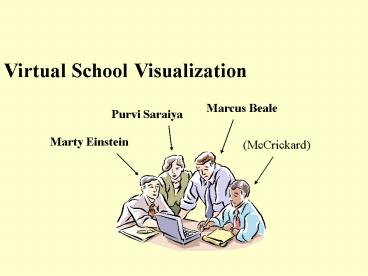Virtual School Visualization - PowerPoint PPT Presentation
1 / 6
Title:
Virtual School Visualization
Description:
Chat Facility. Video Tele-Conferencing. File Sharing(Notebook) Email Facility(X) ... Message avenue and content. Advantages. Easy to follow conversations. ... – PowerPoint PPT presentation
Number of Views:73
Avg rating:3.0/5.0
Title: Virtual School Visualization
1
Virtual School Visualization
Marcus Beale
Purvi Saraiya
Marty Einstein
(McCrickard)
2
- The Virtual School Project
- Provides a mean to allow e-communication between
2 schools working on a common project. - Chat Facility
- Video Tele-Conferencing.
- File Sharing(Notebook)
- Email Facility(X)
- The sessions have been recorded in the form of
logs.
3
- Our Visualization Approach
- -Show how participants communicate-
- Time (integrating factor)
- People Involved
- Message avenue and content
4
- Advantages
- Easy to follow conversations.
- Four levels of Overview and Details.
- Better window management.
- Large time periods.
- Disadvantages
- Scarce data leads to visual cluttering.
- Occlusion!
- Only 3 windows open a time without clutter.
- No means of sorting messages by other attributes
such as length or content.
5
- Future Work
- The ability to filter data types (message
medium). - The details of the area where the mouse is
currently pointed. - The details of the changes between Notebook
Versions. - Better Color Scheme.
- Non-Linear Time to improve conversation graph.
- Improving sparse data visualization details
overview.
6
Thanks! Any Questions?