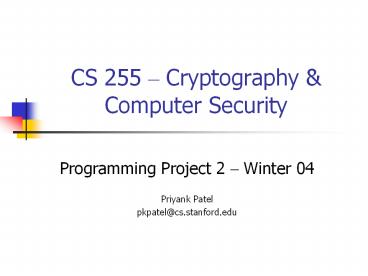CS 255 - PowerPoint PPT Presentation
Title:
CS 255
Description:
Chat Server. Chat Client. 1- way authenticated SSL Session ... public key, signed by the RootCA's private key (Chat.X509CertificateGenerator) ... – PowerPoint PPT presentation
Number of Views:184
Avg rating:3.0/5.0
Title: CS 255
1
CS 255 Cryptography Computer Security
- Programming Project 2 Winter 04
- Priyank Patel
- pkpatel_at_cs.stanford.edu
2
Chat System so far
PT file
Offline ChatAdmin
Encrypt
CT file
Decrypt
Handle/username
Chat Server
Chat Client
Y/N
Encrypted Session
3
New Setup
PT file with privileges
Offline ChatAdmin
Encrypt
CT file
Decrypt
Chat Client
Online Certificate Authority
Password authenticate client and issue certificate
1- way authenticated SSL Session
2- way authenticated SSL Session
Chat Server
- Determine privileges from certificate
- Admit to the appropriate room
Room A
Room B
4
Requirements
- Secure all traffic using SSL
- Use X509 certificates for authentication
- Use password authentication only to procure
certificates - Use X509 V3 extensions to provide access control
- Implement a secure and efficient online
certificate revocation system (extra-credit)
5
Offline PKI Setup
- keytool command line utility
- organizes key material into keystores
- one keystore file for each entity
- initially keystore contains the public/private
key pair and a self-signed certificate - allows storage of trusted certificate entries and
trusted certificate chains
6
Offline PKI Setup (contd..)
- Generate keystore for the RootCA (verigoodsign,
inc.) - keytool -genkey alias mykey -keystore RootCA
- asks a bunch of information
- similar for every other entity
Keystores
- RootCA
- mykey
- ChatServer
- mykey
- Client_1
- mykey
...
7
Offline PKI Setup (contd..)
- Everybody trusts the RootCA (verigoodsign)
- keytool -export -alias mykey -file RootCA.cer
- -keystore RootCA
- dumps the RootCAs self-signed certificate to
disk - keytool -import -trustcacerts -alias rootca
- -file RegCA.cer -keystore ChatServer
- similar for every other entity
Keystores
- RootCA
- mykey
- ChatServer
- mykey
- rootca
- Client_1
- mykey
- rootca
...
8
Offline PKI Setup (contd..)
- ChatServer public key signed by the RootCA
- (create the class KeySigner)
- Create a new certificate for the ChatServers
public key, signed by the RootCAs private key
(Chat.X509CertificateGenerator) - Replace self-signed cert in ChatServer KS with
a certificate signed by the RootCA. - java.security.KeyStore allows you to load a
keystore from a file and manipulate entries in it.
- ChatServer
- mykey (signed by RootCA)
- rootca
- ChatServer
- mykey
- rootca
9
SSL Secure Socket Layer
- Provides authentication (optional), handshaking
and encryption and integrity. - Normally, server authenticates to the client, but
the client does not as part of the SSL
setup(unless explicitly required by the server) - Once handshake has been done, symmetric
encryption is used for the rest of the session. - SSL setup requires 2 steps (roughly speaking)
- Trust establishment
- Key Generation
10
SSL JSSE API
11
SSL JSSE API
- javax.net.SSLContext encapsulates the
information required for setting up a connection - javax.net.SSL.KeyManager
- Obtained from the KeyManagerFactory
- Initialized with the KeyStore and KeyStore
password - javax.net.SSL.TrustManager
- Obtained from the TrustManagerFactory
- Initialized with the KeyStore
- does not require the password because does not
require to use the private key of the keystore
12
SSL JSSE API
- Client sockets javax.net.ssl.SSLSocket
- Useful way to create sockets on the client
- SSLSocketFactory.createSocket(host, port)
- SSLSocketFactory created from SSLContext
- this call actually connects to the server
running on host and listening on port number
port - SSLSocket object also returned on a server when a
remote client connects.
13
SSL JSSE API
- Server sockets javax.net.ssl.SSLServerSocket
- Useful way to create sockets on the server
- SSLServerSocketFactory.
- createSocket(port)
- SSLServerSocketFactory created from SSLContext
- Socket created in this manner is bound to the
port. - Client authentication required or not
- SSLServerSocket.setNeedClientAuth(true/false)
14
SSL JSSE API
- Server SSLServerSocket.accept()
- Returns SSLSocket object on connection from
client. - No SSL handshake, authentication yet.
- SSLSock.handshake() perform actual SSL
handshake - throws Exception on failure
- can be one of several exceptions
- CertificateExpiredException, CertificateParsingexc
eption, etc.
15
SSL JSSE API
- After successful handshake, use like normal
sockets. - Get a BufferedReader and Writer and start
exchanging messages. - Every message using the sockets I/O objects will
be encrypted and checked for integrity by the
underlying library
16
Certificate Extensions
- Customized v3 extensions
- RoomAExtension and RoomBExtension
- Are true/false based on the privileges in the
initial file - Make sense only for the client certificates
- Client can have access to either room A or room B
- Rejected if true,true or false,false
17
Certificate Extensions
- Where in the system do you check for valid
privileges? - At the time when the client handshakes with the
server. - A question of trust? gt modification required in
the TrustManager - Extend the TrustManager to MyTrustManager (MTM)
- Use MTM with your SSLContext on the server.
18
Certificate Extensions (contd..)
- MyTrustManager class
- Override checkClientTrusted()
- Check if the client certificate has the invalid
privileges - i.e. allowed in both rooms or none
- If failure, throw CertificateException
- MTM will be called by the system during the SSL
handshake.
19
Certificate Revocation
- Need to add checks on the ChatServer and the
CertificateAuthority. - Space-efficient.
20
Finally
- Document succinctly but comprehensively.
- (without aiming for the Pulitzer prize!)
- Best of luck