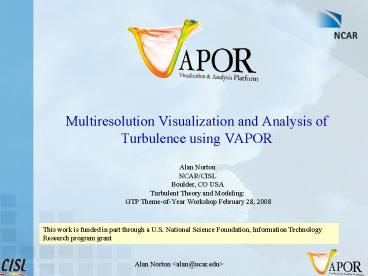Multiresolution Visualization and Analysis of Turbulence using VAPOR - PowerPoint PPT Presentation
Title:
Multiresolution Visualization and Analysis of Turbulence using VAPOR
Description:
Useful in tracking evolution of geometric structures (e.g. current sheets, flux tubes) ... Kenny Gruchalla CU. Victor Snyder - CSM. Research Collaborators ... – PowerPoint PPT presentation
Number of Views:44
Avg rating:3.0/5.0
Title: Multiresolution Visualization and Analysis of Turbulence using VAPOR
1
Multiresolution Visualization and Analysis of
Turbulence using VAPOR
- Alan Norton
- NCAR/CISL
- Boulder, CO USA
- Turbulent Theory and Modeling
- GTP Theme-of-Year Workshop February 28, 2008
This work is funded in part through a U.S.
National Science Foundation, Information
Technology Research program grant
2
Outline
- VAPOR project overview
- VAPOR technical capabilities (new 1.2 release)
- Interaction techniques for understanding massive
turbulence datasets - Six techniques that have been developed through
scientific use of VAPOR - Visualization is a data exploration process
- Lessons and future work
3
VAPOR project overview
- VAPOR is the Visualization and Analysis Platform
for Oceanic, atmospheric and solar Research - Problem Because of the recent growth in
supercomputing performance, scientific datasets
are becoming too large to interactively apply
analysis and visualization resources. - Goal Make it easier to analyze and visualize
massive (Terabyte and greater) datasets - Provide interactive data access
- Develop user interface customized for scientists
- VAPOR is funded by NSF ITR a collaboration with
NCAR, UC Davis Institute for Data Analysis and
Visualization, and Ohio State Universitys Dept.
of Computer and Information Sciences
4
VAPOR Technical Approach
- Key components
- Multiresolution data representation, enables
interactive access - Entire dataset available at lowered resolution
- Regions of interest available at full resolution
- Prioritize ease-of-use for scientific research
- Integrate visualization and analysis,
interactively steering analysis while reducing
data handling - Exploit power of GPU
Combination of visualization with multiresolution
data representation enables interactive discovery
5
Principal Capabilities of VAPOR 1.2
- New features in version 1.2 (Oct 2007)
- Isosurfaces
- Interactively generated using GPU
- Spherical grid rendering (prototype)
- Support for WRF (and terrain-following grids)
- Existing features
- Flow integration
- Both steady and time-varying flow integration
- Field line advection
- Volume rendering
- Interactive color/transparency editor
- Interactive control of region size and data
resolution - Bidirectional integration with IDL for analysis
- Data probing and contour planes
- Interactive flow seed placement
- Animation of time-varying data
6
VAPOR data exploration examples
Interactive visualization facilitates scientific
discovery
- Combining visualization with analysis of a
vortex, in a solar hydrodynamic simulation (Mark
Rast) - A current roll in a multi-terabyte MHD dataset
(Pablo Mininni) - Advection of magnetic field lines in a velocity
field (Pablo Mininni) - Advance of cold air mass in Georgia, April 2007
(Thara Prabhakaran)
7
VAPORs Interaction Techniques for Understanding
Massive Turbulence Datasets
- Interactive feedback is key to visual data
understanding - Multiresolution data browsing
- Enables interactive access to terabyte datasets
- Visual color and opacity editing with histograms
- Identify features of interest by color and
opacity - Export/import data to/from analysis toolkit
- Currently supporting IDL
- Use planar probe for visual flow seed placement
- Local data values guide seed placement
- Track structure evolution with field line
advection - Time-evolution of structures shown by field line
motion - Use the GPU for interactive rendering
- Cartesian, Spherical, Terrain-following (WRF)
grids
8
Interaction Technique 1 Multiresolution data
browsing
- Enabled by wavelet data representation
- Interactively visualize full data at low
resolution - Zoom in, increase resolution for detailed
understanding
9
Interaction Technique 2 Visual
color/transparency editing
- Design developed with Mark Rast
- Drag control points to define opacity and color
mapping - Histogram used to guide placement
- Continuous visual feedback in 3D scene
10
Interaction Technique 3 Export/import data
to/from analysis toolkit
- Currently using IDL
- User specifies region to export to IDL session
- IDL performs operations on specified region
- Results imported as new variables in VAPOR
11
Interaction Technique 4 Use planar probe for
visual flow seed placement
- Useful to place flow seeds based on local data
values - Planar probe provides cursor for precise
placement in 3D - Field lines are immediately reconstructed as
seeds are specified
12
Interaction Technique 5 Track structure
evolution with field line advection
- Animates field lines in velocity field
- Useful in tracking evolution of geometric
structures (e.g. current sheets, flux tubes) - Based on algorithm proposed by Aake Nordlund
13
Interaction Technique 6 Use the GPU for
interactive data rendering
- Modern GPUs are cheap, fast, effective
- GPUs are SIMD clusters, efficiently traverse
data arrays - Support for cartesian, spherical,
terrain-following grids
B. Brown, Solar MHD simulation
T. Prabhakaran, April 2007 cold event in WRF
14
VAPOR Lessons
- Multiresolution methods are essential for
understanding massive data sets. - Interactive analysis and visualization can indeed
enable or accelerate scientific discovery - One-on-one interaction between scientists and
software developers results in valuable
interaction techniques - We are only beginning to exploit the power of
GPUs - Largest obstacles
- Wide diversity of data representations used in
research - Data conversion effort
15
VAPOR Plans
- New features prioritized by the VAPOR steering
committee and user input - Features under consideration include
- Mapping of variables to isosurface color/opacity
- Support for 2D data
- Image-based flow visualization
- Perform math operations on data
- Keyframing and spin animation
- Parallel data conversion on supercomputers
- Wavelet data compression
- Send suggestions to vapor_at_ucar.edu
16
VAPOR Availability
- Version 1.2.2 software released in January 2008
- Runs on Linux, Irix, Windows, Mac
- System requirements
- a modern (nVidia or ATI) graphics card (available
for about 200) - 1GB of memory
- Supported in NCAR visualization/analysis systems
- Software dependencies
- IDL http//www.ittvis.com/ (only for
interactive analysis) - Executables, documentation available (free!) at
http//www.vapor.ucar.edu/ - Source code, feature requests, etc. at
http//sourceforge.net/projects/vapor
17
Acknowledgements
- Steering Committee
- Nic Brummell - CU
- Yuhong Fan - NCAR, HAO
- Aimé Fournier NCAR, IMAGe
- Pablo Mininni, NCAR, IMAGe
- Aake Nordlund, University of Copenhagen
- Helene Politano - Observatoire de la Cote d'Azur
- Yannick Ponty - Observatoire de la Cote d'Azur
- Annick Pouquet - NCAR, ESSL
- Mark Rast - CU
- Duane Rosenberg - NCAR, IMAGe
- Matthias Rempel - NCAR, HAO
- Geoff Vasil, CU
- Developers
- John Clyne NCAR, CISL
- Alan Norton NCAR, CISL
- Kenny Gruchalla CU
- Victor Snyder - CSM
- Research Collaborators
- Kwan-Liu Ma, U.C. Davis
- Hiroshi Akiba, U.C. Davis
- Han-Wei Shen, Ohio State
- Liya Li, Ohio State
- Systems Support
- Joey Mendoza, NCAR, CISL