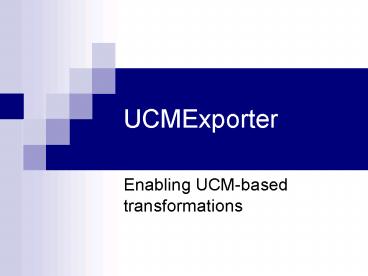UCMExporter - PowerPoint PPT Presentation
Title:
UCMExporter
Description:
Detailed features of the transformation process (customization, connectors for ... Output: test cases (.ttcn and .mlf) XSL sheet written by Bryan Mulvihill. ... – PowerPoint PPT presentation
Number of Views:43
Avg rating:3.0/5.0
Title: UCMExporter
1
UCMExporter
- Enabling UCM-based transformations
2
Summary
- Background Information
- The benefit of having UCMExporter
- The problems and challenges
- How UCMExporter works
- Detailed features of the transformation process
(customization, connectors for causality, naming
the connectors, parallel synthesizing) - A demonstration
3
Motivation
- Enabling the transformation of UCM requirements
scenarios to design and testing scenario
notations. - Tool Support
4
Previous Work
- UCMNav
- MSC direct (Andrew Miga, 2001)
- Scenario in XML (Xiangyang He, 2002)
- MSC via XML (S. Cui, D.Y. Cho, 2002-2003)
- TTCN (Bryan Mulvihill, 2003)
5
Benefits of Using UCMExporter
- Can use UCMNav for the requirements phase.
- UCM communicate better the Use Cases to clients
and engineers - Generate MSC and SD to do the design
- Test
- Automatic
- Customizable
6
Technologies and Tools
- Java (Eclipse) Implementation
- XML with JDOM XML parsing and building
- XSLT with XSLTC transforming XML documents
- UCMNav 2 creating Use Case Maps
- Rational Rose Viewing Sequence Diagrams
- Unisys XMI Add-on importing/exporting XMI
documents for Rational Rose - Tau 4.4 viewing MSCs
- Xselerator creating and testing the XSL
transformations
7
UCMExporter Black Box View
8
Problems and Challenges
- A need for a detailed mapping between UCM
concepts and MSC and SD. - XMI does not define the diagram layout.
- No tool does an auto-layout of the XMI file.
- No tool provides documentation on how it does its
layout. - Allowing for customization (e.g. protocols).
- Centralizing the logic for future changes.
9
A Sample UCMNavXML
- Refers to XML file generated with UCMNav.
- Describes one or more scenarios.
- A scenario is a path in the UCM
10
UCM2TTCN
- Input a UCMNavXML file
- Output test cases (.ttcn and .mlf)
- XSL sheet written by Bryan Mulvihill.
11
UCM2MSC Previous Work
- There was a previous work to generate MSC from
UCMNavXML using XSL only. - The mapping between UCM and MSC was defined.
- However, the XSL sheet was complicated.
- Work done by S. Cui
12
UCM2XMI First Approach
- Input UCMNavXML
- A Java class that will parse the input and
generate the output. - First Step Generating pure XMI
- Second Step Adding tool specific diagram
information. (learning by example)
13
Expressing Parallelism with SD
- Comments, colors, labels?
- Comments need to be placed in specific locations
(near the beginning and end). - Rose discards the location information.
- Colors are discarded too.
- Labels are used (p1.s1, p1.s1.p1.s1)
14
Parallelism Example for SD
15
The Need for an Intermediate Step
- Both UCM2MSC and UCM2XMI became very complicated,
and had many things in common. - Putting things in common to (current and future)
transformations in one place (e.g. finding
instances) will improve code quality. - Defect fixing, code maintenance evolution will
become much easier. - Steps after the intermediate step should become
straight forward (since all info should be ready)
16
XMLInputTransform
- Package for the intermediate step. Hides
complexity. - Responsible for preparing the information needed
for the transformations (e.g. instances,
messages)
17
UCMExporterXML Sample 1
18
Advantages of Intermediate Step
- UCM2MSC became a fairly simple XSL sheet (as XSL
is supposed to be used) - Same thing for the first step of UCM2XMI
- The second step of UCM2XMI was not effected.
- All future improvements will only effect the
intermediate step
19
XMLInputTransform A Detailed Look
- Makes instances and components readily available.
- Connectors preserve causality.
- Preserving causality with parallelism has
separate rules. - All logic is localized better maintenance.
20
UCMExporterXMLInputTransformer
- Triggers the transformation (intermediate) step.
- Asks MessageSynthesizer to identify the messages
and connectors. - Asks ParallelConnectorMessagesSynthesizer to find
connectors related to parallel behavior.
21
MessageSynthesizer
- Defines the mapping between UCM and messages and
connectors. - Mapping is general to cover both MSC and SD.
(e.g. is-task, timer-property) - Changes in the mapping only effect this class.
22
ParallelConnectorMessagesSynthesizer
- Preserves causality in parallel behavior.
- A more elaborate parsing of the UCMNavXML
compared to MessageSynthesizer. - Needs to know what is before, inside, and after a
parallel block. - Uses XSL to gather that information.
- Uses Java to insert new connectors
23
Parallel Connector Rules E1
24
Parallel Connector Rules E2
25
Parallel Connector Rules E3
26
Parallel Connector Rules E4
27
UCMExporterXML Sample 2
- Messages keep enough information for the
transformations to make decisions. - Something that is used only by one transformation
can be invisible to others. (thanks to XSL).
28
More Features in Intermediate Step
- Architecture allows for improving intermediate
step. Invisible to transformations. - By improving the intermediate step we improve the
transformations (give them more correct
information to work with)
29
Generating Descriptive Names
- Connectors were called m1, m2
- We want m1 to mean the same thing in separate
MSC. - Simple approach did_X_do_Y
- Users can customize.
30
Customizing Connector Messages
- Can use a specific protocol for connectors.
- Can specify own way of naming
- Can specify protocol between specific instances.
31
Parallel Interleaving
- User might choose to generate all possibilities
(for a synthesizer) - Goal Generate one scenario for each possible
parallel sequence interleaving. - Now doing the simplest possibility taking
sequences in order they are given in UCMNavXML.
32
UCMExporter Sample Use
- Generate UCMNavXML with UCMNav
- Generate XMI, MSC, TTCN for the scenarios.
- Customize the communication patterns with your
own XSL. - Ask for parallel interleavings (now only the
simplest form) - View SD with Rational Rose
- View MSC with Tau 4.4
33
UCMExporter Big Picture
34
Demonstration
- Input Model simpletelephone ScenarioTLnotActiveSu
ccess - Output MSC, XMI
- View results
- Customization example
- View results
- Interleavings
35
Thank You
- http//ucmexporter.sourceforge.net