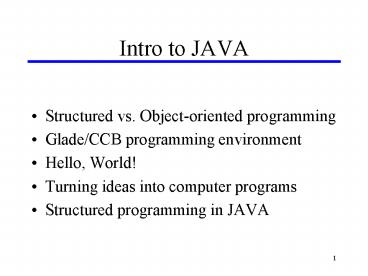Intro to JAVA - PowerPoint PPT Presentation
1 / 14
Title:
Intro to JAVA
Description:
Claim old fashioned structured programmers are hard to ... Windows-based PC's. Notepad as text editor. DOS command line compiler. DOS command line execution ... – PowerPoint PPT presentation
Number of Views:39
Avg rating:3.0/5.0
Title: Intro to JAVA
1
Intro to JAVA
- Structured vs. Object-oriented programming
- Glade/CCB programming environment
- Hello, World!
- Turning ideas into computer programs
- Structured programming in JAVA
2
Types of Languages
- Machine code
- Assembly language
- High-level languages
- Unstructured languages
- Structured languages
- Object-oriented languages
3
Structured vs. Object-oriented
- Structured programming is process centric
- Object-oriented programming is data centric
- Both compile to the same Assembly
4
Mental Models
- Claim old fashioned structured programmers are
hard to convert to object-oriented model - Counter object-oriented programmers take longer
to learn algorithms
5
JAVA Basics
- Pure object-oriented language
- Structured programming concepts must be embedded
into objects
6
Writing Programs
- Programs are developed in text editors
- Program files are sent to a compiler
- Compilers produce executable files
- (JAVA produces bytecode)
7
Programming in Glade/CCB
- Windows-based PCs
- Notepad as text editor
- DOS command line compiler
- DOS command line execution
8
Hello, World!
- import york.
- public class Hello
- public static void main( String args )
- York.println( Hello, World! )
9
Compilation and Execution
- save file as Hello.java
- compile file with javac Hello.java
- execute file with java Hello
10
Thought to Finish
- Define the problem
- Develop an algorithm to solve the problem
- Express the algorithm in programming constructs
- Convert the program into the required syntax
- Write the program into a text editor
- Compile the program into Assembly/machine code
- Execute the machine code on the computer
11
Structured programming in JAVA
- import ltpackagesgt.
- public class ltprogram namegt
- public static void main( String args )
- ltstructured programgt
12
Things to Notice
13
What we will do in this course
- Two programming assignments
- one easy, one appropriate
- Some code interpretation (final exam)
- Will skip many details (and end short)
14
Summary
- Dont lose concepts in the details
- Structured programming has only three concepts
- The details will change!