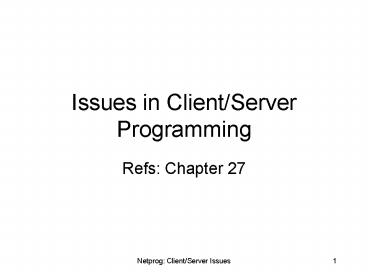Issues in ClientServer Programming - PowerPoint PPT Presentation
1 / 29
Title:
Issues in ClientServer Programming
Description:
use a separate protocol/network service to lookup the identity of the server. ... Clients can go down at any time. Client hosts can reboot many times. ... – PowerPoint PPT presentation
Number of Views:39
Avg rating:3.0/5.0
Title: Issues in ClientServer Programming
1
Issues in Client/Server Programming
- Refs Chapter 27
2
Issues in Client Programming
- Identifying the Server.
- Looking up a IP address.
- Looking up a well known port name.
- Specifying a local IP address.
- UDP client design.
- TCP client design.
3
Identifying the Server
- Options
- hard-coded into the client program.
- require that the user identify the server.
- read from a configuration file.
- use a separate protocol/network service to lookup
the identity of the server.
4
Identifying a TCP/IP server.
- Need an IP address, protocol and port.
- We often use host names instead of IP addresses.
- usually the protocol (UDP vs. TCP) is not
specified by the user. - often the port is not specified by the user.
Can you name one common exception ?
5
Services and Ports
- Many services are available via well known
addresses (names). - There is a mapping of service names to port
numbers - struct servent getservbyname(
- char service, char protocol )
- servent-gts_port is the port number in network
byte order.
6
Specifying a Local Address
- When a client creates and binds a socket it must
specify a local port and IP address. - Typically a client doesnt care what port it is
on - haddr-gtport htons(0)
give me any available port !
7
Local IP address
- A client can also ask the operating system to
take care of specifying the local IP address - haddr-gtsin_addr.s_addr
- htonl(INADDR_ANY)
Give me the appropriate address
8
UDP Client Design
- Establish server address (IP and port).
- Allocate a socket.
- Specify that any valid local port and IP address
can be used. - Communicate with server (send, recv)
- Close the socket.
9
Connected mode UDP
- A UDP client can call connect() to establish the
address of the server. - The UDP client can then use read() and write() or
send() and recv(). - A UDP client using a connected mode socket can
only talk to one server (using the connected-mode
socket).
10
TCP Client Design
- Establish server address (IP and port).
- Allocate a socket.
- Specify that any valid local port and IP address
can be used. - Call connect()
- Communicate with server (read,write).
- Close the connection.
11
Closing a TCP socket
- Many TCP based application protocols support
multiple requests and/or variable length requests
over a single TCP connection. - How does the server known when the client is
done (and it is OK to close the socket) ?
12
Partial Close
- One solution is for the client to shut down only
its writing end of the socket. - The shutdown() system call provides this
function. - shutdown( int s, int direction)
- direction can be 0 to close the reading end or 1
to close the writing end. - shutdown sends info to the other process!
13
TCP sockets programming
- Common problem areas
- null termination of strings.
- reads dont correspond to writes.
- synchronization (including close()).
- ambiguous protocol.
14
TCP Reads
- Each call to read() on a TCP socket returns any
available data (up to a maximum). - TCP buffers data at both ends of the connection.
- You must be prepared to accept data 1 byte at a
time from a TCP socket!
15
Server Design
Iterative Connectionless
Iterative Connection-Oriented
Concurrent Connection-Oriented
Concurrent Connectionless
16
Concurrent vs. Iterative
Concurrent Large or variable size
requests Harder to program Typically uses more
system resources
Iterative Small, fixed size requests Easy to
program
17
Connectionless vs.Connection-Oriented
Connection-Oriented EASY TO PROGRAM transport
protocol handles the tough stuff. requires
separate socket for each connection.
Connectionless less overhead no limitation on
number of clients
18
Statelessness
- State Information that a server maintains about
the status of ongoing client interactions. - Connectionless servers that keep state
information must be designed carefully!
Messages can be duplicated!
19
The Dangers of Statefullness
- Clients can go down at any time.
- Client hosts can reboot many times.
- The network can lose messages.
- The network can duplicate messages.
20
Concurrent ServerDesign Alternatives
- One child per client
- Spawn one thread per client
- Preforking multiple processes
- Prethreaded Server
21
One child per client
- Traditional Unix server
- TCP after call to accept(), call fork().
- UDP after recvfrom(), call fork().
- Each process needs only a few sockets.
- Small requests can be serviced in a small amount
of time. - Parent process needs to clean up after
children!!!! (call wait() ).
22
One thread per client
- Almost like using fork - call pthread_create
instead. - Using threads makes it easier (less overhead) to
have sibling processes share information. - Sharing information must be done carefully (use
pthread_mutex)
23
Prefork()d Server
- Creating a new process for each client is
expensive. - We can create a bunch of processes, each of which
can take care of a client. - Each child process is an iterative server.
24
Prefork()d TCP Server
- Initial process creates socket and binds to well
known address. - Process now calls fork() a bunch of times.
- All children call accept().
- The next incoming connection will be handed to
one child.
25
Preforking
- As the book shows, having too many preforked
children can be bad. - Using dynamic process allocation instead of a
hard-coded number of children can avoid problems. - The parent process just manages the children,
doesnt worry about clients.
26
Sockets library vs. system call
- A preforked TCP server wont usually work the way
we want if sockets is not part of the kernel - calling accept() is a library call, not an atomic
operation. - We can get around this by making sure only one
child calls accept() at a time using some locking
scheme.
27
Prethreaded Server
- Same benefits as preforking.
- Can also have the main thread do all the calls to
accept() and hand off each client to an existing
thread.
28
Whats the best server design for my application?
- Many factors
- expected number of simultaneous clients.
- Transaction size (time to compute or lookup the
answer) - Variability in transaction size.
- Available system resources (perhaps what
resources can be required in order to run the
service).
29
Server Design
- It is important to understand the issues and
options. - Knowledge of queuing theory can be a big help.
- You might need to test a few alternatives to
determine the best design.