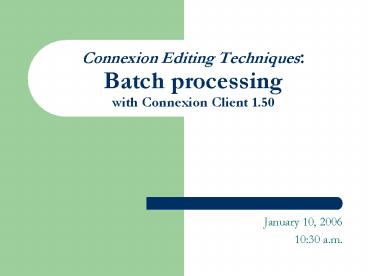January 10, 2006 - PowerPoint PPT Presentation
1 / 11
Title:
January 10, 2006
Description:
Run batch processing for multiple local files at once. Alternate quick-batch to set or delete holdings by OCLC number without downloading records ... – PowerPoint PPT presentation
Number of Views:28
Avg rating:3.0/5.0
Title: January 10, 2006
1
Connexion Editing TechniquesBatch
processingwith Connexion Client 1.50
- January 10, 2006
- 1030 a.m.
2
Batch processing
- WorldCat and LC authority file searches
- Process actions on bib and auth records
- Run batch processing for multiple local files at
once - Alternate quick-batch to set or delete holdings
by OCLC number without downloading records
3
Agenda today
- Demos
- Batch Search, downloading results to local file,
simultaneously exporting bib records already in
file - Delete holdings on an imported file of OCLC
numbers using quick method - Settings
- Documentation
4
Settings Tools?Options?Batch
5
Settings session authorization
6
Settings Local file authorization
7
Batch dialog options
File management
Data entry
8
Processing batch
File management Same file or Multiple files at
one time
Record actions Choose the process Choose the
order Search options assign MyStatus and default
CD
9
(No Transcript)
10
Documentation//Support
- Online tutorials
- http//www.oclc.org/support/training/connexion/cli
ent/tutorial/default.htm - Documentation depends on topic
- Set Options and Customize
- Search Authority Files Take Actions on Authority
Records - Cataloging Export or Import Bibliographic
Records - Cataloging Print Labels and Accessions Lists
- Search WorldCat
- Take Actions on Bibliographic Records
- Help screens within Connexion
11
Jane Richard jrichard_at_wils.wisc.edu or
support_at_wils.wisc.edu 608/263-5051
Next Connexion Editing Techniques topic Control
Headings February 14, 1030-1130