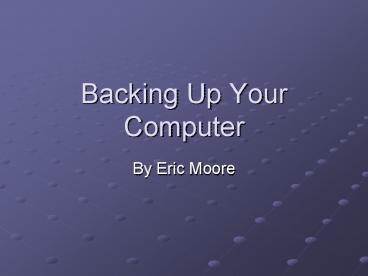Backing Up Your Computer - PowerPoint PPT Presentation
1 / 14
Title:
Backing Up Your Computer
Description:
Copies an entire partition or hard drive to a single 'image' file ... http://home.att.net/~moore.e.s/cugg/articles/backups.html. CD-Recordable FAQ: ... – PowerPoint PPT presentation
Number of Views:108
Avg rating:3.0/5.0
Title: Backing Up Your Computer
1
Backing Up Your Computer
- By Eric Moore
2
Types of Backups
- Drive Imaging
- File Backups
3
Disk Imaging
- Copies an entire partition or hard drive to a
single image file - Saves to a hard drive, CD-R, CD-RW, etc.
- Can compress the data
- May allow you to restore individual files
4
Examples of Disk Imaging Products
- PowerQuest Drive Image
- Now owned by Symantec
- Symantec Ghost
- PARAGON Drive Backup
- NTI Drive Backup
5
Advantages Disadvantages of Disk Imaging
- Advantages
- Does not require booting Windows
- Emergency restore
- Supports cloning of a hard drive
- Disadvantages
- Slow
- Inefficient for backing up only a few files
- Can be dangerous if not used carefully
6
Traditional File Backup Basic Features
- Backing up specific files and folders
- Backing up an entire hard drive
- Compression
- Password protection
- Restoring to an alternative location
7
Additional Features
- Scheduler
- Windows registry backup
- Emergency restoration
- Packet writing for CD-R and CD-RW
- File filtering
- Include files
- Exclude files
- Modified files
8
Examples of File Backup Products
- AVANTRIX Backup Plus
- Dantz Retrospect
- My Own Backup (Free product)
- Stomp BackUp MyPC
- NTI Backup NOW!
- Microsoft Backup
9
About Microsoft Backup
- Free, no-frills backup utility
- Supported media
- Tape
- Hard disk
- Zip disk
- Preformatted CD-RW or CD-R
- Floppy disk
- Does not support CD burning
- No file filtering using wildcards
- For example, specifying .DOC for all Word
documents
10
Advantages and Disadvantages of File Backups
- Advantages
- Efficient for very small backups (much less than
the entire hard drive) - Ease of use (GUI)
- Inexpensive (Microsoft Backup)
- Disadvantages
- Restoring may require a bootable computer
- More capable products may be pricey (50 or more)
11
Media Types and Their Costs(Prices from
Cyberguys!)
12
My Backup Strategy
- Monthly backup
- Disk image using PowerQuest Drive Image
- Weekly backup
- Incremental using Microsoft Backup
- Daily backup
- Limited incremental using Microsoft Backup
13
Additional Thoughts on a Backup Strategy
- Dont put it off!
- Make sure you can restore backed up data
- Keep redundant backups
- Two different discs
- Two different media types (e.g. hard drive and
CD) - Off-site storage
- Online backup service
- Safe deposit box
- Nothing lasts forever
- Media could good bad
- Media may become obsolete (e.g., 5 ¼ disks)
14
For More Information
- My CUGG Article
- http//home.att.net/moore.e.s/cugg/articles/backu
ps.html - CD-Recordable FAQ
- http//www.cdrfaq.org/faq.html
- DVD FAQ
- http//www.dvddemystified.com/dvdfaq.html