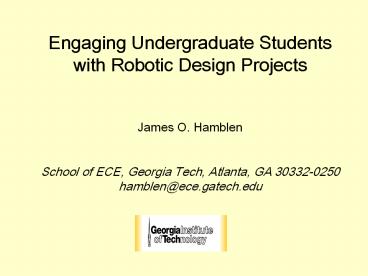Engaging Undergraduate Students with Robotic Design Projects
1 / 15
Title: Engaging Undergraduate Students with Robotic Design Projects
1
Engaging Undergraduate Students with Robotic
Design Projects James O. HamblenSchool of
ECE, Georgia Tech, Atlanta, GA 30332-0250
hamblen_at_ece.gatech.edu
2
Introduction
- Have used robots in three large undergraduate
classes at Georgia Tech for the past six years. - Wanted engaging robotic design projects for
undergraduate students. - CmpE and CS students need a mixture of hardware
and software design work in their undergraduate
projects. - Funds are limited for schools and they also need
to support large numbers of students. - Robot kits and embedded computer boards funded by
recent Microsoft Embedded RFP
3
Overall Robot Project Approach
- Select a Robot Base
- Add computer control electronics
- Select interface new sensors
- Develop hardware software to control robot to
perform assigned task - Expensive parts are reused by students
4
Options for a Robot Base
- Construct one from scratch
- Can take too long for student projects and become
an ME project - Hobbyist Robot Kits
- Most come with a very limited microcontroller and
tend to be small - Low-cost R/C Toys
- Most toys are available only a few months
- Hobbyist R/C Models
- Need more space to steer and maneuver
- Small Low-Cost Commercial Robot Bases
- More expensive, but can also be reused
5
A simple low-cost robot base built using two
modified R/C servos, a round plastic disk, R/C
car battery pack, and an FPGA-computer board. We
used this robot in our first digital laboratory
course.
6
Students modified this R/C toy truck to create an
autonomous mine detection robot by adding an eBox
II running Win CE.
7
This R/C hobbyist Hummer was converted to an
autonomous robot with vision tracking
capabilities by students using a computer board
and a CMOS Camera. Hobbyist R/C models use a
standard digital PCM control signal.
8
This Amigobot commercial robot was originally
designed to be remotely controlled using a PC
with a serial cable. An eBox II running Win CE
was added to control this mail delivery robot by
a student design team for their sr. design
project.
9
Students used an X86 embedded computer board and
.NET Framework to develop this robot convoy. The
lead robot is teleoperated and the others follow
automatically.
10
Left The ER1 is a low-cost commercial robot base
designed to carry a notebook PC. The ER1 uses USB
for motor control and sensor interfaces. Right
A student project built using the ER1 that uses
Sonar to map a room and a USB camera to send back
images.
11
Selecting a Computer to control the Robot
- Would like a processor with enough speed and
memory for all student projects and a wide
variety of I/O options to interface motors and
sensors - Use a commercial embedded computer board or a
notebook PC - Power consumption is a concern - runs off
batteries - Complex robots will need an embedded OS
- Boot from Flash - No Hard Drive? - Multithreaded
- Wireless networking support useful for
communication and remote control of the robot
12
The low-cost eBox II SOC X86 PC runs Win CE from
Flash and has the common PC I/O options
13
This Arcom Olympus embedded computer board uses
standard X86 PC chip technology and runs
Windows CE or XP Embedded using Flash memory.
14
Low-Cost Sensor Options for Robots
- Sensors from left to right Line following, IR
proximity, shaft encoder, GPS, Sonar, IR
distance, Electronic Compass, CMOS Camera. - These sensors all have digital outputs and are
not hard to interface.
15
Conclusions
- Robot projects help maintain a high level of
student interest. They motivate the students to
work harder on the design, implementation, and
testing of their projects. - Using embedded computer boards to control the
robot can provide students with a significant
RTOS, C/C, networking, and GUI programming
experience. - Microsofts Hardware Empowerment Program helps
with educational discounts on embedded computer
boards http//msdn.microsoft.com/embedded/communi
ty/academic/collaboration/default.aspx - Academic Community could use a new educational
robot kit with more capabilities at a reasonable
price point. - Examples from the presentation are
available on-line at
http//www.ece.gatech.edu/hamblen/4006/projects