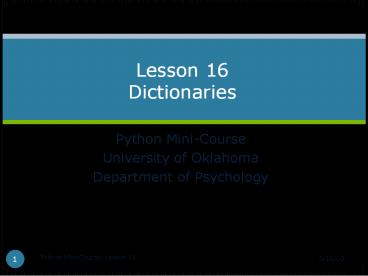Python Mini-Course - PowerPoint PPT Presentation
Title:
Python Mini-Course
Description:
Describe the characteristics of the dictionary data structure in Python ... Using tuples as keys: troupe.py. troupe = {('Cleese', 'John'): [1,2,3] ... – PowerPoint PPT presentation
Number of Views:80
Avg rating:3.0/5.0
Title: Python Mini-Course
1
Lesson 16Dictionaries
- Python Mini-Course
- University of Oklahoma
- Department of Psychology
2
Lesson objectives
- Describe the characteristics of the dictionary
data structure in Python - Perform basic operations with dictionaries
including creation, copying, updating, and
traversing - Use dictionaries in functions
3
The dictionary data structure
- In Python, a dictionary is mapping between a set
of indices (keys) and a set of values - The items in a dictionary are key-value pairs
4
The dictionary data structure
- Keys can be any Python data type
- Because keys are used for indexing, they should
be immutable - Values can be any Python data type
- Values can be mutable or immutable
5
Creating a dictionary
- eng2sp dict()
- print eng2sp
- eng2sp'one' 'uno'
- print eng2sp
- eng2sp'two' 'dos'
- print eng2sp
6
Creating a dictionary
- eng2sp 'one' 'uno', 'two' 'dos',
- 'three' 'tres'
- print eng2sp
- In general, the order of items in a dictionary is
unpredictable - Dictionaries are indexed by keys, not integers
7
Dictionary indexing
- print eng2sp'three'
- print eng2sp'five'
- If the index is not a key in the dictionary,
Python raises an exception
8
Dictionary indexing
- if 'five' in eng2sp
- print eng2sp'five'
- print eng2sp.get('five')
9
The in operator
- Note that the in operator works differently for
dictionaries than for other sequences - For offset indexed sequences (strings, lists,
tuples), x in y checks to see whether x is an
item in the sequence - For dictionaries, x in y checks to see whether x
is a key in the dictionary
10
Keys and values
- The keys method returns a list of the keys in a
dictionary - print eng2sp.keys()
- The values method returns a list of the values
- print eng2sp.values()
11
Keys and values
- The items method returns a list of tuple pairs
of the key-value pairs in a dictionary - print eng2sp.items()
12
Example histogram.py
- def histogram(seq)
- d dict()
- for element in seq
- if element not in d
- delement 1
- else
- delement 1
- return d
- h histogram('brontosaurus')
- print h
13
Example histogram2.py
- Add the following code to histogram.py
- def print_hist(hist)
- for key in hist
- print key, histkey
- h histogram('brontosaurus')
- print_hist(h)
14
Example histogram2.py
- Change the print_hist function
- def print_hist(hist)
- for key, value in hist
- print key, value
- h histogram('brontosaurus')
- print_hist(h)
15
Sorting the keys
- Change the print_hist function
- def print_hist(hist)
- keys hist.keys()
- keys.sort()
- for key in keys
- print key, histkey
- h histogram('brontosaurus')
- print_hist(h)
16
Using lists as values invert.py
- Add the following code to histogram.py
- def invert_dict(d)
- inv dict()
- for key in d
- val dkey
- if val not in inv
- invval key
- else
- invval.append(key)
- return inv
17
Using lists as values invert.py
- Add the following code to histogram.py
- hist histogram('parrot')
- print hist
- inverted invert_dict(hist)
- print inverted
18
Using tuples as keys troupe.py
- troupe ('Cleese', 'John') 1,2,3,
- ('Chapman', 'Graham') 4,5,6,
- ('Idle', 'Eric') 7,8,9,
- ('Jones', 'Terry') 10,11,12,
- ('Gilliam', 'Terry')
13,14,15,16,17,18, - ('Palin', 'Michael') 19,20
- for last, first in troupe
- print first, last, troupelast, first
19
Next session
- Handling program errors (exceptions)
- Reading and writing data files
- Sharing data with other programs (Excel, SAS,
etc.)
20
Suggested exercises
- Exercise 12.4
- The Case Study in chapter 13