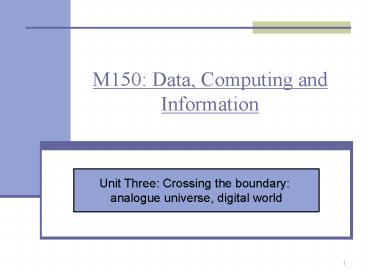M150: Data, Computing and Information - PowerPoint PPT Presentation
1 / 29
Title:
M150: Data, Computing and Information
Description:
If you want to reduce a picture to numbers, you must divide it into discrete ... The Navier-Stokes equations which relate the movement of air, to the earth's ... – PowerPoint PPT presentation
Number of Views:57
Avg rating:3.0/5.0
Title: M150: Data, Computing and Information
1
M150 Data, Computing and Information
Unit Three Crossing the boundary analogue
universe, digital world
2
4- Crossing the boundary
- Images
- If you want to reduce a picture to numbers, you
must divide it into discrete parts (squares) and
then transform the result into numbers. - Take an image.
- Put a border.
- Divide it into a grid of equal sized squares.
3
4- Crossing the boundary
- If the square is entirely grey make it white.
- If the square is entirely colored (mauve) make it
black. - If the square contains both grey and color and if
more than the third of the square is mauve then
it will become black otherwise it will become
white.
4
4- Crossing the boundary
- In the resulting image, assign the number 0 if
the color is white and 1 if the color is black. - We obtain a binary image, each mapped square is
called pixel (picture element), such image
transformation is called bitmap encoding (each
number is only - either 0 or 1, and computers use bits
- to store 0s and 1s)
- A pixel is a short for picture element
- (square) that we have mapped to 0 or 1.
- To improve the quality of the image,
- you must increase the number of
- the squares (pixels) and make
- each square smaller
5
4- Crossing the boundary
- Resolution
- Depends on the number and the size of the pixels
- If we go on and on increasing the resolution of
the picture, making the pixel size smaller and
smaller, we will move closer and closer to an
image that appears completely smooth. - We can never reach a perfectly smooth image by
this process to do this one would need
infinitely small pixels. - We can never reach an analogue representation by
digital means, only approximate to it.
6
4- Crossing the boundary
- One bit was allocated to each pixel in the image,
0 or 1, either black or white (no way of handling
color). - Allocating more bits to each pixel will result in
shades between black and white. - 2 bits will result in 11 black, 00 white, 01
light gray, and 10 dark gray. - Three bits per pixel will give us (23) eight
shades, from black to white four bits per pixel
gives us (24) 16 shades and so on. - A mapping of shades of grey between black and
white in a black and white bitmap is known as
grayscale. - The range of numbers to which a pixel can be
mapped is termed the pixel amplitude
7
4- Crossing the boundary
- Color is an example of an analogue property.
- We are trying to map infinite number of colors to
a finite number - Colors are represented in a different way.
- Any color can be made out of a mixture of three
basic shades Red, Green and Blue (R, G, B). ? RGB
model - Each shade is represented by a byte (8 bits),
giving values ranging from 0 to 255. - As a total we have 256 x 256 x 256 shades of
color (16,777,216) - Red is (255, 0, 0) since it is all Red and 0
Green and 0 Blue. - Green is (0, 255, 0).
- Blue is (0, 0, 255).
- White is (255, 255, 255), all the color spectrum.
- Black is (0, 0, 0), no color what so ever.
8
4- Crossing the boundary
- When dealing with images, sometimes large amounts
of memory are required. - Two important models
- RGB model
- The primary colors are red, green and blue.
- CMYK model (other model)
- The primary colors that are reflected off paper
are not red, green and blue but cyan
(blue-green), magenta and yellow. - The K stands for a special black ink used to add
crispness.
9
4- Crossing the boundary
- Interlude diagrams
- Some types of visual information can be
represented more economically than in a bitmap
(less waste of memory). - The huge majority of the pixels will just be
white, the background to the picture. The only
information all these white pixels give us is the
simple fact that the background color is white. - To reconstruct the diagram we need information
about what sort of object it is (line, square),
the size, the position and the color of them - Shapes, line thickness, coordinates, all have
their numerical representations in a computer.
10
4- Crossing the boundary
- First assign a number to each type of object
(rectangle, circle, arrow, line and the text). - Second record the size and position (Cartesian
coordinates x, y axes) of each object. - Third Identify the color.
- Finally put all information together and produce
a final set of numbers
- A circle is defined by its radius and the
coordinates of its center. - A rectangle by the coordinates of its upper left
and lower right corners. - Lines and arrows by their starting and ending
points. - The text area by the coordinates of its top left
corner
11
4- Crossing the boundary
- Vector graphics
- The way (sort) of encoding of visual information.
- Opposed to the bitmap approach (raster graphics)
- Advantages of vector graphics
- Very compact form of encoding.
- The resulting image is scalable we can easily
shrink or stretch the size of it without any loss
of information. - Disadvantages of vector graphics
- Works with fairly simple images
- Need complex program to interpret the number and
display them as diagram - Drawing packages the programs that allow us to
draw and display vector graphics - Painting packages the systems for constructing
and displaying raster graphics (bitmap)
12
4- Crossing the boundary
- Several formats exist for image digitizing,
depending on the allowed loss of precision (ex
bmp, png, jpg, gif, etc) - Making image move
- A Video or a movie, is a series of images that
slightly differ one from another, passing them
one after the other at a certain speed will give
the illusion of movement. - A picture would be called a frame.
- The speed of flipping the frames one after the
other is called frame rate (fps). - Transferring such an enormous amount of digital
information over a network would be slow.
13
4- Crossing the boundary
- We have to find some way of reducing the amount
of storage that moving images need. The vector
graphics approach will not work for complex
image, so we must look for a way of compressing
bitmapped visual information. - There are many standards for image and film
compression. - Standards for image compression
- JPEG (Joint Photographic Experts Group)
- GIF (Graphics Interchange Format) standards.
- (Both standards reduce the number of bits used to
store each pixel) - For video, the dominant standard is MPEG (Moving
Picture Experts Group), which is now used in most
digital camcorders.
14
4- Crossing the boundary
- Image and video capture devices
- Scanner, digital cameras and camcorders are the
main devices used for transforming images and
video into digital form inside the computer. - Digital still camera and camcorders
- Widely and cheaply available
- No film, contains removable memory card
- Get a compressed digital image (usually JPEG
format) - Camcorder record in MPEG format (store on tape)
- Both devices works by means of an electronic
chips called a charge-coupled device (CCD) - A CCD is basically an array of tiny cells, that
respond to light by generating a tiny electric
charge (the amount of charge depends on the
intensity and color)
15
4- Crossing the boundary
- Scanner
- Making a digital image of the page and then
passing this image to an OCR system to
distinguish the various characters. - A scanner works by moving a sensing point rapidly
across the image, in a series of lines. - The scanner measures the brightness (luminance)
and the coloring (chrominance) of a series of
points along each line. - The quality of the resulting bitmap will depend
on the number of lines the scanner follows across
the specimen, and the number of measurement
points along each line. - Most scanners come with software that will
compress the bitmap into a number of formats,
including JPEG and GIF.
16
4- Crossing the boundary
- Sound and music
- Hearing is the second most relied on sense for a
human being (another analogue feature of the
world). - A sound consists of a waveform (tuning fork
instrument). - Displacement how far an air moves backwards and
forwards - Cycle (wave or period) represent the time
between adjacent peaks ( or trough) - Frequency the number of
- cycles completed in a fixed time
- (decide how low or high pitched
- the note sounds)
- Amplitude maximum displacement
- (how loud the sound is)
17
4- Crossing the boundary
- In order to digitize a sound waveform, we take
samples of the sound at small time intervals,
such a process is called sampling - The number of times/second we take a sample is
called the sampling rate. - The smaller the interval the better.
- We can never make a perfect digital
representation of an analogue quantity.
18
4- Crossing the boundary
- It is impossible to make a perfect digital coding
of an analogue picture, because we will always
lose information between the pixels, so we will
always lose information between the times we
sample a waveform. - The process of digitizing a sound consists into
sampling it and then associating a number to each
sample (quantization). - The smaller the interval of taking the samples,
the more accurate our representation of the
analogue sound will be. - Smaller intervals will mean, more samples and
therefore more bits to quantize them, which means
more storage space. - Sound waves samples are generally mapped to
16-bits. - Several formats exist for sound digitizing,
depending on the allowed loss of precision (ex
mp3, wav, mid, etc). - Sound capture devices microphone
19
5- Going back
- Semantics the meaning attached to words and
symbols. - When we take image, video and sound across the
boundary (digitized and stored on the computer),
they are stripped of their meaning. They just
become numbers, their human associations lost. - If their meaning is to be regained, they must be
transported back from the digital to the human
world - If we need to view an image or replay a sound we
need some output devices.
20
5- Going back
- Regaining meaning
- Machine on which image is stored will have to get
the image back to us by means of a device that
can render it into a form meaningful to the human
eye (output device) - The process of sending a digital representation
back across the boundary, consists of three
stages - Identifying the suitable output device (depends
on the user for example screen or printer) - Arrange the numbers into a form suitable for the
output device (sometime it is a very complex
especially in cases where the information has
been compressed). - Interpret the code by the output device (carried
out by specialized electronics in the output
devices).
21
5- Going back
- For the second stage (Arranging the numbers )
- The digital world can only be manipulated from
inside by other digital things. In this case, the
necessary arrangements are made by a special
class of digital encoding a program. - A program is a set of binary words (a word is a
group of four bytes) - Each word of the program has a special
significance to the machines central processor
it stands for an instruction. - When a computers central processor reads one of
these words it carries out the instruction that
the word stands for. - The digital representations mean nothing in
themselves.
22
5- Going back
- Types of output devices
- Monitors
- All computers are supplied complete with a
monitor which opens a window onto the machines
digital world. - There are two main types of monitor
- The CRT (cathode ray tube) A CRT monitor looks
like a television screen, and works in a similar
way to a TV or a scanner. A beam of electrons is
fired from a gun at the back of the tube onto a
glass screen on the front. The beam sweeps across
this screen in the same raster scanning pattern.
The front of the tube is coated in a
phosphorescent material that glows as the
electron beam hits it. - LCD (liquid crystal display) flat (they have no
electronic gun) works on the principle of passing
light through a special material. The molecules
change orientation when an electrical voltage is
applied to them - The CRT monitors have color accuracy.
- The LCD monitors use less power, takes up little
space and does not flicker.
23
5- Going back
- The resolution actually displayed on the screen
is not decided by the monitor itself, but by the
program that prepares the digital encodings for
display. - Printers
- Inkjet, work by firing tiny droplets of liquid
ink at the paper. - Can print in both color and black and white.
- Color cartridge use color model (CMYK).
- Cheap but ink cartridges are expensive.
- Laser, work by firing a laser beam and burning
powder ink on paper. - Produce very high quality.
- Color lasers are available but expensive.
24
5- Going back
- Plotters
- A plotter is a special type of printing device
mostly used by architects, engineers and map
makers. - Printed output is produced by moving a pen
across the paper. - Suitable for line drawings.
- In contrast with monitors and printers they
produce an analogue output directly. - Loudspeakers
- Produce an analogue output (sound).
- The audio program inside the boundary converts
the digital encoding of the sound to a series of
electrical pulses that are sent to the speaker.
25
6- What if? changing the digital world
- Using appropriate software, computers will help
you simulate what happens in the real world. - We can create digital models of natural phenomena
and then write programs to manipulate them - Simulations help us study problems through models
- (Example the earths climate).
- Computer scientists will create a model, a
simplification including only features directly
affecting the system being modeled (abstraction).
26
6- What if? changing the digital world
- The climate model
- The weather is created by the interaction of
earths atmosphere with the land, the oceans and
the energy of the sun. - The air pressure, temperature, humidity, wind
speed, and so on are the key factors. - The GCM (General Circulation Model) is an
atmospheric model. - The earths surface is split into a rectangular
grids. - Each rectangle is divided into layers splitting
the atmosphere into 3-D boxes. - Each box contains a sample number of points
(sampling) where temperature, pressure, humidity,
wind speed, and other features are recorded
(quantization).
27
6- What if? changing the digital world
- The climate model needs to follow certain laws in
order to be accurate - The Navier-Stokes equations which relate the
movement of air, to the earths rotation,
friction and pressure. - The thermodynamic equation which relates in
temperature variations to heat from the sun,
condensation, and from other sources. - The laws describe how things change in relation
to one another over time how air flows, how
things warm up and cool, how matter clumps
together. Now, if we write and run a program that
applies the laws to the model, we can show how
things will change as time goes on (predicate the
future)
28
6- What if? changing the digital world
- Simulated prediction of weather patterns
29
6- What if? changing the digital world
- Imaginary worlds
- Human imagination associated with appropriate
software will allow the creation virtual worlds
in computer memory. - AlphaWorld
- Does not exist in space (purely digital world)
- It is a virtual world where a virtual is a term
used to describe any entity that does not really
exist, but is simulated by the action of a
computer. - AlphaWorld is open to anyone who has an internet
connection. - I can select or create a digital representative
of myself, called an avatar, a word now used to
refer to all sorts of digital being or agent, and
send that into AlphaWorld.