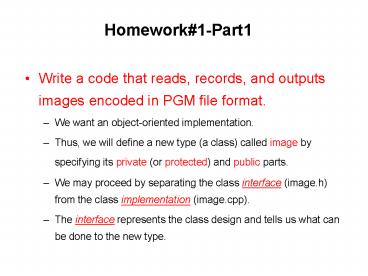Homework - PowerPoint PPT Presentation
1 / 6
Title:
Homework
Description:
We want an object-oriented implementation. Thus, we will define a new type (a class) ... the class interface (image.h) from the class implementation (image.cpp) ... – PowerPoint PPT presentation
Number of Views:34
Avg rating:3.0/5.0
Title: Homework
1
Homework1-Part1
- Write a code that reads, records, and outputs
images encoded in PGM file format. - We want an object-oriented implementation.
- Thus, we will define a new type (a class) called
image by specifying its private (or protected)
and public parts. - We may proceed by separating the class interface
(image.h) from the class implementation
(image.cpp). - The interface represents the class design and
tells us what can be done to the new type.
2
Homework1-Part1
- The implementation represents the internals of
how this is accomplished. - It is useful to imagine the raw data as a
rectangle with r rows and c columns. - A pixel has screen coordinates (x, y), where x
is in the range 0,c-1 and y is in the range
0,r-1. - The rows are numbered from top to bottom and the
column from left to right. - However, we generally store the raw data as a
one-dimensional array with index values from 0 to
rc -1.
3
Homework1-Part1
- If the data is stored row by row in array Data,
then the index of pixel with coordinates (x, y)
is yc x. - The pixel is accessed in the array at position
Data yc x
4
Prototype (image.h)
- class image
- private
- char fileType //Magic Identifier
- char comment
- int column
- int row
- int greyLevel //Max greyLevel
- float matrix
5
Prototype (image.h)
- public
- image() //Default constructor
- image(int, int) //Constructor
- image() //Destructor
- int read()
- int save()
- int getwidth()
- int getheight()
- float getvalue(int)
- float getvalue(int,int)
- int getmaxgrey()
- int getmingrey()
- void setvalue(float,int)
- void setvalue(float,int,int)
6
Function to implement
1- Write a function that generates a binary image
Out by thresholding a grey level image In with a
threshold th. Prototype void Imthresh(image
In, image Out, float th)
- To test your functions you can use the images in
the data folder.