I hope you: - PowerPoint PPT Presentation
1 / 28
Title:
I hope you:
Description:
1. I hope you: Have turned in Proj-2 due now. Are preparing for ... scanf() uses NO ampersand (&) for string variables (array name), unlike ordinary variables ... – PowerPoint PPT presentation
Number of Views:41
Avg rating:3.0/5.0
Title: I hope you:
1
CS110 Lecture 14Arrays For Strings
Jack Tumblinjet_at_cs.northwestern.edu
- I hope you
- Have turned in Proj-2due now
- Are preparing for Midterm Exam Wed Oct 29
2
(Recall) Arrays and Functions
- void cleanArray2(int siz, int a) /fcn
prototype/... - int main(void)
- int count5 5,4,3,2,1
- cleanArray(5, count) / use array name /
- printArray(5, count)
- return 0
- void cleanArray2int siz, int a) / fcn body
/ - / clear 1st siz elements /
- int i
- for (i0 iltsiz i) ai0
3
(Recall) Arrays and Functions
- void cleanArray(int siz, int a)
/prototype/... - int main(void)
- int count5 5,4,3,2,1
- cleanArray(5, count)
- printArray(5, count)
- return 0
- Array name count gives arrays 0th byte location,
- function cleanArray() copies that address to
define its own local array named a , so that - a array starts at same memory location as count!
4
(Recall) Arrays and Memory
a
...4269427042714272427342744275427642774
2784279428042814282...
count
count0
- While cleanArray() runs, its a array uses the
same memory locations use by the count array. - Any changes to a arrayare changes to count.
count1
Address ? ? ?
count2
count3
5
Strings The 2nd Big Idea
- Text Computing gt Math Computing (for most
of us) - NOW were ready for it!
- we have interfaces/libraries,
- arrays / indexing / memory addresses
- It soon leads to a 3rd Big Idea pointers
- Chap.9 does NOT give you the whole story
6
Strings The 2nd Big Idea
- CS Jargon a string
- Is a single piece of text made of char values,
- Any desired length,
- Any desired characters (except one),
- Any desired order.
- String Examples
- asldk2 2_at_ 2 _VA12 78
- The night has d eyes\n
- ?THIS is not my beautiful life! gtTalkingHeads
7
We have already have
single quotes
- Character constants
- 'a' 'R' '9' '\n' '\t'
- Character variables
- char ans 'y'
- String constants
- "average value is f\n" "d of your base
are belong to us" - "hit any key to continue"
- ?String Variables? How?
double quotes
8
Strings in Memory
...4269427042714272427342744275427642774
2784279428042814282...
h e l l o w o r l d ! NU
LL
- in the C language,
- A string is a list of char values,
- stored sequentially in memory,
- always ended by a NULL
char value.
Address ? ? ?
9
Strings in Memory
- ?!?! NULL ?!?!
- an unprintable special character (see Appendix)
- Why? NULL is a sentinel it means end of the
string! - How? in C, NULL character constant is also \0
- What? the stored numerical value for NULL is
zero - char ch2
- ch0 \0 /set both to NULL /
- ch1 NULL / (same as \0 character /
- printf(NULL is d,d,(int)ch0,(int)ch1)
- produces
- gt NULL is 0,0
(cast it from char to integer)
10
String Variables
- (Recall) A variable is
- a place-holder, a named chunk of memory to hold
just one value that can change - A string is a sequential list of char values,
that ends at NULL (\0). - Thus an array of type char is one
way to make a string variable - (but array size is fixed the string must fit
inside) - Lets try it
11
Put String in a char Array I
msg
...4269427042714272427342744275427642774
2784279428042814282...
h e l l o w o r l d ! \
0
- int main()
- char msg20
- msg0 h
- msg1 e
- msg2 l
- msg3 l
- msg4 o
- msg5 \0
- ... / WHY is this so tedious?!? /
- printf(s\n,msg)
uses char literals fill the char array with char
constants
Address ? ? ?
result gt hello world!
12
Put String in a char Array II
msg
...4269427042714272427342744275427642774
2784279428042814282...
h e l l o w o r l d ! \
0
- int main()
- char msg20h,e,l,l,o,
, w,o,r,l,d,\0 - printf(s,msg)
- / not much better... /
- result
- gt hello world!
Address ? ? ?
uses char literals fill the char array with char
constants
13
Put String in a char Array III
msg
...4269427042714272427342744275427642774
2784279428042814282...
h e l l o w o r l d ! \
0
- int main()
- char msg20hello world!
- printf(s,msg)
- / AH! thats the way!... /
- result
- gt hello world!
Address ? ? ?
uses a string literal double-quotes make a
string constant
14
Strings in Arrays
- A char array is a fairly good string variable,
and you can initialize it with a string
constant - char msg80 one line of text.
15
Strings in Arrays
- A char array is a fairly good string variable,
and you can initialize it with a string
constant - char msg80 one line of text.
- Print a string variable using s and printf()
printf(You typed s, msg)
16
Strings in Arrays
- A char array is a fairly good string variable,
and you can initialize it with a string
constant - char msg80 one line of text.
- Print a string variable using s and printf()
printf(You typed s, msg) - Read a string variable using s and scanf()
printf(Type answer, press return) scanf(
s,msg)
17
Strings in Arrays
SURPRISE! scanf() uses NO ampersand () for
string variables (array name), unlike ordinary
variables WHY? --array name is an addressof
the 0th array element --for ordinary variable
var, writing var means give me the
address of var
- A char array is a fairly good string variable,
and you can initialize it with a string
constant - char msg80 one line of text.
- Print a string variable using s and printf()
printf(You typed s, msg) - Read a string variable using s and scanf()
printf(Type answer, press return) scanf(
s,msg)
18
Basic String Variable Actions
- How can I . . .
- Assign copy a string from one array to another?
- Append copy one string onto the end of another?
- Find find a given character in a string? (find
all e) - Parse find the 1st,2nd,3rd... Nth word in a
string? - Match find a given key word in a string?
- Delete remove one character from a string?
- Erase remove one word from a string?
- You know how!---with loops, if/else, , etc.
19
Strings in Arrays
- Problem Many common tasks are tedious
- copy a string constant to a string variable
- append one string to the end of another
- remove the first part or last part of a string .
. . - Solution function library for tedious tasks
includeltstring.hgt / see pg 666 in book / - Side note cslibvc.lib replaces string.h (a
big part of C) with his strlib.h (NOT a part
of C) BAD IDEA!
20
Solution include ltstring.hgt
- Use the string.h library to do the tedium a
vital part of C (see book, pg. 666 for summary) - include ltstdio.hgt / for printf() /include
ltstring.hgt / for strcpy() /int main()char
msg20 - .
- strcpy(msg,"Hello world!")
- printf("my strings\n",msg)
- Result gt my stringHello world!
- gt
(Recall)String literal text in quotes
s means a string OK for scanf() too.
21
Solution include ltstring.hgt
- Book neglects it, but string.h has everything you
need - Find string length
- Copy a string
- Join 2 strings
- Compare 2 strings
- Find a char in a string
- Find a string in a string
(later)
22
String Length int strlen(src)
- include ltstdio.hgt / for printf() /
- include ltstring.hgt / for strlen() /int
main()char msg20 "Hello world!"
- cnt strlen(msg)
- printf("length of \"s\" is
d\n",msg,cnt) - Result
- gt length of "Hello world!" is 12
- gt
23
String Copy strcpy(dest, src)
- include ltstdio.hgt / for printf() /include
ltstring.hgt / for strcpy() /int
main()char msg20 - strcpy(msg,"Hello world!")
- printf("my strings\n",msg)
- Result
- gt my string Hello world!
- gt
strcpy() is the string assignment operator
24
String Copy strncpy(dest,src,cnt)
- include ltstdio.hgt / for printf() /include
ltstring.hgt / for strncpy()/int
main()char msg20 - strcpy(msg,"Hello world!", 3)
- printf("my strings\n",msg)
- Result
- gt my string Hel
- gt
Copy only 1st 3 chars
25
String Merge strcat(str1,str2)
- include ltstdio.hgt / for printf() /
- include ltstring.hgt / for strcat() /int
main()char msg181,msg281 - int diff
- strcpy(msg1,"Hello you!")
strcpy(msg2,"Hello me!") - diff strcat(msg1,msg2)
- printf("s\n", msg1)
- Result
- gt Hello you!Hello me!
- gt
msg1 is BOTH input and output to strcat() fcn!
26
String Merge strncat(str1,str2,cnt)
- include ltstdio.hgt / for printf() /
- include ltstring.hgt / for strncat()/int
main()char msg181,msg281 - strcpy(msg1,"Hello you!")
strcpy(msg2,"Hello me!") - strncat(msg1,msg2,3)
- printf("s\n", msg1)
- Result
- gt Hello you!Hel
- gt
msg1 is BOTH input and output to strcat() fcn!
27
String Compare int strcmp(a,b)
- include ltstdio.hgt / for printf() /
- include ltstring.hgt / for strcmp() /int
main()char msg181 "Hello to you!"char
msg281 "Hello to me!" - int diff diff
strcmp(msg1,msg2) - if(0diff) printf("same!\n")
- else printf("different!\n")
- Result
- gt different!
- gt
28
String Compare int strncmp(a,b,cnt)
- include ltstdio.hgt / for printf() /
- include ltstring.hgt / for strncmp()/int
main()char msg181 "Hello to you!"char
msg281 "Hello to me!" - int diff
- diff strncmp(msg1,msg2,6)
- if(0diff) printf("same!\n")
- else printf("different!\n")
- Result
- gt same!
- gt
compare only the 1st 6 chars

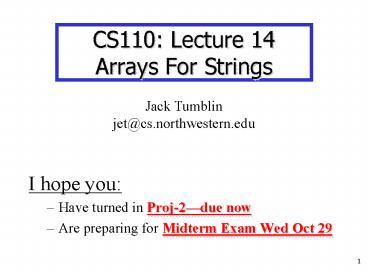





















![READ[PDF] Circle of Hope: A Reckoning with Love, Power, and Justice in PowerPoint PPT Presentation](https://s3.amazonaws.com/images.powershow.com/10123124.th0.jpg?_=20240907129)





![READ [PDF] The Courage to Laugh: Humor, Hope, and Healing in the Face PowerPoint PPT Presentation](https://s3.amazonaws.com/images.powershow.com/10066620.th0.jpg?_=20240627047)

