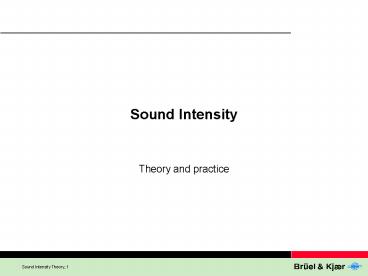Sound Intensity - PowerPoint PPT Presentation
1 / 39
Title:
Sound Intensity
Description:
The sound intensity vector equals the time-averaged product of ... No need for special test facilities such as anechoic rooms, etc. Standardized measurements ... – PowerPoint PPT presentation
Number of Views:983
Avg rating:3.0/5.0
Title: Sound Intensity
1
Sound Intensity
- Theory and practice
2
Agenda
- Sound Intensity
- Theory, Limitations
- Sound Intensity Instrumentation
- 2144, 2260
- Sound Power measurements
- ISO 9614-2, 2260 benefits
- Noise Source Location
3
What is Sound Intensity
- Definition of Sound Intensity
- Sound Intensity is the time-averaged rate of
energy flow per unit area - The sound intensity vector equals the
time-averaged product of the instantaneous
pressure and the corresponding instantaneous
particle velocity at the same position
4
Sound Power from Sound Intensity
P ?s I . ds
??
??
P
P ( W ) I
4 ? r 2
5
Effects of External Sources
? SI . dS W
? SI . dS 0
Stationary Sources
6
Sound Power
LW LI 10 . log S/S0
7
The Sound Power (Intensity) Standards
Point Measurements Sweeps
ISO 9614 Part 1 ISO 9614 Part 2
8
Measurement Surfaces
Hemisphere Box
9
Why Use Sound Intensity?
- Less sensitive to background noise
- Gives directional information
- Enables segmentation of source
- Isolates the object under investigation
- Quality control of measurement
10
Pros and Cons of Sound Intensity
- Pro
- Less demands to measurement site ? save site
preparation costs - Identifies causes of problem ? saves time when
solving problems - Contra
- More complex instrumentation ? higher instrument
and training costs - More measurements ? may increase measurement time
11
What is Sound Intensity used for?
- Sound Power Determination
- Non-standard survey (indication)
- Measurement according to standard
- Data gathering for modelling
- Noise Source Location
- Source location
- Source ranking
- Noise mapping
- Building Acoustics
- Sound Reduction Index
- Leakage detection
- Sound absorption
- Sound Field Investigation
12
Where is Sound Intensity used?
- Industry
- Research development
- Product noise labelling(CE marking)
- Environment
- Noise modelling
- Noise reduction in buildings
- Noise reduction of existing installations
- Universities
- Education
- Research
13
How is Sound Intensity Measured
Sound Intensity in one direction r is measured
with two closely spaced microphones
The average pressure is measured as
The average particle velocity is measured as
The Sound Intensity is
14
Theoretical Limitations at High Frequencies
- Finite Difference Approximation Errors
Accuracy within 1dB Spacer Limit 50 mm up to
1.25 kHz 12 mm up to 5 kHz)
) without correction for resonance's at high
frequency
15
Limitations at Low Frequencies
- The Sound Intensity is proportional to the phase
change over the spacer - A phase mismatch of the analyzing system
introduces an error to the calculated sound
intensity
The phase mismatch error is most severe at low
frequencies
16
Intensity Probe Directivity (Intensity)
17
Pressure-Intensity Index
- Sound Intensity Sound Pressure
- for sound propagating along the probe axis in one
direction only (free field) - Sound Intensity lt Sound Pressure
- for sound propagating at an angle to the probe
axis - for diffuse sound fields
Pressure-Intensity Index Lp - LI
18
Pressure-Residual Intensity Index
- A Residual Intensity ? 0 W/m2 will be measured
when exactly the same signal is input to the two
microphones - due to the phase mismatch of the
analyzing system - The Residual Intensity varies with the pressure
level - The Pressure-Residual Intensity relates to the
phase mismatch
19
Dynamic Capability
- Dynamic Capability ? Pressure-Residual Intensity
Index - K
- Often used values K 7 or K 10 (1 dB accuracy
for K 7)
20
Improving Low Frequency Limit
- Low Frequency limit depends on
- Dynamic Capability (phase match and spacer)
- Pressure-Intensity index of measurement
- Lower the Frequency limit by
- Decreasing the Pressure-Intensity index by
measuring closer to the source or by putting
additional absorbtion material into the room - Improving the Dynamic Capability
- Increase the spacer
- Improve the phase matching
21
2260 - Calibration
- Make a pressure calibration of the two
microphones using - the 4231 Sound Level Meter Calibrator
- the 3541 Sound Intensity Calibrator
- Enhance the phase match of the system using
- the 3541 Sound Intensity Calibrator
- Verify the Pressure-Residual Intensity index
using - the 3541 Sound Intensity Calibrator
22
Useful frequency range
23
Summary on limitations
- High Frequency limit depends on
- Spacer distance
- Microphone dimensions
- Low Frequency limit depends on
- Dynamic Capability
- Pressure-Intensity index of measurement
- Dynamic Capability depends on
- Spacer distance
- Phase match between channels
- Signal to Noise Ratio depends on
- Frequency
- Averaging time
24
Sound Power Measurements
- Determine Sound Power using standards
- ISO 9614-1 (not directly supported by BZ 7205)
- ISO 9614-2
- ECMA-160
- ANSI s12.12
- Benefits of using Sound Intensity
- Results are determined within a given precision
- Results are trustworthy, repeatable and comparable
25
ISO 9614-2
- Determination of sound power levels of noise
sources using sound intensity - Part 2
Measurement by scanning - Define a measurement surface around the source
under test and divide it into at least four
segments - Perform two scans at each segment
- Evaluate
- the repeatability of the two scans
- the dynamic capability compared to the p-I index
of the measurement - the presence of extraneous noise
- Calculate the total sound power by summing the
results of all the segments
26
ISO 9614-2 - Scanning
Required by the Standard
2260 Solution
- Perform scanning
- at a steady pace
- with probe pointing towards the source
- accurately following the scan path
- Use aural feedback
- Count no. of bips while moving the probe
backwards and forwards - Keep the eyes on the probe while listening to the
progress of the measurement
- Aural feedback goes up one octave
- Status code S if scan time is less than 20 s
- Duration of any scan at least 20 s
- Soft key wizard to keep track of the scans
- Make two scans of each segment
27
ISO 9614-2 - Repeatability
2260 Solution
Required by the Standard
- Repeatability
- Status code R for each frequency band
- Detailed view available
- Partial Power Repeat., Criterion 3
- Perform two scans on each segment, then check for
each frequency band - the difference between the two scans is within a
certain limit
- For all segments
- if, in any one frequency band, the sum of the
partial powers failing criterion 3 is more than
10 dB below the sum of the partial powers
satisfying criterion 3, then the total sound
power can still be calculated for that frequency
band
- Automatically checked by the software, status
code R on total sound power
28
ISO 9614-2 - Dynamic Capability
Required by the Standard
2260 Solution
- Evaluate FpI, Criterion 1
- FpI lt Ld for each frequency band
(Pressure-Intensity index for the total surface
shall be less than the dynamic capability) - Two grades of accuracy
- Dynamic Capability
- p-I index checked against Dynamic Capability for
each frequency band, in each segment, surface and
total surface. Status code D for each frequency
band - Two grades of accuracy
- Detailed view available
29
ISO 9614-2 - Extraneous Noise
Required by the Standard
2260 Solution
- Evaluate F/-, Criterion 2
- F/- lt 3 for each frequency band (Negative
partial power indicator for the total surface
shall be less than 3 dB) - Only mandatory for Engineering grade
- Definition
- Extraneous Noise
- Extraneous Noise checked against 3 dB for each
frequency band, in each surface and in the total
surface. Status code E for each frequency band - Detailed view available
30
ISO 9614-2 - Calculation of Sound Power
Required by the Standard
2260 Solution
- Define your measurement surface directly on the
screen of 2260 - Define the area of the segments
- Sound Power is automatically calculated for the
displayed segment or surface
- Calculate the sound power from each segment by
multiplying the sound intensity by the area of
the segment - Calculate the total sound power by adding the
sound power from all the segments together
31
Sound Intensity - The Situation Today
- There are problems
- Heavy equipment
- Many cables
- Results via PC
- Mains operated
32
Sound Intensity - The Situation Tomorrow
- The solution
- Hand-held equipment
- Cable-free
- On-the spot results
- Battery operated
33
A Real-world Intensity Analyzer
- The 2260 Investigator
- Out of the laboratoryand into the palm of your
hand - All equipment in one carrying case
- Only one person needed from scanning to final
result
34
Designed for Practical Field Measurements
- Feature
- Visual and aural feedback
- Benefit
- Better control,better measurements
- Flexible segmentation
- Focus on measurement
- Freedom to adapt to the measurement situation
- Visual data manager instead of a lot of file
numbers
- Better overview of results
- Easy bookkeeping
- On-site calculation and display of results no
need for a PC
- On the spot results
- All-in-one robust unit
35
Sound Power
with the Hand-held Sound Intensity Analyzer
- Noisy environments
- Sound Power measurements on-site
- Low cost and easy to use instrumentationNo need
for special test facilities such as anechoic
rooms, etc. - Standardized measurementsResults in accordance
with ISO 9614-2, ECMA-160 or ANSI S.12.12 - Or non-standard
36
Sound Power - Reporting using Noise Explorer
37
Noise Source Location
with the Hand-held Sound Intensity Analyzer
- Simple on-line source location
- Lots of measurements
- easily collected in surfaces on screen
- Extensive guidance
- automatic selection of next predefined segment
- Contour maps
- directly on screen
- Ranking of surfaces number map of surfaces
38
Noise Source Location
Reporting on a PC
Excel
Surfer
39
Sound Intensity Made Easy
- The Hand-held Sound Intensity System
- A complete hand-held, single unit sound intensity
system - A system designed for practical field
measurements - Makes measurements easier and faster
- Gives you on the spot analyses of sound power and
intensity - ... at a price you can afford