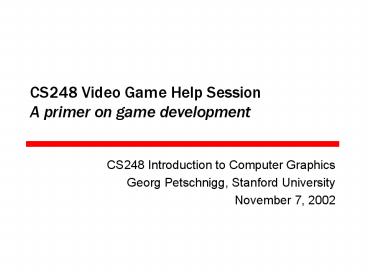CS248 Video Game Help Session A primer on game development
Title:
CS248 Video Game Help Session A primer on game development
Description:
Today's session focuses on assignment requirements, game design and the lessons from the past ... Show off your advanced features and wow the crowd. Write Up ... –
Number of Views:82
Avg rating:3.0/5.0
Title: CS248 Video Game Help Session A primer on game development
1
CS248 Video Game Help SessionA primer on game
development
- CS248 Introduction to Computer Graphics
- Georg Petschnigg, Stanford University
- November 7, 2002
2
Logistic and Scope
- Todays session focuses on assignment
requirements, game design and the lessons from
the past - Tomorrows OpenGL helps session with Zak will
focused on coding details - Please, please, ask questions any time
3
Welcome to your Game
- This session should help you with your game
- I am not a game design professional can only
share suggestions/experiences - Ask lots of questions to help guide this talk
4
Proposed Overview
- Requirements Deliverables
- Building a Team
- Finding Game Ideas
- Lessons from the Past
- Question and Answers
5
Game Requirements
- 3D viewing and objects
- Your game environment must be a scene consisting
primarily of 3D elements - User input
- Your game must allow players to interact with the
game via keyboard or mouse controls - Lighting and smooth shading
- Your game must contain at least some objects that
are "lit. - Texture mapping
- You must implement texture mapping for at least
one of the 3D objects in your video game - 2 NumberOfTeamMembers Advanced features
- Advanced Feature student-week's worth of effort
for each advanced feature
6
Minimum Game Example
Rescue Dog Max
- Help rescue dog Max find avalanche victims
- Max runs around on a white plane with trees and
boulders, Arrows control direction, space to
dig - The boulders are lit by a directional light
- Scene has a a snow and tree texture map
- 3D sound used to locate covered victims
- Particle Engine used to generate falling snow
effect
7
Deliverables
- Game Proposal
- Tuesday, November 12 at 200pm
- First Demos
- Monday November 18
- Final Demo
- Wednesday December 4
- Video Game Competition (optional),
- Wednesday December 4 _at_ 4pm
- Webpage for Game
- Final Writeup
- Friday December 6 _at_ 5pm
8
Game Proposal
- Most important document to write
- Tool to help you, your team and the staff to
plan, think through and shape your work
Source http//ars.userfriendly.org/cartoons/?id2
0020904modeclassic
9
Game Proposal Outline
- Game Name
- Your Game Name and a Tagline
- Team Members
- Everyone on your team, emails and primary contact
- Game Premise
- Elevator-spiel one paragraph describing the
game - Mock-Screenshot
- Create an image of your 3D world using any tool
you want - Gameplay
- 3D World and Interaction Mechanics
- 2 N Features see email
- Special Ideas and tools you may need
10
Goals for your Game Proposal
- Staff asks only for a 1 page Game Proposal
- The goal is to get your team talking and
envisioning your game - Could every team member explain a full gaming
session? - Talk now, use pen and paper - ask yourself what
you would do if you had 5000 lines of code that
dont do the right thing
11
Prototype Tools vs. Flexibility
12
Auxiliary Documents
- Strongly consider creating these documents as
well - Storyboard
- Comicbook of your game in action this is a
tool, not an art piece focus on important screens
(start, end, game over, win!, etc.), use of
graphics advanced features, and interaction - Task list
- List of work items, priorities, time estimates
and owners - Priorities should be Must Have, Priority 1,
Priority 2, CUT - Schedule
- High level calendar when/what should be done,
constraints your teammates may have - Content/Artwork Map
- List of 3D models, textures and images you think
you need and where you will get them
fromhttp//www.gamasutra.com/features/20020903/lo
ndon_01.htm
13
Refining initial task list to Excel
Spreadsheet Focus on your Must Have tasks
first there should only be a few
14
First Demos
- The first milestone of your project
- Complete most of the must have features so you
can show your game play - Program some handwaving should be enough to
convey a sense of how your game is going to work
15
Building your Team
- Is anyone still looking for teammates?
16
Building your Team
- Find people you like to work with i.e. would I
pull an all-nighter with these folks? - Make expectations clear What effort are you
willing to put in? Do you want to participate in
the competition? What grade are you shooting for?
- Are your ideas of a fun game compatible?
Bunnies vs. Blood and Gore, Puzzle vs. Adrenaline - If you are unsure about the above, talk with your
team or work by yourself
17
Finding Game Ideas
- Be open minded even ideas you cant implement
can be used to generate more - How could we make this game fun to watch?
- How would my favorite film director approach this
theme? - How could the essence of a certain graphics
technique be used in a game? - Ive always wanted to do x in real life but
could not - Literature, photography, music, all contain
interesting ideas
18
Finding Game Ideas
- What is the essence of Quake? What is the
essence of Civilization, Ago of Empires, Black
and White?
19
Lessons from the past
- Use source control CVS, Visual Source Safe
- Test your code before checking it in
- Work in the same room if you can
- Have members read up relevant SDKs, techniques,
websites and share the knowledge verbally with
the team - Make people experts and owners of areas so they
can coordinate the work in that domain - Build features on the side, test, test, test then
integrate - Think, talk, think, code, repeat is better than
code, code, code, - Find the right tool for the task - Profiler vs.
printf and getime, 3DStudioMax vs. emacs
20
Lessons from the past
- Do something exciting to watch - go for the
features that will impress people in 5 min. e.g.,
the perfect feel of control for a soccer kick
probably won't come across in the demo, but if
you have a screaming ambulance come on the field
every time a player gets hurt, that's awesome - Creating Artwork takes a lot of time pilfer the
web
21
Summary
- Game Proposal
- 1 Page for staff, use it to bring your team on
the same page everyone should be able to
describe the game from start to game over - First Demo
- First milestone most must have feature for
your gameplay should be done - Final Demo
- Show off your advanced features and wow the crowd
- Write Up
- Get some sleep, submit code and readme, create a
webpage if you entered in the competition
22
Questions
- Good luck and have fun the course staff is
eager to help - cs248-tas_at_graphics.stanford.edu
- Check the website for new resources
- If you find interesting stuff, write a
one-sentence summary and send it with link to the
TAs we will post it on the web for everyone