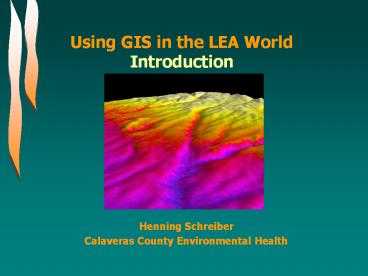Using GIS in the LEA World Introduction - PowerPoint PPT Presentation
1 / 35
Title:
Using GIS in the LEA World Introduction
Description:
A parcel map from ancient Rome. World map by Herodot 450 BC. The early days of GIS ... Don't display your county data on a world map. ... – PowerPoint PPT presentation
Number of Views:90
Avg rating:3.0/5.0
Title: Using GIS in the LEA World Introduction
1
Using GIS in the LEA World Introduction
- Henning Schreiber
- Calaveras County Environmental Health
2
Agenda
- Our agenda is tentative and, depending on the
number of questions, we might move slower or
faster.
- Part 1 Introduction
- What is a Geographic Information System (GIS)
- Capturing Geographic Data
- Metadata
- Part 2.1 How to work the system
- Basics
- Information access and visualization
- Part 2.2 Using GIS Tools
- Basic Tools
- Geo-processing Tools
- Creating new Datasets/Layers
- Part 2.3 Extensions and external software
Part 3 GIS Applications
3
Regarding Questions
America needs You
r questions
- When is the time to ask questions?
- Whenever the question arises!
4
Introduction
- What is a Geographic Information System (GIS)
- The Geographic Component
- The Information Component
- The System That Combines Both Parts
- Creating A Basic Map In 20 Minutes
5
Introduction
The oldest way to describe a spatial context
is a map.
World map by Herodot 450 BC
A parcel map from ancient Rome
6
The early days of GIS
- Using a map, a legend and color-coded pins
and TIME !
7
What is a GIS?
Geographic
Information
System
8
What is a GIS?
Geographic
Information
System
9
The Geographic Component
There are four different types of geographic data
that can be stored in a GIS.
Points one x and y coordinate
10
The Geographic Component
There are four different types of geographic data
that can be stored in a GIS.
Points one x and y coordinate
Lines straight line between two xy coordinates
11
The Geographic Component
There are four different types of geographic data
that can be stored in a GIS.
Points one x and y coordinate
Lines straight line between two xy coordinates
Polygons lines between many xy coordinates, line
closes
12
The Geographic Component
There are four different types of geographic data
that can be stored in a GIS.
Points one x and y coordinate
Lines straight line between two xy coordinates
Polygons lines between many xy coordinates, line
closes
Raster many xy coordinates in rows and columns
13
The Geographic Component
There are four different types of geographic data
that can be stored in a GIS.
Points one x and y coordinate
In the GIS world these types of geographic data
are called Feature classes, and one point or
line or polygon is a geographic
feature. Sometimes shape file or layer is
used for describing a feature class
Lines straight line between two xy coordinates
Polygons lines between many xy coordinates, line
closes
Raster many xy coordinates in rows and columns
14
The Geographic Component
Projections what is that?
The Earth is a flat disk. Not really!
- How to get the skin of a ball onto a flat piece
of paper? - You have to stretch and bend it!
- And the Math behind it is the projection!
15
The Geographic Component
Projections why bother?
- ArcGIS 8.x and 9.x converts on the fly, ArcView
3.x does not!
16
The Geographic Component
Projections why bother?
The earth is a globe. not really either!
- ArcGIS 8.x and 9.x converts on the fly, ArcView
3.x does not! - Projection conversions are approximate only.
17
The Geographic Component
Projections why bother?
No projection can display true distances and true
areas and true bearings!
- ArcGIS 8.x and 9.x converts on the fly, ArcView
3.x does not! - Projection conversions are approximate only.
- Projections define how the map looks like
18
The Geographic Component
The accuracy determines at what scale you can
present your data.
Scale and Accuracy
What accuracy and scale should I use? It
depends
on your project. Dont display your county
data on a world map. Dont spend on
sub-meter accuracy when you only need a business
location. Define your project, look into the
future, then determine accuracy.
Buildings in my County
19
What is a GIS?
Geographic
Information
System
20
What is a GIS?
Geographic
Information
System
21
The Information Component
80 of all information has a spatial reference!
When we talk about gas prices
22
The Information Component
80 of information has a spatial reference!
When we talk about gas prices
When we talk about weather
23
The Information Component
80 of information has a spatial reference!
When we talk about gas prices
When we talk about weather
When we talk about solid waste
24
The Information Component
Attributes the information tied to
spatial references.
Location Rock Creek Landfill
- Attributes
- Name
- Location
- Class
- Volume
- Waste Type 1, 2,
- employees
- door knobs
- ..
25
The Information Component
What kind of information do I need and what would
be the appropriate feature class?
again, it depends on scope and scale of the
project
- Regarding landfills
- If you want to show where they are or how to
route trucks a point feature class is
sufficient. - If you need to show the landfill boundaries,
calculate area, volume etc. a polygon feature
is appropriate, and a higher accuracy too. - If you want to delineate drainage lines use a
line feature class.
26
What is a GIS?
Geographic
Information
System
27
What is a GIS?
Geographic
Information
System
28
The System Component
GIS links spatial information (location) with
descriptive information (attributes) and
creates a map (layer)
Location
Attributes
29
The System Component
- A map consists of several layers
- In GIS you can overlay these layers.
- For any point on these layers all information
stored as attributes is available. - With the selected layers GIS creates a map
specific to each project.
30
The System Component
- A map consists of several layers
- Solid Waste Sites
- Main Roads
- Main Rivers
- Main Lakes
- Image
31
The System Component
- A map consists of several layers
- Solid Waste Sites
- Main Roads
- Main Rivers
- Main Lakes
- Image
32
The System Component
Information Visualization
Symbology
The tab Symbology in the Layer Properties
provide various ways to symbolize according to
the information displayed.
33
The System Component
Information Visualization
Labeling
- Select the label tab under Layer Properties
- Labeling is one of the more difficult tasks while
creating a map.
34
(No Transcript)
35
Demo How to create a map!