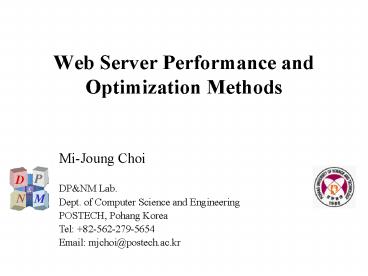Web Server Performance and Optimization Methods - PowerPoint PPT Presentation
1 / 16
Title:
Web Server Performance and Optimization Methods
Description:
... inetd daemon. The inetd must fork() and exec() the HTTP daemon for each ... The HTTP daemon must build its executable image, and read all its configuration ... – PowerPoint PPT presentation
Number of Views:789
Avg rating:5.0/5.0
Title: Web Server Performance and Optimization Methods
1
Web Server Performance and Optimization Methods
Mi-Joung Choi DPNM Lab. Dept. of Computer
Science and Engineering POSTECH, Pohang
Korea Tel 82-562-279-5654 Email
mjchoi_at_postech.ac.kr
2
Contents
- References
- What is Web performance?
- Performance metrics of Web server
- How is performance measured?
- Benchmarking tool - WebStone
- Web server optimization
- Conclusions
- Open Issues
3
References
- James Rubarth-Lay, Keeping the 400lb. Gorilla at
Bay Optimizing Web Performance, May 1996 - Robert E. McGrath, Measuring the Performance of
HTTP Daemons, February 1996 - Robert E. McGrath, Performance of Several HTTP
Daemons on an HP 735 Workstation, April 1995 - Robert E. McGrath, Performance of Several Web
Server Platforms, January 1996 - Patrick Killelea, Web Performance Measurement,
chapter 3 of Web performance tuning,
http//www.patrick.net/wpt/ - WebStone, http//www.mindcraft.com/webstone/
- Fast Internet Agent, http//www.fiagent.com/
4
What is Web Performance?
- Parameters describing the performance of computer
system latency, throughput, utilization, and
efficiency - Latency the time between making a request and
beginning to see a result - Throughput the number of items processed per
time unit - Utilization the fraction of capacity of a
component that actually used - Efficiency defined as throughput divided by
utilization - Web Performance ?
- Web retrieval time to client
- Processing capacity to server
5
Performance Metrics of Web Server
- Connections/second or requests/second is an
important measure of the capacity of the Web
server - Throughput (bytes/second) is the total number of
bytes transferred per unit time, which is
dependent upon the bandwidth of the data pipe - Round-trip time (RTT) or Response time is a
measure of how long it takes for the server to
complete a request - Error rate is the measure of how may HTTP
requests were lost or not handled by a server.
6
How is Performance Measured?
- Methods of measuring Web server performance
- Analysis of logs of active servers
- Benchmarking
- Components of Web benchmark
- The load generator (clients) mimics a stream of
requests from web browser - The workload(s) the stream of requests is
called the workload, the load generator reads a
configuration file that defines the workload - The measurements and metrics the measured data
are reported in the form of summary statistics,
or metrics
7
Web Benchmarking Tool
- WebStone
- Silicon Graphics, Inc. developed
- Mindcraft, Inc. enhances WebStone2.0.1 to
WebStone2.5 - Metrics avg. and max. connect time, avg. and
max. response time, data throughput rate, of
pages retrieved, of files retrieved - Configuration parameters duration of test,
repetition test, of files, of pages, of
Webchildren, of networks, of clients,
workload of pages
8
Web Server Optimization (1)
- Use standalone server daemon not inetd
- Condition NCSA 1.4 httpd, HP 735 system(HPUX
9.05), small file (100bytes)
- Results
- Using inetd seriously reduce performance of Web
server - Using a small file, so the network transfer time
is negligible - Overhead incurred by using inetd daemon
- The inetd must fork() and exec() the HTTP daemon
for each request - The HTTP daemon must build its executable image,
and read all its configuration for each request,
rather than once at boot time
9
Web Server Optimization (2)
- Use threads or process pools not fork/exec
- Web server process model
- One process per request
- A dispatcher and a pool of helper processes
- A multithreaded server one process with one
thread per request - Condition NCSA 1.4 httpd, HP 735 system (HPUX
9.05), file size(small-100bytes, typical-10KB,
large-100KB)
10
Process Pools versus Fork (1)
- Direct measurement of startup costs
- Condition NCSA 1.4 httpd, HP 735 system (HPUX
9.05), small file (100bytes) - of fork time in RTT fork time(ms)/median
RTT(ms) - Fork time 6.9 ms, median RTT 16 ms, ?43
- Startup time(ms)
- Process pool 1.5ms, fork() 6.9ms
- Results
- The use of helper processes in pools to service
TCP connections greatly reduces the overhead
involved in forking a separate process - Dispatcher/helper process architecture may have
weaknesses
11
Process Pools versus Fork (2)
- Weakness of the dispatcher/helper process
architecture - The dispatcher is an obvious bottleneck
- What to do if all the helper process in pools are
busy - Start an additional helper process and dispatcher
the request to it - Queue the request until a helper process in pool
is available - Drop request
- Dropping the request is obviously to be avoided
if possible - Queuing the requests adds considerable
complexity to the dispatcher - Helper processes use up memory operating
system resources when not serving requests - Determine a good the of helper processes in
pools by taking a tuning - Threads take little resources and faster to
start than process
12
Web Server Optimization (3)
- Use APIs in lieu of CGIs
- To extend a servers functionality, using an API
instead of CGI eliminates the need to go to the
OS for communications between the server and the
script - Use clusters of servers and a DNS distributor
scalable Web server - Use load distribution across a multi-server
configuration - Use a hierarchical Internet object cache proxy
servers
13
Web Server Optimization (4)
- Other web server performance considerations
- Hardware platform and its subsystems CPU, RAM,
disk I/O and file cache, network I/O - Increase the RAM and file cache size
- Install the largest, fastest drives possible
- Increase the listen queue length
- Increase the retransmission delay if the clients
have slow or error-prone connections - Reduce logging to just those statistics required
for proper monitoring of the server system
14
Conclusions
- Metrics Connections/second or requests/second,
Throughput (bytes/second), Round-trip time (RTT)
or Response time, Error rate - Web server performance optimization
- Use standalone server daemon
- Use threads or process pools
- Use APIs instead of CGI
- Use a scalable Web server architecture
- Use a hierarchy of caching proxy servers
- Etc
15
Open Issues (1)
- The benchmarking packages provide mechanisms to
examine the performance of Web server - There are open issues due to using benchmarks
- The development and validation of workloads how
relevant are the benchmark results to real
performance of Web server - Should examine the impact of scripts and other
server-side programs - The analysis of protocol extensions and options
such as Web security(access control)
16
Open Issues (2)
- How can we optimize Web performance?
- Current methods of increasing Web performance
- Clusters of Web servers
- Web caches
- Modify protocol
- Fast Internet Agent reduce transmitted data