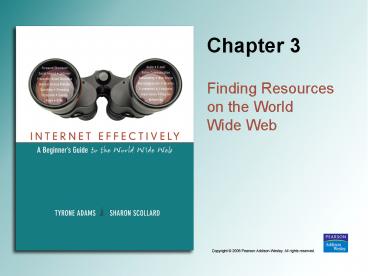Finding Resources on the World Wide Web - PowerPoint PPT Presentation
Title:
Finding Resources on the World Wide Web
Description:
small programs that provide an environment in your browser for ... Win XP can open .zip files. Other OS may require a utility like Winzip or Winrar or Stuffit ... – PowerPoint PPT presentation
Number of Views:114
Avg rating:3.0/5.0
Title: Finding Resources on the World Wide Web
1
Chapter 3
- Finding Resources on the World Wide Web
2
Summary
- Browser Plug-ins
- Whats available on the Web?
- Online Research Tools
- Searching Strategies
- Understanding Evaluation Criteria
- Citing Internet Resources
- Finding Software
- Open Source Licensing
3
Browser Plug-ins
- Plug-in components
- small programs that provide an environment in
your browser for a specialized software program
to run, or for viewing a specialized file
4
Whats available on the Web?
- Hypertext documents
- Web pages, documents constructed using HTML, most
common type of document on the web, include
combinations of text, links, graphics etc. - Data files
- Spreadsheet or Word file, files you deal with on
a daily basis - Media files
- Specialized data file that contains audio or
video data
5
Online Research Tools Search Engines
- Search Engines
- Web-based program that allows users to submit key
term requests to an online database - Ex www.altavista.com, www.google.com
www.yahoo.com - Click search or submit or hit enter
- Results listed in decreasing relevance
- Choosing Keywords
- phrases need double quotes ()
- to refine search combine multiple keywords
6
Online Research Tools Search Engines
- Advanced Search Features
- Help refine searches by file type, Boolean
operations, file creation date, limiting the
domains searched, etc. - Portals
- Customizable Web pages consolidating features
such as email, news, calendar, etc., like Yahoo - Spiders
- Computer programs used by search engines and
designed to crawl from one Web page to another
through links on each Web page, gathering
keywords or whole pages as they go. - Error in textbook on page 59 these are not
knowbots - site notification
- A method of submitting your Web site or Web page
to a search engine so that it will be recorded in
its database
7
Online Research Tools Search Engines
- Pros and Cons of Search Engines
- Searches a large number of sites, sometimes too
many - Each search engine chooses how to index and rank
the pages - keywords meta-tag
- An HTML tag used to identify the potential
contents of a page for search engines - Paid search engine placement services will trick
search engines into putting your page near the top
8
Online Research Tools
- Directory Outlines or Web Directories
- A search tool that contains a list of topics that
can be browsed and searched ranging from general
to specific) - Convergence of search engines and directory
outlines Yahoo and Google now contain both - Web pages are indexed by humans, not spiders
- Smaller database of pages, but more accurately
indexed - About.com hires expert guides to find pages
9
Online Research Tools
- Bibliographic Databases
- Reference collections to research materials such
as journals and books - Often a fee involved, but college libraries pay
for access - Pros give quality academic resources, can be
full text - Cons- rely on humans for indexing, may be out of
date - Example EBSCO.COM
10
Online Research Tools
- Site-Specific Search Engines and Site-Maps
- Outlines of a sites layout
- Search only the data on a Web site
- Pros and Cons
- Results are limited but specific
- Tip Use Google with sitemicrosoft.com to
search the Microsoft Web site
11
Online Research Tools
- Subject-Specific Search Engines Directory
Outlines - Search interface that emerged in 1996 that seek
out the data stored on many different Web sites
about a particular topic or theme - Pros good for specific data
- Cons may not be as comprehensive as advertised
- Example imoutdoors.com
12
Online Research Tools
- Metasearch Engines
- Search engines that submit a key-term to several
search engines, consolidating the results. - Examples dogpile.com, profusion.com
- Pros and Cons
- Simple searches are effective, complicated ones
may not be - Only produces the top 5 to 15 from each search
engine - Can be untimely but are good for preliminary
searches - Topic Rings
- Webring. One in a series of Web sites with a
common theme - Generally are not searchable but helpful for
browsing
13
Online Research Tools
- Frequently Asked Question Pages
- FAQ pages. Compilations of the most frequently
asked questions and their answers, pertaining to
a given topic - Sometimes out of date or inaccurate
- Expert Inquiries
- Direct requests for data from a recognized
expert, or body of experts - Can contact experts through Universities, list or
newsgroups - Example Google Groups
- General References
- Online versions of almanacs, dictionaries,
encyclopedias or other resources that are
searchable, hyperlinked and more easily
retrievable via the web - Reference.com, Dictionary.com, Encyclopedias,
Maps and Driving Instructions - Wikipedia
- Easy to use, free resources in comparison to
traditional versions
14
Online Research Tools
- Searching for Jobs
- Job boards and job search engines
- Examples monster.com, www.ajb.org, ww.jobs.com,
www.dice.com - Searching for People
- Email addresses
- Mailing addresses / white pages
- Personal Information pay services that give more
personal information - Reverse telephone number lookup
- Examples 411.com, Yahoo People Search,
zabasearch.com
15
General Reference List of
16
Searching Strategies
- Initiating a search
- Pick the right tool for the job
- Pick good keywords
- Dont be lazy
- Phrase your questions to experts precisely
- Refining a search
- Use Boolean operators and wildcard characters
- Boolean operators and Wildcard character
- AND, OR, NOT, NEAR,
17
Understanding Evaluation Criteria
- Anyone can publish a Web page
- To establish accuracy you need to ask yourself
- Is the information accurate?
- Authority Is the source credible?
- Who is the intended audience?
- What is the purpose of this publication?
- How current is this information?
- Is the depth of coverage sufficient?
18
Understanding Evaluation Criteria
- Accuracy (Is the information Accurate?)
- Three methods of verification
- Editorial Checks not required for Web pages
- Multiple Sources but you might just see the
same thing on a different site - Personal Experience
- Authority (Is the creator credible?)
- Check credibility of sources
- Check email address, home or backtrack to the
URL
19
Understanding Evaluation Criteria
- Audience and Objectivity (Who is the intended
audience?) - Identify we statements
- Look for Language level
- Look for Jargon Level
- Purpose (What was the purpose of publishing the
info?) - Are they trying to inform, persuade, advocate or
entertain? - Domain analysis (.com, .gov, .org)
- Balance and Bias
- Is that a fact?
20
Understanding Evaluation Criteria (contd)
- Current Information (How recent is the
information?) - Internet info. can be very recent
- Understand the meaning of dates on the Web
(sometimes they are deceptive) - Depth of Coverage (Is the information covered in
sufficient depth?)
21
Citing Internet Resources
- Cite sources to avoid plagiarism
- Presenting someone elses ideas as your own
- Also so readers can find the information you used
- Citing and Referencing Web Materials
- Web Document
- Authors name
- date of publication
- Title of document
- Date you accessed the source
- Web site name and URL.
- Ex
- Obie, D. (2004). Determine the goals for your
small business Web site. Retrieved July 27, 2004
from SCORE Web site http//www.score.org/eb_6.htm
l
22
Finding Software
- Software Review Sites
- Sites detailing how specific software functions
- Freeware
- Free software programs
- Shareware
- Titles that allow you limited usage or usability
until you purchase the full version - Downloads.com Tucows.com
23
Open Source Licensing
- Programs are written in code such as C or Java
- Open Source
- Source code is available and can be modified and
improved - Linux is the main example
- http//www.openoffice.org/ is available for Mac
and Windows too
24
File Compression
- Reducing the size of a file or combining several
files into one - .zip or .exe on a PC
- .sit on a Mac
- .tar on Linux
- Win XP can open .zip files
- Other OS may require a utility like Winzip or
Winrar or Stuffit