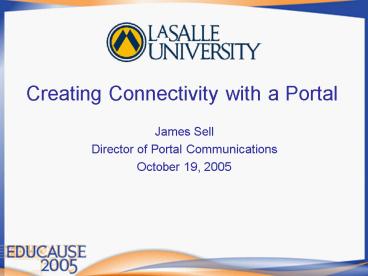Creating Connectivity with a Portal - PowerPoint PPT Presentation
1 / 35
Title:
Creating Connectivity with a Portal
Description:
... applications (Dictionary, Weather, Horoscope. Keys to Success (Continued) ... Employees will access the Campus News (weekly publication) through the portal. ... – PowerPoint PPT presentation
Number of Views:103
Avg rating:3.0/5.0
Title: Creating Connectivity with a Portal
1
- Creating Connectivity with a Portal
James Sell Director of Portal Communications Octob
er 19, 2005
2
Overview of this Session
- To provide a perspective of the cradle to grave
approach to portal development. - Demonstrate how the portal can contribute to and
enhance sense a of community on a college campus. - To recognize the reality of assumptions that you
may make regarding your user base. - To describe methods by which La Salle has
encouraged and - in some cases mandated portal
use.
3
La Salle University, Philadelphia PA
- La Salle is an independent, coeducational
university founded in 1863 by the De La Salle
Christian Brothers, a Catholic order dedicated to
teaching and career preparation. - The University's population now totals over 6,221
students - 3,358 full-time undergraduates (two-thirds are
resident students) - 983 part-time undergraduates
- 1,880 graduate students. About two-thirds of the
full-time undergraduates.
4
Characteristics of a Portal
- Dynamic and Functional
- Secure Password Protected
- Integrates Services (SSO)
- Personalized and Customizable
5
Vision for Portal Development
- mylasalle will be the cyberpoint of entry for
dynamic information and online services.
6
Evolution of mylasalle
7
Integrating Services in mylasalle
UP NEXT My Library (Open Source)
UP NEXT My Library (Open Source)
8
Cradle - Prospective Student Role
- Prospects create their own temporary portal
accounts to gain access to portal. - PSP provides opportunity to target information
based on student interests. - Students can complete the Admissions process
- Initiate web application
- Monitor Application status
- Complete institutional data form
9
What Prospects/Applicants Are Saying
- I ABSOLUTELY LOVE IT!!! I check it every day. I
don't see any way you can improve it at this
point, because everything is there. - mylasalle helps me get the information I want
without a problem. Its faster than having to
call and easier. Also, you can go on at
anytime. - I really like My La Salle. I find it very user
friendly, which is important to me since, I am
not very computer friendly myself.
10
Transition Prospect to Student
- Once an application is filed (and pushed) ,
permanent portal accounts are assigned. (Remains
in PSP Role) - Once a student is accepted and has been
confirmed, the students La Salle e-mail account
is established and is available for use. (Moves
to Student Role) - Students are sent information on how to use the
portal to register for their Freshman Orientation
Program
11
Educating the Studentfrom Day ONE!
- Importance of the portal is introduced to
students from the point of application. - Portal use is encouraged for swift access to
freshman orientation materials and dates. - mylasalle is featured prominently at each Day One
orientation program. - Students learn the the portal is their primary
communication tool.
12
What Students Are Saying
- I think the portal is great!.The connection to
the student organization is great. - I am a sophomore here at La Salle and I think
the homepage of our website is boring. Incoming
students cannot see all the cool digital effects
that we have once you log into mylasalle. - I am just beginning to use the portal, checking
financial aid, etc. Easy to use, so farI am
looking forward to using mylasalle to keep
informed. - I love the portal its been very helpful for my
freshman year.
13
Transition from Student to Alumni
- Welcome to the Explorer Connection
- Provides an avenue for remaining connected to the
University with a tool that is convenient and
familiar - Role Based Services include
- Find a classmate (Banner Web)
- Career Networking with other alums (Banner Web)
- Access to Class groups
- Make a gift
- La Salle e-mail for life (alumname05_at_lasalle.edu)
- Refer a Future Explorer!
- Alumni Board of Directors Election Balloting
- Win A Trip to the Super Bowl!
14
Faculty and Staff
- Similar layouts/Access to Informational
Community Building channels - Sample of Services available
- View personal information and pay stubs
- Post grades (faculty)
- View course schedules (faculty)
- Access to EARS (early alert retention system)
- Soup of the Day!
- Access to Minutes/News Repositories
- Directories and e-forms.
15
What Faculty and Staff Are Saying
- Congrats to you and photographer Matthew V for
the graduation pictorial on the portal. A job
well done. (VP of University Communications.) - By the way, mylasalle has been wonderful for
program promotion! Thanks for all you do to keep
it going and adding new features! (University
Ministry and Service) - It's amazing how much you were able to do on the
portal in such a short time. I want to pass on
thanks from the winning composers, too, who are
very happy that people will be able to hear their
work online. The whole thing seems magical! (
Faculty Member) - Thanks so much for posting our news on the
portal. This will help us with our self-study
and re-accreditation in other words, you may not
know how far reaching your efforts go. (Faculty
Member)
16
Keys to Success for mylasalle!
- 1 Key to SuccessBring Your Portal to Life!
- Maintain a dynamic and functional environment
Something to do and something new to see. - Users who are used to accessing portals
anticipate seeing change - Internal Application Development (php/mySQL)
- Add third party products that are only accessible
by portal. - Get Form Happy!
- Identify Quick Easy cost-effective tools
- Web Pasties (Scrollers, Trackers, Slides, Polls)
- Macromedia Captivate (Good for How Tos)
- Import for fun applications (Dictionary,
Weather, Horoscope
17
Keys to Success (Continued)
- Campus Commitment Create a Winning
Infrastructure - Portal Director
- Portal Tech Group IT based
- Portal Steering Group representatives from all
areas of the University, meet to discuss needs. - Malleable Reporting Structure
- Lobby to make the portal the center of the
Universe for your school. - Make recommendations for portal use that will
force constituents to become involved with the
portal.
18
Current Challenges
- Assuming that All Understand the Portal Concept
- How exactly does it differ from a web site?
- Content How Much is Enough?
- Deciding upon how much is more than you can chew.
- How to Get Folks to Think Portal First - Changing
a Campus Culture. - Tracking Portal Usage.
19
Forcing the Issue at La Salle
- Students and faculty will communicate using La
Salle e-mail. - Employees will access the Campus News (weekly
publication) through the portal. - Faculty/Staff will make requests for information
using the forms in the portal. - Academic information (Registrars Office)
- Students will access mylasalle for
- Housing (if they want a good room/roommate!)
- Course Selection (if they want an optimal
schedule.) - Grade Reports (No longer mailed to UG Students
- Alumni will enter Super Bowl Contest through the
portal.
20
Thank you.
- Contact Information
- James Sell
- Director of Portal Communications
- La Salle University
- jsell_at_lasalle.edu
- www.lasalle.edu/go-portal
- 215-991-3615
21
(No Transcript)
22
Student
23
My courses
24
Student Services
25
My Tab
26
(No Transcript)
27
Alumni
28
(No Transcript)
29
La Salle Insider
30
PROSPECT
31
My Brother LUWIS
32
Interact w/ La Salle
33
Employee
34
Staff Services
35
Academic Services