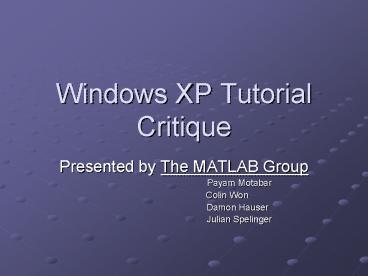Windows XP Tutorial Critique - PowerPoint PPT Presentation
1 / 10
Title:
Windows XP Tutorial Critique
Description:
How do I Change my Wallpaper? Right-click your desktop. Highlight Properties ... How do I Change my Wallpaper? Select the wallpaper you want from the list that ... – PowerPoint PPT presentation
Number of Views:102
Avg rating:3.0/5.0
Title: Windows XP Tutorial Critique
1
Windows XP Tutorial Critique
- Presented by The MATLAB Group
- Payam Motabar
- Colin Won
- Damon Hauser
- Julian Spelinger
2
Microsoft Windows XP
- Comprehensive Online Tutorial for Windows XP
- Created by the Baycon Group
- URLtm
3
Audience Analysis
- Novice computer users or people new to the
Windows operating systems - Long-time Mac and Linux users
- The Technologically Inept
- Demographic
- Children
- Senior Citizens
4
Tutorial Format
- Organized in Frequently Asked Question format
- Explains Basic Tasks by
- Modified Screen Shots
- Numbered step by step instructions AND
- Paragraph explanations
5
Tone of Tutorial
- Instructions and explanations concise, clear, and
easy to follow - Organization of topics seems arbitrary
- Magnitude of topics on front page can seem
overwhelming
6
Following Directions
- All steps are present and easy to follow
- Several steps are neglected in a few examples
- However, step to access applications usually
omitted
7
How do I Change my Wallpaper?
- Right-click your desktop.
- Highlight Properties
- (Did not say to Click)
8
How do I Change my Wallpaper?
- Select the wallpaper you want from the list that
appears in the Background box. - Select how you want your image to appear on the
screen. - (Did not Specify where Drop-Down Menu of
Position Box) - Center Place the image in the center of the
screen. - Tile Have the image display as tiles across and
down the screen. - Stretch Stretch the image so the image covers
the entire screen. - Did not mention to click Apply
9
Our Process Manual Should
- Have detailed, correct, and comprehensive
instructions - Use plenty of modified screenshots
- Be organized in clear, simple way as to not
intimidate the user
10
ANY QUESTIONS???????