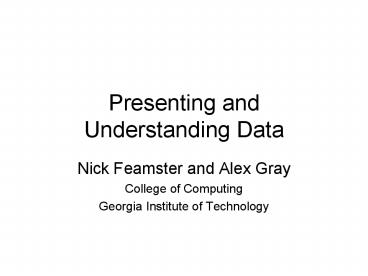Presenting and Understanding Data - PowerPoint PPT Presentation
1 / 37
Title:
Presenting and Understanding Data
Description:
Main source: The Visual Display of Quantitative Information, by ... Control for visual illusions, e.g. by showing random data. Lying/distorting with graphics ... – PowerPoint PPT presentation
Number of Views:76
Avg rating:3.0/5.0
Title: Presenting and Understanding Data
1
Presenting and Understanding Data
- Nick Feamster and Alex Gray
- College of Computing
- Georgia Institute of Technology
2
Presenting data
- Goals of data presentation
- Avoiding distorting/lying
- Avoiding clutter/distraction
- Clarity and aesthetics
- Modeling data
- Other topics
- Main source The Visual Display of Quantitative
Information, by Edward Tufte
3
Purpose tables vs. graphics
- Purpose of tables show absolute numbers
- Good for less than about 20 numbers
- Purpose of data graphics (plots, etc) Show
relationships, or comparisons - Pick one (or more!) relationships to show, and
show them clearly - Encourage the eye to compare different pieces of
data
4
Same summary statistics, different relationships
5
Maximize information transfer
- Tufte Graphical excellence is that which gives
the viewer the greatest number of ideas in the
shortest time with the least ink in the smallest
space - e.g. reveal the data at several levels of detail
reveal the data conditioned on salient things,
like types or clusters etc. - Goal Present as many numbers (actually their
relationships) as possible per sq. inch
6
Maximize information transfer
7
Maximize information transfer
- Using empty space
- Multifunctioning graphical elements
- e.g. can put marginals, summary statistics, table
values on the axes - e.g. numbers as the points
- Supertable has many subtables
8
Visual quantities
9
Visual quantities
- A graphic maps a data quantity to a visual
quantity, e.g. relative positions, colors, etc - Can simultaneously show different kinds of
relationships, using different modalities - Many ways to do this becomes a creative
activity
10
Visual quantities
- Particularly natural/compelling
- Maps
- if theres a natural spatial map, show it
- Label important points in the map
- Time series
- multiple time series side by side encourage
comparison - label times for important events
- Snapshots over time
- Like frames of a movie
- Tells a story
11
Visual quantities
12
Visual quantities
- Some visual quantities are better than others
Clevelands hierarchy - Position along common scale
- Position along nonaligned scales
- Length
- Angle/slope
- Area
- Volume
- Color
- Others symbols/icons, etc
13
Lying/distorting with graphics
- Distorts if the mapping between the data quantity
and visual quantity isnt linear - On specific types of quantities
- Actual area not proportional to perceived area
- Pie charts use area, have low data density
- Color doesnt transmit ordering very well, unless
discretized or univariate, e.g. gray-scale or
red-green - Red-green worst for 5-10 of population
14
Length is the most reliable
15
Lying/distorting with graphics
- Make the context clear
- Ideally make bars start at origin can show
percentages on y-axis - Show baseline for comparison
- Time series show part before and after
- Compare apples to apples
- Scales must be regular
- Choice of length of each axis affects slope
- Isolate an effect, e.g. adjust for inflation
- Control for visual illusions, e.g. by showing
random data
16
Lying/distorting with graphics
- Should be a 1-to-1 correspondence between the
data and visual quantities, not 1-to-many - Dont create a puzzle for the viewer by making
the mapping between data and visual quantities
unclear
17
What does all this mean???
18
Clarity
- Eliminate anything unnecessary
- Clutter distracts from the content want fewer
things for the eye to focus on - Most of the ink should be data ink
- Eliminate redundant lines, content-free
decoration - Avoid cross-hatching
- Graphics should be closely integrated with the
text description - avoid having to go back and forth between words
and picture
19
Clarity
- Size/emphasis according to importance
- Whats easy to see/read?
- Left-to-right, not sideways
- Serifs
- Mixed case
- Include text, but not too much text
- Accessible level of detail
- Avoid having to scan for decoding abbreviations
20
Aesthetics
- Thin lines better than thick
- Horizontal is better than vertical (about 50
wider than tall) - Use words, numbers, plots, drawing all together
- Good balance, proportion, use of space gets
into graphic design (particularly useful for
posters)
21
Modeling data
O(N) or O(NlogN)?
22
Modeling data
Functional relationship regression
23
Modeling data
- General issues that get slightly technical
- Fit using what principle? (estimation)
- Ignoring/identifying outliers (robustness)
- Overfitting this finite sample (generalization)
- Whats the error of the fit? (confidence band)
- Overfitting a conclusion, like AB (hypothesis
testing) - Large dataset (computation)
- Now some modeling methods
24
Distributions
How many bins? Density estimation
25
Outlier/anomaly detection
26
Decision function
Classification
27
Time series analysis
28
Clustering
29
Hierarchical clustering
30
Biclustering
31
Plotting high-D in 2-D
Dimension reduction manifolds, etc.
32
Decision tree, rules
33
Modeling data
- Some other types of modeling
- Anomalies/outliers L2E, etc
- Summary statistics mean/median/mode, variance,
skewness, etc. - Directions of variation PCA, etc
- Sub-patterns for different parts of the data
mixture models, rules, etc - Sub-sampling for plotting Monte Carlo theory
- Correlated or causal variables graphical models,
contingency tables
34
Other fancy stuff
Automatic graph layout
35
Other fancy stuff
Rendering computer graphics
36
Other fancy stuff
Treemaps, etc information visualization
37
Other fancy stuff
Treemaps, etc information visualization