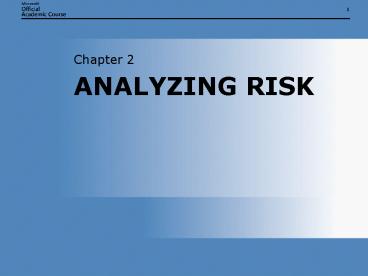ANALYZING RISK - PowerPoint PPT Presentation
1 / 34
Title:
ANALYZING RISK
Description:
... designers identify the most effective way to spend security budget. Reduces the risk of overlooking significant vulnerabilities. Has three phases: Assessment ... – PowerPoint PPT presentation
Number of Views:83
Avg rating:3.0/5.0
Title: ANALYZING RISK
1
ANALYZING RISK
- Chapter 2
2
ANALYZING RISK
- Security Risk Management Process
- Assessment
- Implementation
- Operations
3
SECURITY RISK MANAGEMENT
- Helps security designers identify the most
effective way to spend security budget - Reduces the risk of overlooking significant
vulnerabilities - Has three phases
- Assessment
- Implementation
- Operations
4
SECURITY RISK MANAGEMENT PHASES
5
ASSEMBLING A SECURITY-RISK MANAGEMENT TEAM
- Project manager
- Security subject-matter expert (you!)
- IT managers
- Other managers as needed
6
PHASE 1 ASSESSMENT
- Step 1 Inventory Security Policies
- Step 2 Assess Assets
- Step 3 Assess Threats
- Step 4 Assess Risks
- Step 5 Create a Security Action Plan
7
ASSESSMENT STEP 1 INVENTORY SECURITY POLICIES
- First, identify policies that are currently in
place - Missing policies will be created during the
implementation phase
8
ASSESSMENT STEP 2 ASSESS ASSETS
- Inventory every asset in your organization that
is worthy of protection - Two approaches Quantitative and qualitative
- Qualitative approach relies on estimations of
value for each asset, such as very important or
not important. - Quantitative approach uses dollar amounts to
value assets, such as 10,000,000.
9
ASSESSMENT STEP 3 ASSESS THREATS
- Use threat modeling to identify security threats
and each assets vulnerability to the threat. - Use the same qualitative or quantitative approach
used in Step 2 - Qualitative approach estimates the vulnerability
of an asset to a threat - Quantitative approach calculates the exposure
factor (EF) as the percent damage a threat could
do to an asset
10
THREAT AGENT
- The attacker
- Malicious attackers
- Nonmalicious attackers
- Mechanical failures
- Catastrophic events
11
ASSESSMENT STEP 4 ASSESS RISKS
- Consider both the value of the asset and the
vulnerability to a particular risk to assess each
threat-and-asset pairs risk - Use this step to prioritize your vulnerabilities
- Qualitative Combine values created in steps 3
and 4 (next slide) - Quantitative Use a formula to calculate risk
12
QUALITATIVELY ASSESS RISKS
13
QUANTITATIVELY ASSESS RISKS
- SLE AV EF
- Estimate ARO
- ALE SLE ARO
14
ASSESSMENT STEP 5 CREATE A SECURITY ACTION PLAN
- For each risk you identify, choose one or more
responses - Mitigate
- React To
- Transfer
- Research
- Accept
- Choose countermeasures qualitatively or
quantitatively
15
QUALITATIVELY PLAN COUNTERMEASURES
- For each risk, brainstorm with managers and
engineers familiar with the asset - Consult with security experts familiar with
protecting against the threat - Keep countermeasure costs in line with the level
of risk - Consider using defense-in-depth by using multiple
countermeasures of different types - Do not spend more on a countermeasure than an
asset is worth
16
QUANTITATIVELY PLAN COUNTERMEASURES
- For each risk, brainstorm to identify multiple
countermeasures - Determine the value of each countermeasure using
the formula - V ALE1 ALE2 C
- Add those countermeasures that add the most value
to the security action plan - If a countermeasure has a negative value, the
countermeasure is not worth the expense - Consider adding multiple countermeasures
17
PHASE 2 IMPLEMENTATION
- Step 1 Develop Countermeasures
- Step 2 Test Countermeasures
- Step 3 Implement Countermeasures
18
IMPLEMENTATION STEP 1 DEVELOP COUNTERMEASURES
- Specify configurations for countermeasures in the
Security Action Plan - Design a management solution for security fixes
- Develop a monitoring solution
- Specify auditing requirements
- Create an incident response team
- Develop operational policies and procedures
19
SPECIFY CONFIGURATIONS FOR COUNTERMEASURES
- Mitigate risks
- Develop Group Policy objects and specify
configuration settings - Design backup and restore solutions
- Transfer risks Identify insurance plan for risks
that you transfer - React to risks Develop contingency plan
20
DESIGN A MANAGEMENT SOLUTION FOR SECURITY FIXES
- Everything with software needs security fixes
- Servers
- Clients
- Routers
- Firewalls
- Work with software vendors to identify
vendor-specific notification and update processes
21
DEVELOP A MONITORING SOLUTION
- Reduce downtime by detecting failures before
users can complain - You must detect failures of all critical assets
- For best results, write scripts to test
application transactions for success - Develop reactive intrusion detection system
countermeasures where specified in the Security
Action Plan
22
SPECIFY AUDITING REQUIREMENTS
- Configuration management
- User management
- Manual intrusion detection
- Create automated auditing tools as needed
23
CREATE AN INCIDENT RESPONSE TEAM
- Responsibilities include
- Responding to security incidents
- Developing incident handling guidelines
- Preparing paths and procedures of escalation to
law enforcement - Conducting training and awareness activities
- Performing research on viruses
- Conducting system attack studies
24
DEVELOP OPERATIONAL POLICIES AND PROCEDURES
- Policies and procedures are countermeasures for
human vulnerabilities - Work with legal and human resources to develop
them
25
IMPLEMENTATION STEP 2 TEST COUNTERMEASURES
- Test countermeasures to verify that they
- Can be deployed successfully
- Protect assets as expected
- Are compatible with applications
- Do not interfere with user productivity
26
IMPLEMENTATION STEP 3 IMPLEMENT COUNTERMEASURES
- Deploy your new countermeasures and policies
- Use a staged deployment. Start with IT.
- Gather feedback from users about the affects of
the changes, and modify plans and configurations
as needed - Be prepared to roll back changes if unsolvable
problems arise
27
PHASE 3 OPERATIONS
- Step 1 Maintain Security
- Step 2 Respond to Incidents
- Step 3 Assess New Risks
- Step 4 Deploy New Countermeasures
28
OPERATIONS STEP 1 MAINTAIN SECURITY
- Security degrades over time in large environments
because administrators change hardened software
configurations - Tools you can use to identify changed
configurations - Security Configuration and Analysis
- Resultant Set of Policy
- GPResult
- Microsoft Baseline Security Analyzer (MBSA)
29
SECURITY CONFIGURATION AND ANALYSIS
30
RESULTANT SET OF POLICY
31
OPERATIONS STEP 2 RESPOND TO INCIDENTS
- When you detect an active threat or a compromise,
call the incident response team into action - Execute your contingency plan
- Perform a postmortem review to learn from the
incident - Identify the cost of the compromise
- Examine the effectiveness of the incident
response team - Adjust policies and countermeasures to protect
from the threat in the future
32
OPERATIONS STEP 3 ASSESS NEW RISKS
- Your security landscape changes over time
- Your organization adds new assets that need
protection - New vulnerabilities are discovered in existing
assets - New types of threats appear
- Someone must be responsible for ongoing security
it is an interesting job.
33
OPERATIONS STEP 4 DEPLOY NEW COUNTERMEASURES
- When you identify new assets, vulnerabilities,
and threats, you may need to deploy new
countermeasures - Use abbreviated version of Phase 2 to identify,
test, and deploy the countermeasure - New countermeasures might be
- Adjusted firewall rules
- Modified computer configuration
- New or changed security policies and procedures
34
SUMMARY
- Use the Security Risk Management process to
logically identify the most efficient way to
improve your organizations security. It has
three phases - Phase 1 Assessment
- Phase 2 Implementation
- Phase 3 Operations
- At the end of the process, you will understand
your organizations security risks, and will have
reduced them to a manageable level