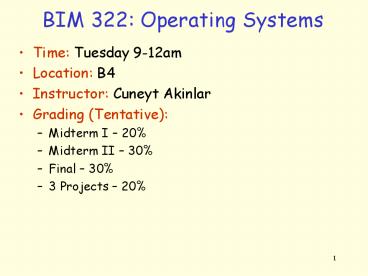BIM 322: Operating Systems - PowerPoint PPT Presentation
1 / 34
Title:
BIM 322: Operating Systems
Description:
a software layer to abstract away and manage details of hardware resources ... It's not always clear how to stitch OS modules together: Memory. Management. I/O System ... – PowerPoint PPT presentation
Number of Views:100
Avg rating:3.0/5.0
Title: BIM 322: Operating Systems
1
BIM 322 Operating Systems
- Time Tuesday 9-12am
- Location B4
- Instructor Cuneyt Akinlar
- Grading (Tentative)
- Midterm I 20
- Midterm II 30
- Final 30
- 3 Projects 20
2
Problem Definition
P2 (instant messenger) --------------------- main
() open network socket while (1) wait
for the next message print the message
on the screen //end-while // end-main
P3 (math application) --------------------- main(
) double A.. double B.. i0
while (iltN) Bi sqrt(Ai) i
//end-while // end-main
P1 (file reader) --------------------- main()
open file(a.txt) while (!EOF())
read/write file process data
//end-while close file // end-main
- Consider the above 3 programs that would like to
run on the same machine with a single CPU - What are the issues?
3
Computer Hardware Programs
Other I/O devices
Disk
NIC
Memory
CPU
- We have 3 programs that needs to use this
machine. Here are the issues - How do you load the programs to memory?
- Which program uses the CPU at any given time?
- How does a program read/write from/to the disk?
- How does a program read/write data from the
network, or interact with any other I/O device?
4
What is an Operating System?
- An operating system (OS) is
- a software layer to abstract away and manage
details of hardware resources - a virtual machine that is easier to program than
the raw hardware
.
P1
P2
Applications
Pn
OS
Hardware
- a resource allocator manages and allocates
resources (CPU, memory..) - Kernel the one program running at all times
(all else being application programs)
5
The OS and Hardware
- An OS mediates programs access to hardware
resources - Computation (CPU)
- Process Management, CPU Scheduling,
Synchronization - Volatile storage (memory)
- Memory Management
- Persistent storage (disks)
- File Systems
- Network communications (TCP/IP stacks, ethernet
cards, etc.) - Communication Subsystem mostly covered in
networking course
6
Why bother with an OS?
- Application benefits
- programming simplicity
- see high-level abstractions (files) instead of
low-level hardware details (device registers) - portability (across machine configurations or
architectures) - device independence 3Com card or Intel card?
- User benefits
- safety
- program sees own virtual machine, thinks it
owns computer - OS protects programs from each other
- OS fairly multiplexes resources across programs
- efficiency (cost and speed)
- share one computer across many users
- concurrent execution of multiple programs
7
OS History
- In the very beginning
- OS was just a library of code that you linked
into your program programs were loaded in their
entirety into memory, and executed - What you do in your microprocessors course!
8
Single-Tasking Systems (MS-DOS)
- And then came single-tasking systems
- OS was stored in a portion of primary memory
- OS loaded the next job into memory from the disk
- Job (task, process) gets executed until
termination - repeat
- Problem CPU is idle when a program interacts
with a peripheral (I/O) during execution
Job (Task) (Process)
OS
9
Multi-tasking Systems
- To increase system utilization, multi-tasking OSs
were invented - keeps multiple runnable jobs loaded in memory at
once - overlaps I/O of a job with computing of another
- while one job waits for I/O completion, OS runs
instructions from another job - to benefit, need asynchronous I/O devices
- need some way to know when devices are done
- interrupts
- polling
- goal optimize system throughput
- perhaps at the cost of response time
10
Why Multi-tasking?
Degree of multitasking
- CPU utilization as a function of number of
processes in memory
11
Timesharing
- To support interactive use, create a timesharing
OS - multiple terminals into one machine
- each user has illusion of entire machine to
him/herself - optimize response time, perhaps at the cost of
throughput - Timeslicing
- divide CPU equally among the users
- if job is truly interactive (e.g. editor), then
can jump between programs and users faster than
users can generate load - permits users to interactively view, edit, debug
running programs (why does this matter?) - MIT Multics system (mid-1960s) was the first
large timeshared system - nearly all OS concepts can be traced back to
Multics
12
Major OS components
- Processes manager
- Memory manager
- I/O manager
- File systems (Abstractions of disks)
- protection
- accounting
- shells (command interpreter, or OS UI)
13
OS Structure
- Its not always clear how to stitch OS modules
together
Command Interpreter
Information Services
Accounting System
Error Handling
File System
Protection System
Secondary Storage Management
Memory Management
Process Management
I/O System
14
OS Structure
- An OS consists of all of these components, plus
- system programs (privileged and non-privileged)
- e.g. bootstrap code, the init program,
- Major issue
- how do we implement the modules?
- Which programming language?
- how do the modules cooperate?
- how do we organize all this?
- Massive software engineering and design problem
- design a large, complex program that
- performs well, is reliable, is extensible, is
backwards compatible,
15
Early structure
- Traditionally, OSs (like UNIX) were built as a
monolithic (macro) kernel
user programs
everything
OS kernel
hardware
16
Monolithic Kernels
- Simple structuring model for a monolithic OS
- All system calls TRAP to a main procedure
- Main procedure looks at the system call number,
typically passed in a register, and invokes the
appropriate service procedure - A service procedure may use one or more utility
procedures to do its job - Utility procedures may be shared by different
system call service procedures
17
Monolithic Kernels
- Major advantage
- cost of module interactions is low (procedure
call) - Disadvantages
- hard to understand
- hard to modify
- unreliable (no isolation between system modules)
- hard to maintain
- What is the alternative?
- find a way to organize the OS in order to
simplify its design and implementation
18
Microkernels
- Motivation
- Monolithic kernels are fast, but very hard to
maintain, extend, debug - Goal
- minimize what goes in kernel
- organize rest of OS as user-level processes
- This results in
- better reliability (isolation between components)
- ease of extension and customization
19
Microkernels
user mode
netscape
powerpoint
user processes
apache
network
file system
system processes
paging
threads
scheduling
kernel
communication
processor control
low-level VM
microkernel
protection
hardware
20
MicroKernels
- To request a service, such as reading a block of
a file, a user process (now called the client),
sends the request to a server process, which then
does the work and sends back the answer - Kernels job is to handle communication between
client server processes - Very small kernel BUT leads to poor performance!
21
Microkernels
- First microkernel system was Hydra (CMU, 1970)
- follow-ons Mach (CMU), Chorus (French UNIX-like
OS), and NT, XP (Microsoft)
22
OS User Program Interface
- How does a user program ask services from the OS?
- OS exports whats called a system call API to
user programs - System call API consists of several functions
that the user can call to ask certain services
from the OS - Create a process, terminate a process,
inter-process communication, read/write a
file/directory, send/receive a network packet - Each OS defines its own system call API
- Win32 API for Windows
- POSIX for Unix systems
23
Example System Calls
- Some Unix Win32 API calls
24
A Kernel Crossing (System Call) Illustrated
Netscape read( )
trap to kernel mode save app state
user mode
kernel mode
restore app state, return to user mode, resume
trap handler
find read( ) handler in vector table
read( ) kernel routine
25
Dual Mode Operation
- Most CPUs, except very simple ones used in
embedded systems, have two modes of operation - User mode execution done on behalf of the user
- Kernel or system mode execution done on behalf
of OS - Usually a bit is PSW indicate the mode
- In kernel mode
- CPU can execute every instruction in the
instruction set and use every feature of the
hardware - In user mode
- CPU can run only a subset of the instructions
- Generally instructions involving I/O and memory
protection are disallowed in user mode.
26
Dual Mode Operation
- How do we switch from user mode to kernel mode?
- A special TRAP instruction switches from user
mode to kernel mode - This is how user programs ask services from the
OS - User program makes a system call, which TRAPs
to the OS and invokes OS code (int 0x80 in Linux) - When the work is done, control is returned to the
user program at the instruction following the
system call - A user program may also TRAP to OS for other
reasons - Divide by 0
- Invalid memory reference
- Floating point overflow/underflow
27
More on System Calls
- Kernel must save process state before making the
call. - Within the call, kernel must verify arguments
- How can you reference kernel objects as arguments
or results to/from system calls? - E.g., how does a program reference a file object?
- How does the user program pass arguments to the
OS? - Pass parameters in registers. -- Linux
- Store the parameters in a table in memory, and
the table address is passed as a parameter in a
register. - Push (store) the parameters onto the stack by the
program, and pop off the stack by operating
system.
28
Steps in Making a System Call
- There are 11 steps in making the system call
- read (fd, buffer, nbytes)
29
System Calls on Linux
- Look into ltinclude/asm-i386/unistd.hgt
- Each system call has a number0-MaxSysCall
- E.g., exit 1, read 3, write 4, up to 320
system calls in Linux 2.6.20 - First put system call number in register eax
- Then put each parameter into specific registers
- Passes parameters in registers
- E.g. read(fd, buffer, 5)
- Eax 3 // System call for read system
call - Ebx fd // File Descriptor number
- Ecx buffer // pointer to buffer
- Edx 5 // of bytes to read from the
file - Finally, execute int 0x80 (trap to the kernel)
30
System Calls on Linux
- Interrupt 0x80 does the following
- changes the mode from user to kernel and calls
the ISR that implements interrupt 0x80 - Look into ltarch/i386/kernel/entry.Sgt for the ISR
of interrupt 0x80 (search for system_call) - The ISR first pushes all process registers onto
the stack (SAVE_ALL) - Then uses system call number in eax as an index
into a system call table (sys_call_table), where
the addresses of the functions that implement
system calls are stored - call sys_call_table(,eax, 4)
- Look under ltarch/i386/kernel/syscall_table.Sgt for
sys_call_table - The function that implements the system call is
now called
31
System Calls on Linux
- When the system call function is done executing,
the OS restores the process state and returns
from the ISR - RESTORE_REGS
- iret (return from the trap to the user program)
- The result of the system call is then put into
variable errno and the system call returns to
the user
32
Whats next?
- We will look at different OS components in detail
- Process Management 2 weeks
- How do we create/terminate/resume processes,
threads - Project1 A multi-threaded application (parallel
program) - Process Scheduling 1 week
- At any instant of time, which process do we run
next? - Interprocess Communication primitives 1 week
- How do two processes exchange data pipes,
message queues - Project2 Implement a shell with pipes and
redirection - Process Synchronization 3 weeks
- How do ensure cooperation and coordination among
processes? - Project3 Cooperating threads with locks and
semaphores - I/O Systems Secondary Storage File Systems
2 weeks - FAT, Unix FFS,
- Project4 ???
- Memory Management 2 weeks
- Partitioning, Paging, Segmentation
33
Linux Kernel Structure
- init/
- All functions needed to start the kernel
- Kernel_start init kernel, create init process
- kernel/ arch/i386/kernel
- Implementation of main system calls
- Timers, schedulers, DMA, IRQ, signal management
- mm/
- Memory management functions
- net/
- IPv4, IPv6, ARP, TCP, UDP implementations
- fs/
- Virtual File System (vfs) related functions
- drivers/
- Drivers (file system, network, disk)
- arch/
- Architecture dependent parts of the kernel
34
Linux Kernel Startup Sequence
- After the kernel gets loaded up, the loader jumps
to start_32 - start_32 arch/i386/kernel/head.S
- ...
- jmp start_kernel
- start_kernel init/main.c
- Start init process
- /sbin/init
- init process does the following (for SUSE linux)
- Reads /etc/inittab (for runlevel)
- Executes /etc/init.d/boot
- /etc/init.d/boot.local
- /etc/init.d/rc ? This creates all daemons in the
system - Finally, creates a login process for each tty