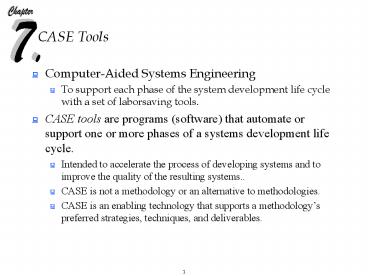CASE Tools - PowerPoint PPT Presentation
1 / 15
Title: CASE Tools
1
CASE Tools
- Computer-Aided Systems Engineering
- To support each phase of the system development
life cycle with a set of laborsaving tools. - CASE tools are programs (software) that automate
or support one or more phases of a systems
development life cycle. - Intended to accelerate the process of developing
systems and to improve the quality of the
resulting systems.. - CASE is not a methodology or an alternative to
methodologies. - CASE is an enabling technology that supports a
methodologys preferred strategies, techniques,
and deliverables.
2
Why CASE?
- Increasing costs of software development due to
the extreme intensive labor required. - System development is often conducted in an ad
hoc fashion. - Avoid simple human errors in software
development. - CASE offers an important opportunity to alleviate
the problems of application development and
maintenance that can have catastrophic
consequences.
3
CASE Tool Classification
- Upper-CASE describes tools that automate or
support the upper or earliest phases of systems
development - Lower-CASE describes tools that automate or
support the lower or later phases of systems
development - I-CASE (integrative case) support the entire SDLC
4
CASE Objectives
- Create development process standards
- Improve overall application quality
- Decrease design time and improve time to market
- Decrease required effort and time in application
testing - Encourage integration of development projects
- Improve effectiveness of project management
activities - Decrease required effort and time in application
maintenance activities - Promote organization-wide reusable program code
- Improve portability of applications across
platforms and operating environments
5
The Good and Bad News about CASE
- Development process productivity and quality
increases are realizable - Portability of new systems to other platforms is
greatly enhanced - Analyst skill set will improve due to greater
understanding of the process - Time to delivery of new applications will
decrease - Conformity to development standards will increase
- CASE acquisition costs are extremely high
- Training of analysts and administrators is costly
and time-consuming - Most organizations do not have clear standards
for application development - CASE tools can be viewed as a threat to job
security - CASE tools do not have a great reputation due to
early benefits not being realized
6
CASE Tool Repository
- Heart of CASE tool is the central repository
- Stores all the information to analyze, create,
design and modify an application from feasibility
to implementation and maintenance
7
CASE Tool Components
8
Modeling and Diagramming Tools
- Support logical model development (data and
process) - Process Modeler
- can be used to develop a diagram which
illustrates the activities within an organization
system and the sequence in which they take place. - Function Hierarchy Diagrammer
- facilitates the modeling of the hierarchies of
all the functions that are performed by a
business and can assist in identifying which
parts of the business are currently, or can be
automated. - Data Flow Diagramming Tools
- Entity Relationship Diagramming Tools
- Not just drawing packages!
9
Prototyping and Transformation Tools
- Enable the rapid conversion of analysis
requirements into default database and
application designs. - Application transformers
- The application transformers create a first-cut
application design based on an existing database
design and on the functions and business rules
placed in the repository during detailed
analysis. - Database Transformers
- The database transformer creates and maintains
database designs based on entity models recorded
in the central repository. - Reverse-engineering
- Form and Report Generators
- Automate the activities necessary for the
analyst to design how the various users will
interact with the system.
10
Documentation and Code Generators
- The documentation generators generate
phase-specific documentation from the data in the
central repository. - Code generators produce high-level code from the
various diagrams, models, forms, reports, and
data definitions contained with the central
repository. - Reverse Engineering and Reengineering
- Reverse engineering function allows for the
generation of design specifications and models
from existing program code and data structures. - Reengineering functions are advanced reverse
engineering modules that provide a certain level
of automation to the redesign process and make
recommendations as to the logic of a program.
11
JAD Joint Application Development
- Pros
- Improve the quality of the information gathering
activities while managing the time and resources
necessary to gather the information in a more
efficient manner. - Enhance the development of a shared understanding
among the system stakeholders with regard to what
the system is intended to do and for whom. - Improve end user motivation and performance
- Cons
- Require extreme commitment of a large number of
employees and technical personnel for several
days at a time. - The number of participants in a typical JAD
session is necessarily limited for the sake of
practicality and coordination. - Require professional diplomacy and communication
skills.
12
RAD Rapid Application Development
- RAD promises the ability to develop and deploy a
system more quickly while maintaining quality and
reducing development costs. - a series of iterative work sessions intended to
create a prototype. - Primary RAD application development techniques
- Use of iterative prototypes, CASE, and JAD
sessions - Adopt timeboxed approach to development
- imposing an immovable deadline on the completion
of a task, activity, stage, or system by strictly
controlling functionality - Major differences between the traditional SDLC
and RAD - The imposition of timeboxes in RAD
- The upfront, and often labor intensive,
activities of the SDLC are condensed through
parallel actions, the use of JAD, and intensive
iterative prototyping.
13
RAD vs. SDLC
14
RAD Activities and Deliverables
15
RAD Pros and Cons
- Time savings in overall project phases are
realizable. - RAD reduces overall project costs and human
resource requirements. - Works well with development efforts where time is
of the essence. - System design changes can be affected much more
rapidly than with the traditional SDLC approach. - The user perspective is represented in the final
system with regard to both functionality and
interface. - Creates a strong sense of ownership among all
project stakeholders.
- Focus on time to delivery and project cost may
result in lower system functionality and overall
quality. - RAD leaves little time to focus on the overall
business environment and the expected changes
both near and far term. - Less consistency and integration with other
organizational systems. - Documentation quality and conformity to existing
development standards is often decreased. - System scalability becomes more difficult.
- Requires an extremely high commitment of human
resources during the early stages.