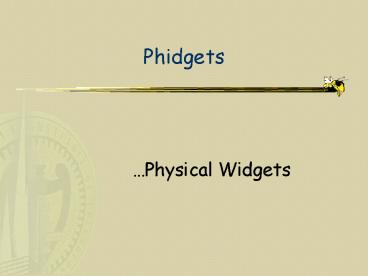Physical Widgets - PowerPoint PPT Presentation
1 / 30
Title:
Physical Widgets
Description:
...Physical Widgets. Phidgets. Agenda. Questions. Background ... Context widget. Interpreter. Aggregator. The Context Toolkit. Context component abstraction ... – PowerPoint PPT presentation
Number of Views:94
Avg rating:3.0/5.0
Title: Physical Widgets
1
Phidgets
- Physical Widgets
2
Agenda
- Questions
- Background
- Context-aware computing
- Tangible user interface
- Phidgets
- How to use Phidgets
- Uses of Phidgets
3
Motivation
- Pertaining to ubiquitous computing (ubicomp), two
areas are relevant - Context-aware computing
- Tangible user interfaces
4
Context-aware computing
5
What is Context?
- Any information that can be used to characterize
the situation of an entity - Who, what, where, when
- Why is it important?
- information, usually implicit, that applications
do not have access to - Its input that you dont get in a GUI
6
How to Use Context
- To present relevant information to someone
- Mobile tour guide
- To perform an action automatically
- Print to nearest printer
- To show an action that use can choose
- Want to phone the number in this email?
7
Case Study tour guides
- Very popular theme
- Location is an easy piece of context
- G. Abowd et al. Cyberguide A mobile
context-aware tour guide. Balzer/ACM Wireless
Networks, Vol. 3(5), 1997, pp. 421-433.
8
How Cyberguide worked
9
Why is this hard?
- Steps
- Acquisition
- Representation
- Interpretation
- Storage
- Delivery
- Reaction
- Most of these steps repeated in all development.
10
Early Work on Context Support
- Bill Schilit, Xerox PARC
- Main software architect of PARCTab
- Location-aware rules for app behavior
11
The Context Toolkit
- D. Salber, A. Dey G. Abowd. The Context
Toolkit Aiding the development of
context-enabled applications. CHI 99, pp.
434-441. - Toolkit available at http//www.cc.gatech.edu/fce
/ctk - For more info, contact Anind Dey
(anind_at_intel-research.net). - Three main abstractions
- Context widget
- Interpreter
- Aggregator
12
The Context Toolkit
- Context component abstraction
Discoverer
Service
13
Simple Example In/Out Board
14
Simple Example In/Out Board
15
What remains hard?
- Sensing
- Actuation
- Well get back to how Phidgets address this
16
Tangible User Interfaces
- Hiroshi Ishii (MIT)
- Tangible Bits
- physical form to digital information
- Tangible User Interfaces
- physical objects, surfaces, and spaces that act
as tangible embodiments of digital information
17
Triangles
- Pieces are connected together to trigger digital
events - influence the progress of a non-linear story
- organize media elements in order to create their
own story space
18
LumiTouch
- Two interactive picture frames
- Users touching of a local frame translates to a
glow on remote frame - Shes thinking of him
- Hes thinking of her
19
Tangible Video Browser
- Tokens are used to
- Act as container for videos
- Select a video
- Navigate within the video
20
What remains hard?
- Welleverything according to the paper
- While an exciting new area, everyday programmers
still face considerable hurdles if they wish to
create even simple physical user interfaces.
Perhaps the biggest--but we believe easily
solved---obstacle is the sheer difficulty of
developing and combining physical devices and
interfacing them to conventional programming
languages.
21
Related Work
- Tools for working with physical input/output
devices - iRX Board
- Digital I/O boards
- Tini boards
22
Problems
- Hard to build
- No API
- API at wrong abstraction level
- Oriented to different markets
- Difficult to write/debug w/o actual devices
23
Goals
- Simple so developers concentrate on overall use,
modification, and recombination - Easy for average programmer
24
Phidgets Requirement
- Connection manager
- ID
- Simulation mode
25
Phidget Manager
- onAttach()
- onDetach()
- Count
- Item
- DeviceType
- isAttached()
- SerialNumber
26
Phidget Servo
- MotorPosition
- NumMotors
- onPositionChanged()
27
Drawbacks
- Need PC
- Not mobile
- Not easy to deploy
28
Video
- UIST 2001 video
- Best paper
29
Demo
- Is it really easy to use, Khai?
30
Video
- More interesting uses