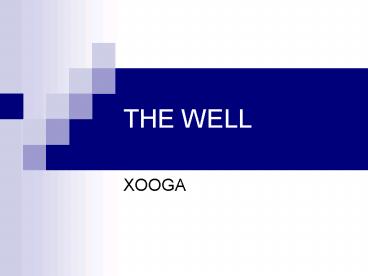THE WELL - PowerPoint PPT Presentation
1 / 17
Title:
THE WELL
Description:
Model takes care of the game execution and contains all the game state ... This can be used in Tetris, where the UserControlled behavior gets reasigned to ... – PowerPoint PPT presentation
Number of Views:42
Avg rating:3.0/5.0
Title: THE WELL
1
THE WELL
- XOOGA
2
Design Goals
- Game Framework
- Easy to use
- Easily extensible
- Pluggable components
3
MVC
- Standard MVC design
- Viewer responsible for game selection through a
drop down menu (can be provided dynamically by
examining available xml files) and showing game
play. - Model takes care of the game execution and
contains all the game state information. - Controller provides Model with information about
user input. User input can be recorded so that
the game can be replayed with identical user
actions.
4
Overall program execution
- MVC gets connected.
- User chooses a game from the available set of
options. - Game gets loaded from xml using a parser.
- Game state is initialized to first level and play
begins. - Model maintains knowledge of game state in a
GameState object. - Game runs in a loop until either the win or lose
conditions get satisfied (or the player quits the
game), at which point the appropriate action is
taken (advance to next level, end playing, etc.) - Viewer has a list of elements to be displayed
that gets modified as needed.
5
Game Representation
6
Game and GameLevel Classes
- Stores all the information obtained from parser
levels, game state, conditions, etc. - Basically they are placeholders for information.
- The Model loads required game state information
from these classes and uses it to play the game.
7
GameEntity Class
- Every element of the game is a GameEntity (no
subclassing needed). - Allows to plug in behavior, image, and any other
properties. - This allows for flexibility in creating new game
elements.
8
GameEntity displaying
- A GameEntity implements Animatable, so it can be
used in a Canvas, but drawing functionality is
delegated to an Animatable that is an instance
member of GameEntity. - Through this the appearance of a GameEntity is
easily replaceable with a completely different
shape. For example an alien animation can turn
into an explosion animation.
9
GameEntity properties
- A GameEntity can have any number of property
objects ID, velocity, dimension, number of
lives, point value, etc. - This is done by using a map of Strings to
Objects. - This adds flexibility allowing different elements
(bricks, balls, etc.) to have different
properties. - Entities can be queried about their properties
and these properties can be modified externally,
if necessary. - Corresponds to characteristic tag in xml spec.
10
GameEntity behavior
- Behavior anything that an entity can do move,
morph, disappear, shoot bullets (spawn new
GameEntities), teleport, including special
entities like timers ticking off seconds. - Each GameEntity has a List of Behaviors that it
exhibits. - Behaviors can be exhibited in different ways
always, every now and then, etc. This is
supported by concrete implementations of the
abstract Behavior class. - More details on Behaviors later on.
11
GameEntity interaction
- The Model contains information about all the
elements currently in the game (via a GameState
object) and identifies collisions between them. - Upon a collision, each involved GameEntity is
messaged about colliding with the other entity. - Each GameEntity has a mapping (determined by
entity property correspondence) of other entities
to reaction Behaviors for collisions with those
entities. - This way objects can behave differently based on
what kind of other GameEntity they collide with
(useful in Pac-Man)
12
Behavior Hierarchy diagram
13
Behavior Hierarchy and Events
- Behaviors represent any activity that an entity
can perform. - Concrete implementations control when those
activities get performed (randomly,
conditionally, continually, etc.). - Behaviors can be added and removed from
GameEntities. This can be used in Tetris, where
the UserControlled behavior gets reasigned to new
game pieces as necessary or in Breakout when a
user collects an upgrade and gains new abilities
(i.e. Behaviors).
14
Events
- The execution of a Behavior is carried out in
terms of Event objects. Many Events might be
needed to carry out a Behavior. - Events are the unit actions the make up a
behavior. For example, when a brick gets knocked
out, the following events happen make ball
bounce, delete brick from game, add points to
score. - Events are executed on a target, which is
provided dynamically (for example, which brick
should disappear) or predefined (there is only
one score entity that needs to be updated)
depending on the actual concrete Event used.
15
Condition Hierarchy
- Conditions return a boolean value based on the
state of the game or other factors. - Can have different kinds of conditions flags,
timers that switch value after time runs out,
counters, conditions based on object properties,
etc. - Conditions can be composed using logical
operators and, or, not to create complex
conditions. - Conditions can be used to evaluate the state of
the game, reaching game goals (all enemies die),
etc. - They can be used to enable behaviors. This
mechanism can be used to provide rudimentary AI
16
Putting it together
- Components are structured to be independent of
one another and provide flexibility in composing
basic building blocks (behaviors, properties,
shapes, conditions) to create a wide variety of
game elements. - This separation allows for easy expansion by
creating additional building blocks.
17
Putting it together exampleImplementing a
Breakout paddle
- A paddle is a GameEntity (since its part of the
game). - Properties appearance (an Animatable), size,
position - Behaviors moveable by user
- Interactions comes in contact with a ball, the
walls, and possibly power-ups. It has appropriate
reaction Behaviors installed. - Collision events gets hit by a ball nothing
happens (the ball will know to bounce on its
own), hits a wall movement behavior gets
changed to disallow going past the wall,catches a
power-up appropriate power-up behavior will
modify the properties of the paddle (appearance)
and its behavior (e.g. ability to shoot) - Ball will have Behavior to know if it is out of
bounds, and will modify the game state through
appropriate Events. - An extension like sounds can easily be added by
adding extra Events to the appropriate Behaviors
that would be responsible for playing the sounds.