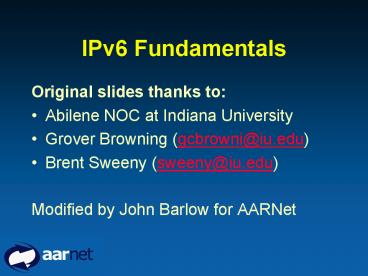IPv6 Fundamentals - PowerPoint PPT Presentation
1 / 50
Title:
IPv6 Fundamentals
Description:
IPv6 Fundamentals. Original s thanks to: Abilene NOC at ... Smallville. ISP1 (uunet) ISP2 (AARNet) 2001:897::/35. 2001:388::/32. 2001:388:1210::/48 ... – PowerPoint PPT presentation
Number of Views:149
Avg rating:3.0/5.0
Title: IPv6 Fundamentals
1
IPv6 Fundamentals
- Original slides thanks to
- Abilene NOC at Indiana University
- Grover Browning (gcbrowni_at_iu.edu)
- Brent Sweeny (sweeny_at_iu.edu)
- Modified by John Barlow for AARNet
2
V6 Fundamentals
- IPv6 Basics
- Network Configuration
- Lab
3
IPv4 Subnet Masking
- 10.10.10.1 /8 (bits of network)
- 10.10.10.1 /16
- 10.10.10.1 /24
- 10.10.10.1 /28
4
IPv6 Subnet Masking
- 20010468110034211234123412341234/64
- 20010468110034211234123412341234/48
- 20010468110034211234123412341234/40
5
IPv6 Prefixes
- Subnet Masking, VLSM, Aggregation
- 2001468/28
- 20010468000000000000000000000000
- 2001468ff00/48
- 20010468ff0000000000000000000000
- 2001468FF001052/64
- 20010468ff0001050000000000000002
6
IPv6 Prefixes
- Address Allocations
- 2001388/32 AARNet
- 2001388400/43 NT RNO
- 2001388402/48 NTU
- 2001388401b/64 My Subnet
- 2001388401b1/128 My Machine
7
IPv6 Prefixes
- 2001388/32
- 2001388/43
- 2001388/48
- 2001388/64
- 2001388/128
8
IPv6 Interfaces
- Multiple Addresses per interface
- Scope
- Stateless Autoconfiguration
9
IPv6 Interfaces
- Multiple Addresses per Interface
- FE80230A3FFFEC681C
- 2001388FF5441
10
Router Configuration
- Rule 1 What Would v4 do?
- (what do you need to do to enable v4 routing?)
- Turn On Routing
- Configure Interfaces
- Configure Routing Protocols
11
Cisco Configs
- ipv6 unicast-routing (Global)
- ipv6 enable (Interface)
- ipv6 (Interface)
12
Cisco Interface Config
- auconf t
- au(config)ipv6 unicast-routing
- au(config)int tunnel 23
- au(config-if)ipv6 enable
- au(config-if)ipv6 address 2001388100011/64
- au(config)int Ethernet 0
- au(config-if)ipv6 enable
- au(config-if)ipv6 address 2001388100021/64
- Remember use /64 if you want autoconfigure to
work!
13
Cisco Routing Config
- Requires working IGP, for the lab we use directly
connected interface addresses. - Router bgp
- Address-family ipv6 unicast
- Neighbor remote-as
- Network 20013881000/48
14
Cisco Routing Config
- Static route
- ipv6 route
- e.g. ipv6 route 20013881000/48 Null0 250
- (to make sure you know the route so you can
advertise it!) - BGP Prefix-filtering (at your upstream facing
you) - ipv6 prefix-list From-Cairns permit
2001388400/40 - And to apply it
- (bgp)neighbor 2001388100022 prefix-list
From-Cairns in
15
Cisco - Tunnel
- interface Tunnel1
- description IPv6 tunnel to NSW RNO
- ipv6 enable
- ipv6 address 2001388052/64
- tunnel source Loopback0
- tunnel destination 192.231.212.5
- tunnel mode ipv6ip
16
Cisco ATM PVC
- interface ATM2/0.3 point-to-point
- description Indiana Gigapop
- pvc Indiana 3/66
- ubr 155000
- encapsulation aal5snap
- ipv6 enable
- ipv6 address 2001468FF5441/64
17
Cisco - Ethernet
- interface FastEthernet2/0.51
- description Dept. of pencil allocations
- encapsulation dot1Q 51
- ipv6 enable
- ipv6 address 2001388401331/64
18
The Cisco Show
- show ipv6 interface ! show all v6 address etc.
- show bgp sum ! show summary of neighbors BGP
state - show bgp ! show all v6 BGP-learned routes
- show bgp neigh addr routes ! what hes sending
- show bgp neigh addr advertised ! what youre
sending - show ipv6 route ! show all v6 routes
19
Juniper
- InGig edit interface at-1/2/0 unit 1
- InGig edit family inet6
- InGig set address 2001388ff5442/64
- InGig edit routing-options rib-groups
- InGig edit IF6-RG6
- InGig set import-rib inet6.0
20
Juniper
- routing-options
- inet6.0
- static
- rib-group IF6-RG6
- route 200146804000/40
- reject
- install
- readvertise
21
set protocols bgp family inet6 any
group IUPUI6 type external
import From-IUPUI6 family inet6
any
peer-as 10680 neighbor
200146843f12 description
"IUPUI campus v6"
22
Juniper ATM PVC
- at-1/2/0
- description "to Border 1010 4/1/0"
- enable
- encapsulation atm-pvc
- atm-options
- vpi 3 maximum-vcs 128
- unit 1
- description "to IUPUI campus v6 router"
- encapsulation atm-snap
- point-to-point
- vci 3.68
- family inet6
- address 200146843f11/64
23
Juniper Neighbor Advertisement
- Protocols
- Router-advertisement
- Int fe1/1/1
- Prefix 2001388/24
24
LAB 1
- !!!Test Your Might!!!
25
IPv4 Basics
- /30s for point-to-point interfaces
- IPv4 IGP to get them talking to each other
- Router ospf 1
- net 0.0.0.0 255.255.255.255 area 0
- check can you see/reach all other routers?
26
AARNet 192.231.212.5 2001388051/64
192.94.209.0/24 (.1 is default)
Cairns AS65500
.21
.17
.25
.22
.18
Darwin AS65100
Broome AS65200
.33
.29
.30
.26
.34
Alice AS65300
Doomadgee AS65530
Bourke AS65400
links use /30 ipv4
27
Then add IPv6
- Plan
- Allocate addresses to your dependent(s) LAN
- Configure v6 on router
- Turn ipv6 on globally
- Add addresses to interfaces (point-to-point, LAN)
- Add to exterior routing protocol
- Filter if necessary
- Check your work
- What routes are you sending? Receiving?
- Do you see all local IPv6 nets?
- Do you see workshop IPv6 nets?
- Do you see IPv6 internet? (300 prefixes)
28
Add v6 addresses
20013881c00/40
AARNet 192.231.212.5 2001388051/64
Cairns AS65500
20013881c00/40
X/64
X/64
X/64
X/64
X/64
X/64
Darwin AS65100
Broome AS65200
X/64
X/64
X/ZZ
X/ZZ
X/64
X/64
X/64
X/64
X/64
Alice AS65300
Doomadgee AS65530
Bourke AS65400
X/64
X/64
X/ZZ
X/ZZ
X/ZZ
X/64
29
Lab 1
- Your turn!
30
Surfing IPv6
- http//www.kame.net -- The kame or turtle at
the top of the main page dances if you are
connected via IPv6 - http//ipv6.research.microsoft.com -- Accessible
only via IPv6 - Others?
31
IPv6 The Horror Within
- Simplified Headers
- Chained Heads
- Traffic Types
- Scope
- Autoconfiguration
- Multihoming Issues
32
Simplified Headers
V6 (40 bytes)
V4 (20 bytes)
33
Chained Headers
- Hop-by-Hop Options
- Routing Header
- Fragment Header
- Authentication Header
- Encrypted Security Payload Header
- Destination Options Header (Jumbo!)
34
Traffic Types
- Unicast
- Multicast
- Anycast
- Aiiiieeeee! Where did Broadcast go?
35
ICMP Types
- 1 Destination Unreachable
- 2 Packet Too Big
- 3 Time Exceeded
- 4 Parameter Problem
- 128 Echo Request
- 129 Echo Reply
- 130 - Group Membership Query
- 131 Group membership Report
- 132 Group Membership Reduction
- 133 Router Solicitation
- 134 Router Advertisement
- 135 Neighbor Solicitation
- 136 Neighbor Advertisement
- 137 - Redirect
36
Special Unicast Addresses
- Unspecified address
- All zeros ()
- Used as source address during initialization
- Also used in representing default
- Loopback address
- Low-order one bit (1)
- Same as 127.0.0.1 in IPv4
37
Predefined Scopes
- FE80/64 Link Scope
- FEC/10 Site Scope (cf 10.0.0.0/8)
- FF01 Node Scope
- FF02 Link Scope
- FF05 Site Scope
- FF08 Organization Scope
- FF0E Internet Scope
38
Stateless AutoConfiguration
- Only works with /64!
- Build a Link Local Address (Split MAC address,
put FFFE in Middle.) - Join All Nodes Multicast Group (FF021)
- Send Solicitation ICMP to All Routers (FF022)
HOP set to 255. - Router responds with a Router Advertisement ICMP.
- Prefixes have a Valid lifetime and a Preferred
Lifetime.
39
Multihoming Issues
- Punching Holes
- Longest Prefix
- Source Address Issues
- Provider Independent Addressing
40
Multihoming
2001897/35
2001388/32
ISP1 (uunet)
ISP2 (AARNet)
University of Smallville
20013881210/48
20018970456/48
41
Provider-independent Multihoming
2001897/35
2001388/32
ISP1 (uunet)
ISP2 (AARNet)
20013881210/48
20018970456/48
University of Smallville
153423583456/48
42
PI Multihoming
152886532800/39
ISP2 (WestCo)
ISP1 UUnet
IBM 15288653294C/48
SOX 1528865328FE/48
Ford 1528865329A6/48
GE 152886532905/48
43
Campus/Gigapop IPv6
- IOS Versions
- Topology Issues
- DNS Support
- Traffic
44
Router software versions
- Juniper 5.1 Line Rate v6
- Cisco 12.2T (7x00, 3600, etc)
- Cisco 12.0(19 or more)ST (GSR Only)
- Router Support
45
Topology Issues
- Inserting V6 into a production network
46
Layer-2 Campus1 Switch
Bldg Switch
Big Core Switch
Bldg Switch
Bldg Switch
Big Core Router
47
Layer-2 Campus1 Switch
Bldg Switch
Big Core Switch
Bldg Switch
Bldg Switch
Big Core Router
Small Core V6 Router
48
Layer-2 Campus2 Core Switches
Bldg Switch
Bldg Switch
Bldg Switch
Big Core Switch
Big Core Switch
Big Core Router
Big Core Router
49
Layer-2 Campus2 Core Switches
Bldg Switch
Bldg Switch
Bldg Switch
Small Core V6 Router
Big Core Switch
Big Core Switch
Big Core Router
Big Core Router
50
Layer-3 Campus
Bldg Router
Big Core Router
Bldg Router
Bldg Router
Border Router
51
Routing Protocols
- The Role of BGP the IGP (RipNG / IS-IS)
- Static Routing
52
DNS Issues
- BIND Versions
- v8 for ipv6 address support, v9 for dual-stack
- Dual-Stack Support
- Production System Support
- Separate (experimental?) v6 DNS servers?
53
Equipment Needs
- For a simple campus ipv6 implementation
- One Router (Cisco 2600) 4,000
- One Linux Box (DNS etc) 2,000
- Or it could all be combined in a single PC with
- Linux or BSD
- Zebra (BGP routing)
- DNS etc.
54
Future Needs
- Routers V6 Support
- Servers Dual-Stack, Code Revs
- Topology Border/Core Designs
55
Abilene v6 Traffic
- Not much..
- See http//monon.uits.iupui.edu/abilene/ipv6/index
.html
Abilene Indianapolis Aggregate IPv6 traffic
6/20/2002
56
Where are the applications?
- bread-and-butter apps
- telnet
- ftp
- http
- Sendmail, various pop/imap clients (one that
works for win32 is postie, from
http//www.infradig.com/infradig/download.shtml)
- dns/bind
- nntp (news)
- ssh
- Also
- Pchar
- Netperf
- A growing list
57
Contacts
- AARNet IPv6 documentation
- http//www.aarnet.edu.au/network/design/ipv6/
- Australian mailing list
- subscribe ipv6-au to ipv6-au-request_at_e-secure.c
om.au - AARNet IPv6 working group see John Barlow
- Internet2 IPv6 Working Group
- http//ipv6.internet2.edu/
- Your local RNO representative.