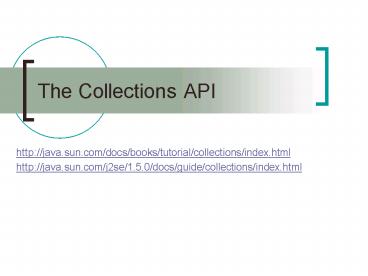The Collections API - PowerPoint PPT Presentation
1 / 47
Title:
The Collections API
Description:
a telephone directory (a collection of name-to-phone-number mappings) ... void reverse(List) void shuffle(List) void fill(List, Object) void copy(List dest, List src) ... – PowerPoint PPT presentation
Number of Views:50
Avg rating:3.0/5.0
Title: The Collections API
1
The Collections API
- http//java.sun.com/docs/books/tutorial/collection
s/index.html - http//java.sun.com/j2se/1.5.0/docs/guide/collecti
ons/index.html
2
What Is a Collection?
- An object that groups multiple elements into a
single unit. - Used to store, retrieve and manipulate data, and
to transmit data from one method to another. - Typically represent data items that form a
natural group, such as - a poker hand (a collection of cards),
- a mail folder (a collection of letters), or
- a telephone directory (a collection of
name-to-phone-number mappings).
3
Why do we need collections?
- Collections grow and shrink
- An array size is final and cannot change
- Collections can take in any data type
- Arrays only allow classes of the same type
- There are different types of collections with
different semantics, such as defining uniqueness,
sorting, etc. - Arrays are nothing more than lists
4
What Is a Collections Framework?
- A unified architecture for representing and
manipulating collections - All collections frameworks contain three things
- Interfaces
- Implementations
- Algorithms
- Examples of collections frameworks
- the C Standard Template Library (STL)
- Smalltalk's collection classes.
- Javas collection framework
5
Benefits of a Collections Framework
- Reduces programming effort
- Increases program speed and quality
- Interoperability among unrelated APIs
- Reduces the effort to learn and use new APIs
- Reduces effort to design new APIs
- Fosters software reuse
6
Interfaces
- The core collection interfaces are used to
manipulate collections, and to pass them from one
method to another. - Allow collections to be manipulated independently
of the details of their representation.
7
Interfaces in the Collections Framework
Map
Collection
SortedMap
Set
List
SortedSet
8
Collection
- java.util.Collection
- Root of the collection hierarchy
- Represents a group of objects, known as its
elements. - Implementations differ
- Some implementations allow duplicate elements and
others do not. - Some are ordered and others unordered.
- Collection interface is used to pass collections
around and manipulate them when maximum
generality is desired.
9
Collection
- Commonly used methods
- int size()
- boolean isEmpty()
- boolean contains(Object)
- Iterator iterator()
- Object toArray()
- Object toArray(Object )
- boolean add(Object)
- boolean remove(Object)
- void clear()
10
List
- Interface java.util.List extends Collection
- An ordered collection (sometimes called a
sequence) - Similar to an array, but grows and shrinks!!
- Can contain duplicate elements
- Allows for precise control over where in the List
each element is inserted - Access elements by their integer index (position)
- Implementations
- ArrayList
- Vector
- LinkedList
11
List Methods
- Major additional methods (in addition to what it
inherits from Collection) - Object get(int)
- Object set(int, Object)
- int indexOf(Object)
- int lastIndexOf(Object)
- void add(int, Object)
- Object remove(int)
- List subList(int, int)
12
List Implementations
List
LinkedList
- Vector
- a synchronized resizable-array implementation of
a List with additional "legacy" methods. - ArrayList
- a resizable-array implementation like Vector
- unsynchronized (not thread safe)
- May provide better performance than Vector
- LinkedList
- a doubly-linked list implementation
- May provide better performance than ArrayList for
frequent insertions/deletions - For queues and double-ended queues (deques)
Vector
ArrayList
13
Using a List
- List sciences new Vector()
- sciences.add(new Science("Computer Science"))
- sciences.add(new Science("Biology"))
- sciences.add(new Science("Chemistry"))
- sciences.add(new Science("Physics"))
- sciences.add(new Science("Astronomy"))
- // eventhough I know that the list only contains
- // Sciences, I have to cast it back because the
get - // method returns Objects
- Science cs (Science)sciences.get(0)
- Science bio (Science)sciences.get(1)
14
Collection and Objects
- The Collection methods take in Objects for
maximum flexibility - All classes extend Object, so anything can be
added to a Collection - If a primitive is added, autoboxing will occur
converting it to the wrapper type - This allows you to put objects of different types
in the same collection - Although the semantics of collections which
deal with sorting may result in a class cast
exception if data types are mixed
15
Using a List
- List sciences new Vector()
- sciences.add(new Science("Computer Science"))
- sciences.add(new Science("Biology"))
- sciences.add(5) // autoboxed to new Integer(5)
- sciences.add(true) // autoboxed to Boolean.TRUE
- sciences.add("Astronomy")
- // what happens when I run the following?
- Science cs (Science)sciences.get(0)
- Science bio (Science)sciences.get(1)
- Integer five (Integer)sciences.get(2)
- int f (Integer)sciences.get(2)
- Science astronomy (Science)sciences.get(4)
16
Vectors and Objects
- Notice that when dealing with the Vector class,
it takes in Objects and returns Objects. - When retrieving elements from the list, it has to
be casted back to the appropriate data type at
runtime. - List sciences new Vector()
- sciences.add(new Science("Physics"))
- Science s (Science)sciences.get(0)
- Problems
- Incovenient - have to write casting code in order
to compile - Unsafe - may result in a ClassCastException at
runtime if the objects in the list are of a
different type
17
Generics
- To the most despised cast
- We'll bid a fond farewell at last
- With generics' burning spear
- The need for cast will disappear
- -Joshua Bloch
18
Generics
- Were added in 1.5
- Provide type safety compile time checking of
types when using collection classes - Let's take another look at the Vector class
documentation. Notice the Vector? - The E gets replaced with the name of a class or
interface. - List sciences
- sciences new Vector()
- If using generics, any methods that return E will
actually return a Science object (no casting
needed) - sciences.add(new Science("Physics"))
- Science s sciences.get(0)
http//java.sun.com/j2se/1.5.0/docs/guide/language
/generics.html
19
How Generics Work
- Generics are implemented by type erasure
- Generic type information is present only at
compile time, after which it is erased by the
compiler. - This allows for interoperability between generic
code and legacy code that uses non-parameterized
types (aka raw types). - The down side?
- Parameter type information is not available at
run time - You can still have class cast problems with
legacy code - Not compatible with 1.4
20
List example without generics
- List players
- players new ArrayList()
- players.add(new Player("Rodriguez", 13))
- players.add(new Player("Jeter", 2))
- players.add(new Player("Jeter", 2))
- for (int i 0 i
- Player p (Player)players.get(i)
- System.out.println(p)
- // retrieves players in the order in which
- // they were added, Rodriguez, Jeter, Jeter
- // duplicates are retained
21
List example using generics
- List players
- players new ArrayList()
- players.add(new Player("Rodriguez", 13))
- players.add(new Player("Jeter", 2))
- players.add(new Player("Jeter", 2))
- for (int i 0 i
- Player p players.get(i)
- System.out.println(p)
- // retrieves players in the order in which
- // they were added, Rodriguez, Jeter, Jeter
- // duplicates are retained
22
Set
- Interface java.util.Set extends Collection
- Models the mathematical set abstraction
- Unordered collection of objects
- No duplicate elements
- Implementations
- HashSet
- TreeSet
23
Set Implementations
- HashSet
- a Set backed by a hash table
- TreeSet
- Implementation of a balanced binary tree
- Imposes an ordering on its elements
Set
SortedSet
HashSet
TreeSet
24
Set example
- Set jerseyNumbers
- jerseyNumbers new TreeSet()
- jerseyNumbers.add(new Integer(13))
- jerseyNumbers.add(new Integer(2))
- jerseyNumbers.add(new Integer(2))
- // duplicates were removed, TreeSet is ordered
- // there's no get method to retrieve 1 element ?
- Integer all new IntegerjerseyNumber.size()
- jerseyNumbers.toArray(all)
- for (int i 0 i
- System.out.print(alli " ")
- // output 2 13
25
Map
- Interface java.util.Map
- Does not extend Collection!
- An object that maps keys to values
- Each key can have at most one value
- Ordering may be provided by implementation class,
but not guaranteed
26
Map Details
- Major methods
- int size()
- boolean isEmpty()
- boolean containsKey(Object)
- boolean containsValue(Object)
- Object get(Object)
- Object put(Object, Object)
- Object remove(Object)
- void putAll(Map)
- void clear()
- Implementations
- HashMap, Hashtable, WeakHashMap, Attributes
27
Accessing all members of Map
- Methods
- Set keySet()
- Collection values()
- Set entrySet()
- Map.Entry
- Object that contains a key-value pair
- getKey()
- getValue()
- Thread safety
- The collections returned are backed by the map
- When the map changes, the collection changes
- Behavior can easily become undefined
- Be very careful and read the docs closely
28
Map Implementations
- HashMap
- A hash table implementation of Map
- Like Hashtable, but supports null keys values
- TreeMap
- A balanced binary tree implementation
- Imposes an ordering on its elements
- Hashtable
- Synchronized hash table implementation of Map
interface, with additional "legacy" methods.
Map
Hashtable
HashMap
SortedMap
TreeMap
29
Map and generics
- Since a map deals with both a key and value, the
declaration loops like Map - So, when you create a Map using generics, you
need to specify the type of key and type of
value - Map map
- map.put(new Integer(1), "Hey there!")
30
Map Example
- Map players
- players new TreeMap()
- // relies on autoboxing for the keys
- players.put(13, new Player("Rodriguez", 13))
- players.put(2, new Player("Jeter", 2))
- players.put(2, new Player("Unknown", 2))
- Player p
- p players.get(13)
- System.out.println(p) // Rodriguez
- p players.get(2)
- System.out.println(p) // Unknown
- // duplicates removed, TreeMap is ordered on key
- // 2nd call to put with key 2 replaces the first
- p players.get(3)
31
Which type of collection would you use?
- Lines in a log file
- A deck of cards
- A Stack
- LIFO data structure
- A team of players
- Can lookup a player by Jersey Number
- A class roster
- Dictionary entries
Map
List
Set
Sorted Set
32
Utilities Used by the Collections Framework
Interfaces
Iterator
Comparator
ListIterator
Classes
Collections
Arrays
33
Iterator
- java.util.Iterator
- ADT representation of a loop
- Created by Collection.iterator()
- Methods
- boolean hasNext()
- Object next()
- void remove()
- Removes the element from the underlying
collection
34
Iterator and List example
- List players
- players new ArrayList()
- players.add(new Player("Rodriguez", 13))
- players.add(new Player("Jeter", 2))
- players.add(new Player("Jeter", 2))
- Iterator i players.iterator()
- while (i.hasNext())
- Player p i.next()
- System.out.println(p)
- // retrieves players in the order in which
- // they were added, Rodriguez, Jeter, Jeter
- // duplicates are retained
35
Iterator and Set example
- Set jerseyNumbers
- jerseyNumbers new TreeSet()
- jerseyNumbers.add(new Integer(13))
- jerseyNumbers.add(new Integer(2))
- jerseyNumbers.add(new Integer(2))
- Iterator i players.iterator()
- while (i.hasNext())
- Integer i i.next()
- System.out.println(i)
- // output 2 13
- // duplicates removed, TreeSet is ordered
36
Iterator and Map Example
- Map players
- players new TreeMap()
- players.put(new Integer(13),
- new Player("Rodriguez", 13))
- players.put(new Integer(2), new Player("Jeter",
2)) - players.put(new Integer(2), new Player("Unknown",
2)) - Set keySet players.keySet()
- Iterator i keySet.iterator()
- while (i.hasNext())
- Player p players.get(i.next())
- System.out.println(p)
- // output
- Unknown
- Rodriguez
- // duplicates removed, TreeMap is ordered on key
- // 2nd put with key 2 replaces the first
37
Enhanced for loop
- While Iterators have their uses
- They sometimes strangle us like nooses
- With enhanced-for's deadly ray
- Iterator's kept at bay
- - Joshua Bloch
38
Enhanced for loop
- aka the "foreach" loop
- Lets you iterate over collections without using
Iterators or index variables - Both can be error prone
39
Errors with Iterators
- Iterator i roster.iterator()
- while (i.hasNext())
- System.out.print(
- i.next().getJerseyNumber())
- System.out.print(" - ")
- System.out.println(i.next().getName())
- // What is the problem?
40
Errors with index variables
- int n1 ...
- for (int i 0 i
- System.out.println(n1i)
- int n2 ...
- int j 0
- while (j
- System.out.println(n2j)
41
Using the enhanced for loop
- for (Player player roster)
- System.out.print(player.getJerseyNumber())
- System.out.print(" - ")
- System.out.println(player.getName())
- int n1 ...
- for (int i n1)
- System.out.println(i)
42
Nested loops
- The enhanced for loop is perfect for nested
loops! - for (Suit suit suits)
- for (Rank rank ranks)
- sortedDeck.add(new Card(suit, rank))
43
Utility Classes - Collections
- Collections class (note the s)
- Static methods
- void sort(List)
- int binarySearch(List, Object)
- void reverse(List)
- void shuffle(List)
- void fill(List, Object)
- void copy(List dest, List src)
- Object min(Collection c)
- Object max(Collection c)
- synchronizedX, unmodifiableX factory methods
44
Utility Classes - Arrays
- Arrays class
- Static methods that act on Java arrays
- sort
- binarySearch
- equals
- fill
- asList - returns an ArrayList composed of this
array's contents
45
Sorting
- Collections.sort(...) static method
- SortedSet, SortedMap interfaces
- Collections that keep their elements sorted
- Iterators are guaranteed to traverse in sorted
order - Ordered Collection Implementations
- TreeSet, TreeMap
46
Sorting
- java.lang.Comparable interface
- Must be implemented by all elements in SortedSet
- Must be implemented by all keys in SortedMap
- Method int compareTo(Object o)
- Defines "natural order" for that object class
- java.util.Comparator interface
- Defines a function that compares two objects
- Can design custom ordering scheme
- Method int compare(Object o1, Object o2)
47
Sorting
- Sorting Arrays
- Use Arrays.sort(Object)
- Objects must implement the Comparable interface
- Equivalent methods for all primitive types
- Arrays.sort(int)
- Arrays.sort(double), etc.