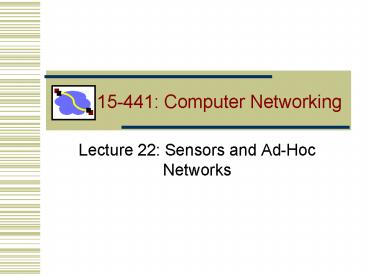15441: Computer Networking - PowerPoint PPT Presentation
Title:
15441: Computer Networking
Description:
Poor and variable link quality (makes TCP unhappy) Many people can hear ... E.g. send extra dupacks if you know the network just burped (e.g., if you moved) ... – PowerPoint PPT presentation
Number of Views:43
Avg rating:3.0/5.0
Title: 15441: Computer Networking
1
15-441 Computer Networking
- Lecture 22 Sensors and Ad-Hoc Networks
2
Scenarios and Roadmap
- Point to point wireless networks
- Example Your laptop to CMU wireless
- Challenges
- Poor and variable link quality (makes TCP
unhappy) - Many people can hear when you talk
- Pretty well defined.
- Ad hoc networks (wireless)
- Rooftop networks (multi-hop, fixed position)
- Mobile ad hoc networks
- Adds challenges routing, mobility
- Some deployment some research
- Sensor networks (ad hoc)
- Scatter 100s of nodes in a field / bridge / etc.
- Adds challenge Serious resource constraints
- Current, popular, research.
3
Wireless Challenges (review)
- Need to share airwaves rather than wire
- Dont know what hosts are involved
- Host may not be using same link technology
- No fixed topology of interconnection
- Interference
- Other hosts collisions, capture, interference
- The environment (e.g., microwaves 802.11)
- Mobility -gt Things change often
- Environmental changes do too
- How do microwaves work? Relate to 802.11
absorption. - Other characteristics of wireless
- Noisy ? lots of losses
- Slow
- Multipath interference
4
Wireless Bit-Errors
Router
Computer 2
Computer 1
Loss ? Congestion
Wireless
5
TCP Problems Over Noisy Links
- Wireless links are inherently error-prone
- Fading, interference, attenuation -gt Loss
errors - Errors often happen in bursts
- TCP cannot distinguish between corruption and
congestion - TCP unnecessarily reduces window, resulting in
low throughput and high latency - Burst losses often result in timeouts
- What does fast retransmit need?
- Sender retransmission is the only option
- Inefficient use of bandwidth
6
Performance Degradation
Best possible TCP with no errors (1.30 Mbps)
TCP Reno (280 Kbps)
Sequence number (bytes)
Time (s)
2 MB wide-area TCP transfer over 2 Mbps Lucent
WaveLAN
7
Performance Degredation 2
- Recall TCP throughput / loss / RTT rel
- BW MSS / (rtt sqrt(2p/3))
- proportional to 1 / rtt sqrt(p)
- ouch!
- Normal TCP operating
- range lt 2 loss
- Internet loss usually lt 1
8
Proposed Solutions
- Incremental deployment
- Solution should not require modifications to
fixed hosts - If possible, avoid modifying mobile hosts
- Reliable link-layer protocols
- Error-correcting codes (or just send data twice)
- Local retransmission
- End-to-end protocols
- Selective ACKs, Explicit loss notification
- Split-connection protocols
- Separate connections for wired path and wireless
hop
9
Approach Styles (Link Layer)
- More aggressive local rexmit than TCP
- 802.11 protocols all do this. Receiver sends ACK
after last bit of data. - Faster Bandwidth not wasted on wired links.
Recover in a few milliseconds. - Possible adverse interactions with transport
layer - Interactions with TCP retransmission
- Large end-to-end round-trip time variation
- Recall TCP RTO estimation. What does this do?
- FEC used in some networks (e.g., 802.11a)
- But does not work well with burst losses
Wired link
Wireless link
ARQ/FEC
10
Approach Styles (End-to-End)
- Improve TCP implementations
- Not incrementally deployable
- Improve loss recovery (SACK, NewReno)
- Help it identify congestion
- Explicit Loss/Congestion Notification (ELN, ECN),
- ACKs include flag indicating wireless loss
- Trick TCP into doing right thing ? E.g. send
extra dupacks if you know the network just burped
(e.g., if you moved)
Wired link
Wireless link
11
Next CSMA/CD Does Not Work
- Recall Aloha from many lectures ago
- Wireless precursor to Ethernet.
- Carrier sense problems
- Relevant contention at the receiver, not sender
- Hidden terminal
- Exposed terminal
- Collision detection problems
- Hard to build a radio that can transmit and
receive at same time
Hidden
Exposed
A
A
B
B
C
C
D
12
RTS/CTS Approach
- Before sending data, send Ready-to-Send (RTS)
- Target responds with Clear-to-Send (CTS)
- Others who hear CTS defer transmission
- Packet length in RTS and CTS messages
- Why not defer on RTS alone?
- If CTS is not heard, or RTS collides
- Retransmit RTS after binary exponential backoff
- (There are lots of cool details embedded in this
last part that went into the design of 802.11 -
if youre curious, look up the MACAW protocol).
13
Ad Hoc Networks
- All the challenges of wireless, plus some of
- No fixed infrastructure
- Mobility (on short time scales)
- Chaotically decentralized (-)
- Multi-hop!
- Nodes are both traffic sources/sinks and
forwarders - The big challenge Routing
14
Ad Hoc Routing
- Find multi-hop paths through network
- Adapt to new routes and movement / environment
changes - Deal with interference and power issues
- Scale well with of nodes
- Localize effects of link changes
15
Traditional Routing vs Ad Hoc
- Traditional network
- Well-structured
- O(N) nodes links
- All links work well
- Ad Hoc network
- N2 links - but many stink!
- Topology may be really weird
- Reflections multipath cause strange
interference - Change is frequent
16
Problems using DV or LS
- DV loops are very expensive
- Wireless bandwidth ltlt fiber bandwidth
- LS protocols have high overhead
- N2 links cause very high cost
- Periodic updates waste power
- Need fast, frequent convergence
17
Proposed protocols
- Destination-Sequenced Distance Vector (DSDV)
- Dynamic Source Routing (DSR)
- Ad Hoc On-Demand Distance Vector (AODV)
- Lets look at DSR
18
DSR
- Source routing
- Intermediate nodes can be out of date
- On-demand route discovery
- Dont need periodic route advertisements
- (Design point on-demand may be better or worse
depending on traffic patterns)
19
DSR Components
- Route discovery
- The mechanism by which a sending node obtains a
route to destination - Route maintenance
- The mechanism by which a sending node detects
that the network topology has changed and its
route to destination is no longer valid
20
DSR Route Discovery
- Route discovery - basic idea
- Source broadcasts route-request to Destination
- Each node forwards request by adding own address
and re-broadcasting - Requests propagate outward until
- Target is found, or
- A node that has a route to Destination is found
21
C Broadcasts Route Request to F
A
D
E
Route Request
B
Source C
Destination F
H
G
22
C Broadcasts Route Request to F
A
D
E
Route Request
B
Source C
Destination F
H
G
23
H Responds to Route Request
A
D
E
B
Source C
Destination F
H
G
G,H,F
24
C Transmits a Packet to F
A
D
E
B
Source C
G,H,F
Destination F
H
G
F
H,F
25
Forwarding Route Requests
- A request is forwarded if
- Node is not the destination
- Node not already listed in recorded source route
- Node has not seen request with same sequence
number - IP TTL field may be used to limit scope
- Destination copies route into a Route-reply
packet and sends it back to Source
26
Route Cache
- All source routes learned by a node are kept in
Route Cache - Reduces cost of route discovery
- If intermediate node receives RR for destination
and has entry for destination in route cache, it
responds to RR and does not propagate RR further - Nodes overhearing RR/RP may insert routes in cache
27
Sending Data
- Check cache for route to destination
- If route exists then
- If reachable in one hop
- Send packet
- Else insert routing header to destination and
send - If route does not exist, buffer packet and
initiate route discovery
28
Discussion
- Source routing is good for on demand routes
instead of a priori distribution - Route discovery protocol used to obtain routes on
demand - Caching used to minimize use of discovery
- Periodic messages avoided
- But need to buffer packets
- How do you decide between links?
29
Forwarding Packets is expensive
- Throughput of 802.11b 11Mbits/s
- In reality, you can get about 5.
- What is throughput of a chain?
- A -gt B -gt C ?
- A -gt B -gt C -gt D ?
- Assume minimum power for radios.
- Routing metric should take this into account
30
ETX
- Measure each links delivery probability with
broadcast probes ( measure reverse) - P(delivery) 1 / ( df dr ) (ACK must be
delivered too) - Link ETX 1 / P(delivery)
- Route ETX sum of link ETX
- (Assumes all hops interfere - not true, but seems
to work okay so far)
31
Capacity of multi-hop network
- Assume N nodes, each wants to talk to everyone
else. What total throughput (ignore previous
slide to simplify things) - O(n) concurrent transmissions. Great! But
- Each has length O(sqrt(n)) (network diameter)
- So each Tx uses up sqrt(n) of the O(n) capacity.
- Per-node capacity scales as 1/sqrt(n)
- Yes - it goes down! More time spent Txing other
peoples packets - But If communication is local, can do much
better, and use cool tricks to optimize - Like multicast, or multicast in reverse (data
fusion) - Hey, that sounds like a sensor network!
32
Sensor Networks - smart devices
- First introduced in late 90s by groups at
UCB/UCLA/USC - Small, resource limited devices
- CPU, disk, power, bandwidth, etc.
- Simple scalar sensors temperature, motion
- Single domain of deployment
- farm, battlefield, bridge, rain forest
- for a targeted task
- find the tanks, count the birds, monitor the
bridge - Ad-hoc wireless network
33
Sensor System Types Smart-Dust/Motes
- Hardware
- UCB motes
- 4 MHz CPU
- 4 kB data RAM
- 128 kB code
- 50 kb/sec 917 Mhz radio
- Sensors light, temp.,
- Sound, etc.,
- And a battery.
34
Sensors and power and radios
- Limited battery life drives most goals
- Radio is most energy-expensive part.
- 800 instructions per bit. 200,000 instructions
per packet. (!) - Thats about one message per second for 2 months
if no CPU. - Listening is expensive too. (
35
Sensor nets goals
- Replace communication with computation
- Turn off radio receiver as often as possible
- Keep little state (4 KB isnt your pentium 4 ten
bazillion gigahertz with five ottabytes of DRAM).
36
Power
- Which uses less power?
- Direct sensor -gt base station Tx
- Total Tx power distance2
- Sensor -gt sensor -gt sensor -gt base station?
- Total Tx power n (distance/n) 2 d2 / n
- Why? Radios are omnidirectional, but only one
direction matters. Multi-hop approximates
directionality. - Power savings often makes up for multi-hop
capacity - These devices are very power constrained!
- Reality Many systems dont use adaptive power
control. This is active research, and fun stuff.
37
Example Aggregation
- Find avg temp in 8th floor of Wean.
- Strawman
- Flood query, let a collection point compute avg.
- Huge overload near the CP. Lots of loss, and
local nodes use lots of energy! - Better
- Take local avg. first, forward that.
- Send average temp of samples
- Aggregation is the key to scaling these nets.
- The challenge How to aggregate.
- How long to wait?
- How to aggregate complex queries?
- How to program?