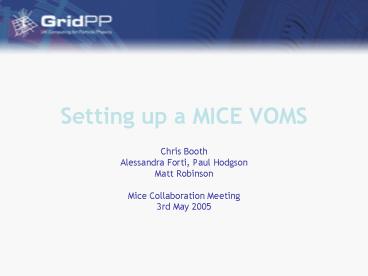Setting up a MICE VOMS - PowerPoint PPT Presentation
1 / 12
Title:
Setting up a MICE VOMS
Description:
It relies on an LDAP server to distribute the gridmap file to grid sites (push model) ... if the VO is an LHC experiment but other smaller VOs are not well catered for ... – PowerPoint PPT presentation
Number of Views:58
Avg rating:3.0/5.0
Title: Setting up a MICE VOMS
1
Setting up a MICE VOMS
- Chris Booth
- Alessandra Forti, Paul Hodgson
- Matt Robinson
- Mice Collaboration Meeting
- 3rd May 2005
2
The Current System
- Limitations
- It relies on an LDAP server to distribute the
gridmap file to grid sites (push model) - A user cannot belong to more than one VO
- A user cannot have more than 1 role in a VO
- A VO cannot have subgroups
- A VO is not in charge of the whole registration
process - The existing system works well if the VO is an
LHC experiment but other smaller VOs are not well
catered for
3
What is VOMS?
- Virtual Organization Membership Service
- A new way of authenticating GRID users
- Each VO needs to setup a VO server
- This can then be accessed to provide
authentication - Users need to register with CERN and read the LCG
Usage Rules - After this VO members can access grid resources
through the grid-mapfile mechanism where they are
mapped to local pool accounts in the usual
manner.
4
VOMS
- Good points
- Solves the above problems
- Relatively easy to deploy
- It is well documented
- Easy for users to use hopefully !
- Drawbacks
- It is not fully integrated with the current LCG
software distribution - Need to tweak the LCG install to cope with this
5
Deployment
- It can be deployed in three ways
- Old extract the information from VOMS put it in
ldap server and point mkgridmapfile.conf to the
ldap server - Current point the mkgridmapfile.conf directly
to the VOMS server - Future forget about mkgridmapfile.conf and use
only VOMS through LCAS/LCMAPS - Above method is new for 2.4.0 but not tried this
yet
6
What we have now
- A test VOMS server has been installed using
Northgrid Tier 2 resources at Manchester - Originally the UK testzone only supported the
gridpp VO - Now we have started to use it to support the MICE
VO - It still uses the current method of building the
grid-mapfile directly from the VOMS as that is
the easiest way of deploying at the moment.
7
What we have now
- It can support multiple VOs and the VO manager
doesnt have to be local to the machine. - This is not production service yet.
- It has been demonstrated to work !
- The MICE and GridPP VO have been created
informally and it is not an official VO - There are procedures to become an official EGEE
VO - These need to be completed by the appropriate
MICE people - We still need at a RB that inserts the VOMS
entries in its grid-mapfile - Apart from these small issues it can be used now
- The Sheffield LCG cluster has been configured to
accept the VO and can be accessed now for testing
8
How to use it
- To register to the MICE VO
- load your GRID certificate into your browser and
go to - https//voms.tier2.hep.man.ac.uk8443/edg-voms-adm
in/mice/index.html - Follow the links on the left bar
- Request to admin
- Requesting VO membership
- Get to a web-form you will need to complete
- After that the VO manager will approve or deny
your request. - After approval you will receive an confirmation
email
9
Details of Setup
- UI client software is included in LCG2_4_0
- Create a file /opt/edg/etc/vomses/VO-name.voms.tie
r2.hep.man.ac.uk with the information for that VO - VO-name Vo-server-name VO-port VO-server-dn
VO-name
10
Details of Setup
- CE,SE,RB client software is also included and to
create the gridmapfile you have to add to
edg-mkgridmap.conf the following line - group vomss//voms.tier2.hep.man.ac.uk8443/edg-v
oms-admin/VO-name?/VO-name/lcg1 .VO-name
11
Voms-proxy-init
- To create a proxy the new command is
voms-proxy-init - Without additional arguments this behaves like
grid-proxy-init - With arguments it allows to chose the VO and the
role and the subgroup you want the proxy for. - However because we are not using the full VOMS
features the options are not relevant at the
moment
12
Conclusion
- VOMS is a powerful and flexible system
- We can start to use it now
- The installation is relatively straightforward
- This seems to be a good way for small experiments
to access the grid resources - Need to formalise the MICE VO
- Need to persuade individual grid sites to support
our VO - Expect later releases of the LCG middleware will
fully support the VOMS mechanism