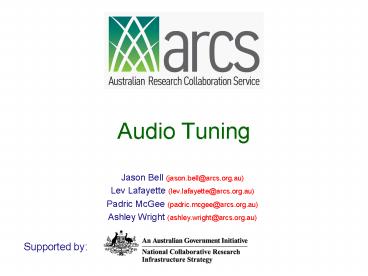Audio Tuning - PowerPoint PPT Presentation
1 / 18
Title:
Audio Tuning
Description:
Audio Codecs. Tuning Echo Cancelling Devices. Echo Cancelling. Noise Cancellation. Audio Filtering ... Audio Codecs. Some software allows the use of multiple ... – PowerPoint PPT presentation
Number of Views:49
Avg rating:3.0/5.0
Title: Audio Tuning
1
Audio Tuning
- Jason Bell (jason.bell_at_arcs.org.au)
- Lev Lafayette (lev.lafayette_at_arcs.org.au)
- Padric McGee (padric.mcgee_at_arcs.org.au)
- Ashley Wright (ashley.wright_at_arcs.org.au)
Supported by
2
Topics Covered
- Keeping it simple
- Audio Codecs
- Tuning Echo Cancelling Devices
- Echo Cancelling
- Noise Cancellation
- Audio Filtering
- Configuring Telco Device
3
Keep it Simple
- Some Software, such as the AG Media Tools allow
audio techniques to be enabled (Disable them!) - Turn off Silence Suppression
- Turn off Automatic Gain Control
- Turn off Echo Suppression
4
Keep it Simple
- Keep the device channels, both inputs and output,
to a minimum - If it isnt needed, set it to zero
- Disable any 3D or surround sound, as it
interferes with echo cancelling - Devices such as the Clearone Chat50 and 150
devices, only have a single input and output - This makes it simpler to use and adjust
5
Audio Codecs
- Some software allows the use of multiple audio
codecs - Can significantly reduce bandwidth, with better
audio quality - May be incompatible with older systems or with
other software (eg IOCOM)
6
Tuning Echo Cancelling Devices
7
Mapping Inputs to Outputs
8
Mapping Inputs to Outputs
9
Configuring Clearone Devices
- Configuration examples can be found at
http//www.accessgrid.org/node/867 - Can be used as a starting point or alternatively,
used to compare your current configuration
10
Clearone Converge
11
Clearone Converge
12
Echo Cancelling
- Echo Cancelling is one of the most critical
functions for the Audio Device - Link input device to output
- Too aggressive NLP can cause issues
- Best to try various settings to find which best
suits your environment
13
Noise Cancellation
- Great for removing background noise, such as
- Air conditioning
- Computer noise
- Greatly improves audio quality!
14
Audio Filtering
- Great for removing sounds outside the normal
speaking levels. Suggested levels include - High Pass 125.00
- Low Pass 7000
- Personally, I had to use filtering to remove an
electrical humming noise when using better
quality microphones.
15
Telco Input
- Can be very difficult to configure correctly
- Having the gain set correctly to both local AG
room and external connections is quite difficult - When someone is connected through the Telco
device, if you mute rat, audio is still
transmitted over the telephone!
16
Tips and Tricks
- A web-page dedicated to general clearone echo
canceller information and tips and tricks can be
found at http//www.accessgrid.org/clearonetips - Very in depth information and explains many of
the topics in more detail! - Thanks to Dean Gray (AV Technical Services
Deakin) who provided the information
17
Acknowledgements
- Special thanks to Dean Gray (Deakin) for clearone
tips information - Doug Kosovic and Chris Willing (UQ) for previous
work on presentation material - Special thanks to Mike Miller (NCSA) for Audio
Tuning Video
18
- Questions???