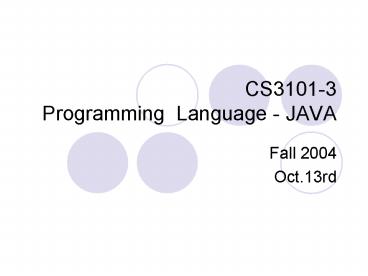CS31013 Programming Language JAVA - PowerPoint PPT Presentation
1 / 62
Title:
CS31013 Programming Language JAVA
Description:
Misleading: sometimes the whole container libraries are also called ... Set: no duplicates, no ordering. Preserve the insertion of the elements. Map. HashMap ... – PowerPoint PPT presentation
Number of Views:84
Avg rating:3.0/5.0
Title: CS31013 Programming Language JAVA
1
CS3101-3 Programming Language - JAVA
- Fall 2004
- Oct.13rd
2
Roadmap today
- Review
- Inner class
- Multi-threading
- Graphics
3
Containers
- Hold a group of objects
- Significantly increase your programming power
- All perform bound checking
- array efficient, can hold primitives
- Collection a group of individual elements
- List, Set
- Map a group of key-value object pairs
- HashMap
- Misleading sometimes the whole container
libraries are also called collection classes
4
Collection hold one item at each location List
items in order Set no duplicates, no ordering
ArrayList
List
LinkedList
Vector
Collection
Preserve the insertion of the elements
Set
HashSet
LinkedHashSet
TreeSet
5
Map key-value pairs, fast retrieval no duplicate
keys, no ordering
HashMap
LinkedHashMap
Map
Hashtable
Preserve the insertion of the elements
TreeMap
6
Disadvantages of container
- Cannot hold primitives
- Have to wrap it
- Lose type information when put object into
container - Everything is just Object type once in container
- Have to do cast when get it out
- You need to remember whats inside
- Java do run time type check
- ClassCastException
7
Iterator object
- Access method regardless of the underlying
structure - Generic programming
- Can change underlying structure easily
- light-weight object
- Cheap to create
- Can move in only one direction
8
Iterator constraints
- Container.iterator() returns you an Iterator,
which is ready to return the first element in
the sequence on your first call to next() - Get the next object in the sequence with next()
- Set there are more objects in the sequence with
hasNext() - Remove the last element returned by the iterator
with remove() - Example revisit CatsAndDogs.java
9
Java I/O lowest level abstraction
- InputStream/OutputStream class
- Byte-oriented
- read() return the byte got read
- write(int b) writes one byte out
- Can obtain from console, file, or socket
- Handle them in essentially the same way
- Write your code to work with Streams and wont
care if its talking to a file or a system on the
other side of the world
10
Serialization
- An important feature of Java
- Convert an object into a stream of byte, and can
later deserialize it into a copy of the original
object - Takes care of reassembling objects
- Need to cast type when read back
- Any object as long as it implements Serializable
interface - No method inside
11
Java networking
- Java.net.
- Socket, ServerSocket
- Grab the associated streams
- InputStream is s.getInputStream()
- OutputStream os s.getOutputStream()
- URL class
- InputStream is u.openStream()
12
Inner class
- Our internal implementation of a class is private
- Information hiding
- Outside users dont know what we are doing to
provide our services - We can change our implementation without
affecting others - Private methods, fields
13
Inner class
- What if we want to use classes for our internal
implementation? - Inner classes!
- A class defined inside another class
- Similar to the methods or fields of class
- Can be static, public, private
- Can be private so no other class can use it
- Usable by enclosing class
14
Example
- InnerClassTest.java
15
Why use inner class?
- Inner class can access to all the elements of the
enclosing class - Inner classes can be hidden from other classes by
using private - Anonymous inner classes are handy sometimes
- Convenient when you are writing event-driven
programs
16
Anonymous class
- A local class without a name
- Defined and instantiated in a single expression
using the new operator.
public void start () ActionListener listener
new ActionListener public void
actionPerformed(ActionEvent e) System.out.print
ln(get the event e) //Need to give a
here, since its an expression
17
When to use anonymous class?
- The class has a short body
- Only one instance of the class is needed
- The class is used right after it is defined
- The name of the class does not make your code any
easier to understand
18
Process
- Programs often need to be doing multiple things
at once - Talking on a network conn, process the data,
listen to input, , etc - A process is a heavyweight OS-level unit of work
- OS will assign piece of processor time to each
processes, and take away the CPU when time is up - Processes are protected from each other
19
Threads
- Threads are lightweight, application-level form
of multi-tasking - Also preemptive (when time is up, switch to
another one) - But not protected all can see the same memory
- Which means much faster communication than
classic interprocess communication (IPC)
20
All Java programs are MT
- You have the main() thread, and
- The garbage collector thread
- And any other thread by yourself
21
Creating a thread
- 1. Extend Thread class and override run()
- class Mythread extends Thread
- Thread t new MyThread()
- 2. Implement Runnable (have a run() method)
- class myRunnable implements Runnable
- Thread t new Thread(new myRunnable())
- Then start it (do NOT call run() directly)
- t.start()
- Threads are better than Runnables, but you may
already be extending another class
22
Example
- SimpleThread.java
- The results are random, since 3 threads are
running at the same time.
23
Example
- Multi-thread Network Server
24
Problems
- What is one thread is traversing a list while
another thread is modifying it? - Can easily reach inconsistent states
- Even a simple increment or decrement can cause
problems - Only one thread is running at a time, but
- We dont know which will be the next
- We dont know when it will be interrupted
- All decided by CPU
25
More problems
- Debugging multithread code is a nightmare!
- We need synchronization mechanisms for the
critical sections
26
Solution
- Java is one of the first widespread languages to
provide synchronization primitives at the
language level - Writing a correct multithreading program in Java
is much easier than in many other languages - Which is not to say that its easy!
- Java runtime has list of runnable threads
27
How to synchronize
- Need some lock so that only one thread can hold
at one time - Only the thread holding the lock can enter the
critical section - When done or waiting, give up the lock
- Another thread requests the lock has to wait
until the first one is done and release the lock - Thus, we can guarantee that only one thread can
access the same data structure at any time - So, whats a lock?
28
Instance synchronization
- Answer any object in Java can function as a lock
- If some data structure needs to be protected, one
generally uses the instance itself as the lock
29
Synchronized keyword
public void swap (Object array, int index1, int
index2) synchronized(array) Object temp
arrayindex1 arrayindex1arrayindex2 ar
rayindex2temp
- synchronized takes the lock object as its
parameter - Fine-grained locking
- Multiple thread can enter swap() method, but just
wait lock for that block
30
Easier way
- Make the whole method synchronized
- If a thread is inside one of the synchronized
methods, all other threads are blocked from
entering any of the synchronized methods of the
class until the first thread returns from its
call - synchronized void f() / ... /
- synchronized void g() / ... /
- if f( ) is called for an object, g( ) cannot be
called for the same object until f( ) is
completed and releases the lock - there is a single lock that is shared by all the
synchronized methods of a particular object
31
Wait and Notify
- Can call wait()/notify() on any object
- Methods of Object class
- wait() will block the current thread until
another thread calls notify() on the same object - Must hold the lock on the object to call wait()
or notify() - Which means they must be used within a
synchronized method or block - wait() means you give up your lock temporarily
- Can wait(2000) to time out after 2 secs
32
Example
- Queue.java
- The consumer has to wait until the producer push
some object into the queue
33
A lot more
- Operating Systems spends a lot of time on this
topic - JDK1.5 has lots of cool new multithreading
features - Producer-consumer queues, thread pools, etc.
34
Graphics User Interface (GUI)
- AWT Abstract Window Toolkit
- Peer-based approach
- When you create a textbox on Java window, an
underlying peer textbox created and handle the
text input - Swing
- Underlying system just provides a blank window,
and Java paints everything on top - Use AWT event model
- Slower than AWT, but more robust
35
Graphics from cunix
- You need an X window server running on your local
machine - http//www.cs.columbia.edu/crf/crf-guide/resources
/software/xwin32.html - Commercial, limited to Columbia CS machine
- http//www.cygwin.com/xfree/
- Open source, no restrictions. Installation is
clumsier
36
If you have problem
- Try using a tunneling ssh terminal client
- TeratermTTSSH
- http//www.cs.columbia.edu/crf/crf-guide/resources
/software/ttssh
37
Create a Frame
- The top-level window, which is not contained
inside another window - JFrame in swing
- Most Swing components start with J
- One of the few Swing component that is not
painted on a canvas - Directly drawn by the users windows system
38
Draw an empty Frame
import javax.swing. public class
SimpleFrameTest public static void
main(String args) SimpleFrame
frame new SimpleFrame()
frame.setDefaultCloseOperation(JFrame.EXIT_ON_CLOS
E) frame.show() class
SimpleFrame extends JFrame public
SimpleFrame() setSize(300,200)
39
Frame result
40
JFrame
- setSize() gives the frame size.
- frame.setDefaultCloseOperation(JFrame.EXIT_ON_CLOS
E) - Define what should happen when user close this
frame - By default, a frame is hidden when the user
closes it, but program does not terminate - frame.show()
- Starts to show the frame.
- Frames start their life invisible
- show() is deprecated in JDK5.0, need to use
frame.setVisible(true) - By default, position on the upper-left corner
41
Positioning a Frame
class CenteredFrame extends JFrame public
CenteredFrame() // get screen
dimensions Toolkit kit Toolkit.getDefaultT
oolkit() Dimension screenSize
kit.getScreenSize() int screenHeight
screenSize.height int screenWidth
screenSize.width // center frame in
screen setSize(screenWidth / 2,
screenHeight / 2) setLocation(screenWidth
/ 4, screenHeight / 4) // set frame icon
and title Image img kit.getImage("icon.gif
") setIconImage(img)
setTitle("CenteredFrame")
42
(No Transcript)
43
Display information inside frame
- Frames in Java are designed to be containers for
other components like button, menu bar, etc. - You can directly draw onto a frame, but its not
a good programming practice - Normally draw on another component, called panel,
using JPanel
44
Add onto a frame
- Before JDK5, get the content pane of frame
first, then add component on it
Container contentPane getContentPane() Componen
t c contentPane.add(c)
After JDK5, you can directly use frame.add(c)
45
class NotHelloWorldFrame extends JFrame
public NotHelloWorldFrame()
setTitle("NotHelloWorld") setSize(300,
200) // add panel to frame
NotHelloWorldPanel panel new NotHelloWorldPanel(
) Container contentPane
getContentPane() contentPane.add(panel)
class NotHelloWorldPanel extends JPanel
public void paintComponent(Graphics g)
super.paintComponent(g)
g.drawString("Not a Hello, World program", 75,
100)
46
(No Transcript)
47
paintComponent()
- paintComponent() is a method of JComponent class,
which is superclass for all nonwindow Swing
components - Never call paintComponent() yourself. Its called
automatically whenever a part of your application
needs to be drawn - User increase the size of the window
- User drag and move the window
- Minimize then restore
- It takes a Graphics object, which collects the
information about the display setting
48
Java 2D
- Powerful set of 2D graphics
- Need to obtain Graphics2D class, which is a
subclass of Graphics class - Line2D, Rectangle2D, Ellipse2D classes
- If you are using a JDK with Java 2D enabled,
methods like paintComponent() automatically get
object of Graphics2D, just need to cast it
public void paintComponent(Graphics g)
Graphics2D g2 (Graphics2D) g
49
Float vs. Double
Rectangle2D
Rectangle2D.Float
Rectangle2D.Double
- static inner class, but just use them as normal
classes - When use .Float object, supply the coordinates as
float number - When use .Double object, supply the coordinates
as double number - Just for use of easy, no need to convert between
float and double numbers
50
class DrawPanel extends JPanel public void
paintComponent(Graphics g)
super.paintComponent(g) Graphics2D g2
(Graphics2D)g // draw a rectangle
double leftX 100 double topY 100
double width 200 double height 150
Rectangle2D rect new Rectangle2D.Double(leftX,
topY, width, height) g2.draw(rect)
// draw the enclosed ellipse Ellipse2D
ellipse new Ellipse2D.Double()
ellipse.setFrame(rect) g2.draw(ellipse)
// draw a diagonal line g2.draw(new
Line2D.Double(leftX, topY, leftX width, topY
height)) // draw a circle with the same
center double centerX rect.getCenterX()
double centerY rect.getCenterY()
double radius 150 Ellipse2D circle new
Ellipse2D.Double() circle.setFrameFromCente
r(centerX, centerY, centerX radius, centerY
radius) g2.draw(circle)
51
(No Transcript)
52
Fill in Color
class FillPanel extends JPanel public void
paintComponent(Graphics g)
super.paintComponent(g) Graphics2D g2
(Graphics2D)g // draw a rectangle
double leftX 100 double topY 100
double width 200 double height 150
Rectangle2D rect new Rectangle2D.Double(leftX,
topY, width, height) g2.setPaint(Color.RED
) g2.fill(rect) // draw the
enclosed ellipse Ellipse2D ellipse new
Ellipse2D.Double() ellipse.setFrame(rect)
g2.setPaint(new Color(0, 128, 128)) // a
dull blue-green g2.fill(ellipse)
53
Can also use the following methods from Component
class void setBackground (Color c) void
setForeground (Color c)
54
class FontPanel extends JPanel public void
paintComponent(Graphics g)
super.paintComponent(g) Graphics2D g2
(Graphics2D)g String message "Hello,
World!" Font f new Font("Serif",
Font.BOLD, 36) g2.setFont(f)
g2.drawString(message, 35, 100)
g2.setPaint(Color.GRAY)
55
Event handling
- Any OS supporting GUIs constantly monitors events
such as keystrokes and mouse clicks, then report
to program. - ActionEvent - EventListener
- http//java.sun.com/docs/books/tutorial/uiswing/ev
ents/index.html - Study by samples
56
Event model
- Button generates ActionEvents when someone clicks
on it - Other objects say let me know by calling the
buttons addActionListener() method, which means
please let me know when you are clicked
57
Typical format
ActionListener listener new myListener
//ActionListener is an interface with method
actionPerformed JButton button new
JButton(OK) button.addActionListener(listener)
class myListener implements ActionListener
public void actionPerformed(ActionEvent e)
//reaction to button click goes here
58
class ButtonPanel extends JPanel public
ButtonPanel() JButton yellowButton new
JButton("Yellow") JButton blueButton new
JButton("Blue") add(yellowButton)
add(blueButton) // create button
actions ColorAction yellowAction new
ColorAction(Color.YELLOW) ColorAction
blueAction new ColorAction(Color.BLUE)
// associate actions with buttons
yellowButton.addActionListener(yellowAction)
blueButton.addActionListener(blueAction) pri
vate class ColorAction implements ActionListener
public ColorAction(Color c)
backgroundColor c public void
actionPerformed(ActionEvent event)
setBackground(backgroundColor)
private Color backgroundColor
59
(No Transcript)
60
Anonymous inner class
Public ButtonPanel() makeButton(yellow,
Color.YELLOW) makeButton(bule,
Color.BLUE) Void makeButton(String name,
Color c) JButton b new JButton(name) add(b)
button.addActionListener(new ActionListener()
public void actionPerformed(ActionEvent
e) setBackground(c)
)
61
Semantic and low-level events
- Semantic event is one that express what the user
is doing - Button click
- Adjust scrollbar
- Low-level events are those events that make this
possible - Mouse down, mouse up or keystroke
- Dragging a mouse
62
Semantic and low-level events
- Semantic event
- ActionEvent (button click, menu selection, ENTER
in text field) - AdjustmentEvent (adjust the scroll bar)
- ItemEvent (select from a set of checkbox or list
items) - TextEvent (textfield or text area content
changed) - Low-level event
- ComponentEvent (component resize, move, hidden)
- KeyEvent
- MouseEvent
- FocusEvent (a component got focus, lost focus)
- WindowEvent (window activated, iconified, closed)
- ContainerEvent (component added or removed)