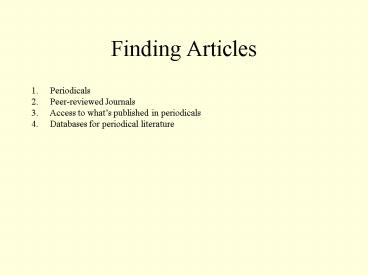Finding Articles - PowerPoint PPT Presentation
1 / 10
Title:
Finding Articles
Description:
From ODLIS -- Online Dictionary for Library and Information Science ... that journal we have in print, and also what (if any) we have access to online. ... – PowerPoint PPT presentation
Number of Views:92
Avg rating:3.0/5.0
Title: Finding Articles
1
Finding Articles
- Periodicals
- Peer-reviewed Journals
- Access to whats published in periodicals
- Databases for periodical literature
2
Periodicals
What are they? A serial publication with its own
distinctive title, containing a mix of articles,
editorials, reviews, columns, short stories,
poems, or other short works written by more than
one contributor, issued in softcover more than
once, generally at regular stated intervals of
less than a year, without prior decision as to
when the final issue will appear. Although each
issue is complete in itself, its relationship to
preceding issues is indicated by enumeration,
usually issue number and volume number printed on
the front cover. Content is controlled by an
editor or editorial board. From ODLIS -- Online
Dictionary for Library and Information
Science (http//lu.com/odlis/odlis_p.cfm)
3
Periodicals types
- Magazines or popular periodicals
- Newspapers
- Journals can be
- trade
- scholarly
- peer-reviewed or refereed
- See the Librarys guide Types of Periodicals
4
Peer-reviewed Journals
- How can you tell?
- (bold font more reliable measures)
- Publisher is it a scholarly or professional
organization or a commercial publisher? - Editors is there an editorial board?
- Authors are articles signed, with authors
affiliations given? - Sources (references) given do the articles have
footnotes and/or bibliographies? - Writing style written for the general reader,
or assuming a certain level of knowledge? - See the librarys guide Scholarly or Popular?
5
Accessing articles in periodicals
- Articles in periodicals are usually indexed
somewhere - Periodical indexes used to be available only in
print format alphabetical lists by subject
and author, mainly. - Now, almost all periodical indexes are available
electronically usually on the Web. These
electronic indexes are generally called
databases. - Electronic databases are provided by vendors
such as Ebsco, Ovid, FirstSearch, etc. - All databases from the same vendor will have the
same interface and the same underlying search
engine. - However, each database has its own unique
structure not every database has the same
fields that can be searched.
6
Common Database Features
- All Library Databases have Indexes fields that
you can search by - Keyword
- Title
- Author
- Source (journal) title
- Subject
- other specialized indexes depending on the
database - Most databases provide abstracts of the articles
- Some databases provide the full-text of some or
all of the articles they index
7
Common Database Features
- All databases are searchable (the search engine
depends on the vendor some databases are
available through several different vendors).
Search engines provided by major vendors allow
for - Boolean searching (using AND, OR, and NOT)
- Truncation or wildcards
- Limiting e.g., by publication date, by
language, by type of document or article - Marking and saving of citations for e-mail,
downloading or printing - and, at the UO, a link through FindText to the
electronic full-text of an article, the catalog
record for the periodical, or an interlibrary
loan form.
8
Finding Periodicals in the UO Libraries
- The Library Catalog
- Do a search by title (limiting to journals and
serials, if the title is likely to bring up a lot
of non-periodical records) - The holdings information in the catalog record
will tell you what years, volumes and issues of
that journal we have in print, and also what (if
any) we have access to online. See How to Read a
Catalog Record for a Periodical
9
Finding Periodicals, contd.
- FindText
- From the FindText link on the Librarys home
page, you can look up a journal by title to see
if we have it available electronically. - From almost all of our databases, when you find a
citation, you can click on the button. A menu
will pop up, giving you links to - Electronic full-text (if available).
- The library catalog, which will automatically
search for the journal, so that you can see if we
have it in print. - If not available from either of the above ways,
an interlibrary loan form. - Ulrichs Periodical Directory, which can tell you
if a journal is peer-reviewed.
10
Databases for Periodical Literature
- General and Multidisciplinary
- Academic Search Premier is always a good place
to start - From the center section of the library home
page, go to Find and Index by Subject General
Interdisciplinary to see a list of more
databases - Newspapers
- Databases range from bare-bones indexes
(Register-Guard) to all full-text (Lexis-Nexis
Academic) - Subject-Specific Periodical Databases
- A database like Academic Search Premier, while a
good starting-off point, is not adequate for
advanced research in a discipline - There are very comprehensive databases for just
about any and every discipline