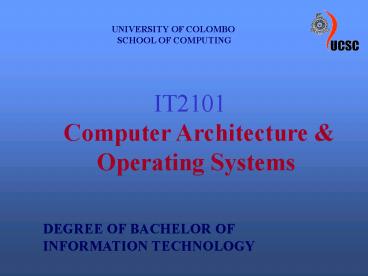UNIVERSITY OF COLOMBO - PowerPoint PPT Presentation
1 / 29
Title:
UNIVERSITY OF COLOMBO
Description:
3. Review Unix Commands. Q10. ... UNIX Commands - ls. ls is used to list the files contained within a directory. ... be changed by using the chmod UNIX command. ... – PowerPoint PPT presentation
Number of Views:47
Avg rating:3.0/5.0
Title: UNIVERSITY OF COLOMBO
1
UNIVERSITY OF COLOMBO SCHOOL OF
COMPUTING
IT2101 Computer Architecture Operating Systems
DEGREE OF BACHELOR OF INFORMATION TECHNOLOGY
2
Agenda
1. Review of RISC 2. Review Memory Access
3. Review Unix Commands
3
- Q10. The following are four statements about
Reduced Instruction Set Computer (RISC)
architectures. - (i) The typical RISC machine instruction set is
small, and is usually a subset of a CISC
instruction set. - (ii) No arithmetic or logical instruction can
refer to the memory directly. - (iii) A comparatively large number of user
registers are available. - (iv) Instructions can be easily decoded through
hard-wired control units. - Which of the above statements is/are true?
(a) (i) and (iii) only (b) (i), (iii) and (iv)
only (c ) (i), (ii) and (iii) only (d) (i), (ii)
and (iv) only (e) all are true.
4
- RISC Properties in brief
- A simple instruction set ? No complex addressing
modes - Constant length instruction
- A large register file
- Hard wired control unit ? no need for micro
programming
CISC process have almost opposite
characteristics of above.
5
- Q10. The following are four statements about
Reduced Instruction Set Computer (RISC)
architectures.
(i) The typical RISC machine instruction set is
small, and is usually a subject of a CISC
instruction set. (ii) No arithmetic or logical
instruction can refer to the memory
directly. (iii) A comparatively large number of
user registers are available. (iv) Instructions
can be easily decoded through hard-wired control
units.
6
Which of the above statements is/are true?
(a) (i) and (iii) only (b) (i), (iii) and (iv)
only (c ) (i), (ii) and (iii) only (d) (i), (ii)
and (iv) only (e) all are true.
7
11. A Reduced Instruction Set Computer (RISC)
architecture differs from a Complex Instruction
Set Computer (CISC) architecture mainly in
relation to
- (a) the large number of general purpose registers
of RISC. - (b) all arithmetic/logic instructions which are
register based in RISC. - (c) complex addressing modes which are not
allowed in RISC. - (d) RISC CPUs which cannot be driven by slower
clocks. - (e) typical RISC machine instructions which are
variable in length.
8
- Q24. In a two level memory hierarchy, the access
time of the cache memory is 12 nano-seconds and
the access time of the main memory is 1.5
micro-seconds. The hit ratio is 0.98. What is
the average access time of the two level memory
system? - 13.5 nsec
- 42 nsec
- 756 nsec
- 41.76 nsec
- 30.24 nsec
9
For a two level memory system. tavg hctc
(1- hc) (tc tm) tc - Cache access time tm
- Main memory access time hc - hit ratio
tavg 0.9812 0.02(121500) 42 nsec
10
- Q24. In a two level memory hierarchy, the access
time of the cache memory is 12 nano-seconds and
the access time of the main memory is 1.5
micro-seconds. The hit ratio is 0.98. What is
the average access time of the two level memory
system? - 13.5 nsec
- 42 nsec
- 756 nsec
- 41.76 nsec
- 30.24 nsec
11
Q.25 The memory system of a certain computer
consists of a hard disk with an access time of 3
milliseconds and a main memory with an access
time of 1.5 microseconds. The hit ratio is 0.85.
What is the average access time of the memory
system?
- (a) 0.851.5 0.153103 microseconds.
- (b) 0.851.5 0.15(3103 1.5)microseconds.
- (c) 0.151.5 0.85(3103 1.5) microseconds.
- (d) 0.151.5 0.851.5 microseconds.
- (e) 0.851.5 0.15(31.5) microseconds.
12
Average access time of the memory system tavg
hmtm (1- hm) (th tm) tm - Main memory
access time th - Hard disk access time hm
- hit ratio
tavg 0.851.5 0.15(3103 1.5)
microseconds
13
Q.25 The memory system of a certain computer
consists of a hard disk with an access time of 3
milliseconds and a main memory with an access
time of 1.5 microseconds. The hit ratio is 0.85.
What is the average access time of the memory
system?
- (a) 0.851.5 0.153103 microseconds.
- (b) 0.851.5 0.15(3103 1.5)microseconds.
- (c) 0.151.5 0.85(3103 1.5) microseconds.
- (d) 0.151.5 0.851.5 microseconds.
- (e) 0.851.5 0.15(31.5) microseconds.
14
- Q39. Consider the following sample directory
listing of a UNIX file system. - drwxr-xr-x 2 kamal wheel 512 Jun
27 1235 robot - -rw-r- - r - - 1 kamal wheel 551596 Sept
30 set_bk2.zip - drwxrwxr-x 2 kamal wheel 512 Mar 20 1427
sida - -rwx - - - - - - 1 kamal wheel 4287659 Jun
27 1236 a.out - drwxrwxr-x 13 kamal wheel 3584 Apr
24 2301 ssh - Which of the following statements is/are true?
- All users of the system can read and modify the
set_bk2.zip file - All users of the system can read but not modify
the set_bk2.zip file - a.out is a program file, that can be executed by
all users of the system - a.out is a program file, that can be executed by
only its owner - All users under the wheel group can access and
create a file under the ssh directory
15
UNIX Commands - ls
- ls is used to list the files contained within a
directory. - ls lists the contents of the current working
directory. - For example
- ls
- testfile1.txt testdir1 testfile2.txt
- shows that there are three files in the current
working directory. - does not show which are files, which are
subdirectories and which are links. - To get this information a long listing (ls -l) is
required
16
UNIX ls command
- For example
- ls l
- -rw-r--r-- 1 kamal staff 216 March 20
2230 testfile1.txt - drwxr-xr-x 2 ajith staff 512 Jan 20 1342
testdir1 - -rw-r--r-- 1 kamal staff 4523 Mar 22 1720
testfile2.txt - The first character in each line indicates if the
file is a simple file or a subdirectory. A d
indicates a subdirectory and a (dash) indicates
a file. - From the above, testdir1 is a directory and the
other two files testfile1.txt and testfile2.txt
are simple files.
17
UNIX ls command
- -rw-r--r-- 1 kamal staff 216 March 20
2230 testfile1.txt - drwxr-xr-x 2 ajith staff 512 Jan 20 1342
testdir1 - -rw-r--r-- 1 kamal staff 4523 Mar 22
1720 testfile2.txt - Each group of three permissions is r for read, w
for write and x for execute. The permissions can
be changed by using the chmod UNIX command. - File testfile1.txt in the above example has
owner (kamal) permissions set to read and write
has group (staff) permissions set to read and has
world/others permissions set to read.
18
UNIX ls command
- -rw-r--r-- 1 kamal staff 216 March 20
2230 testfile1.txt - drwxr-xr-x 2 ajith staff 512 Jan 20 1342
testdir1 - -rw-r--r-- 1 kamal staff 4523 Mar 22
1720 testfile2.txt - Each group of three permissions is r for read, w
for write and x for execute. The permissions can
be changed by using the chmod UNIX command. - directory testdir1 in the above example has owner
(ajith) permissions set to read, write and
execute has group (staff) permissions set to
read and execute and has world/others permissions
set to read and execute. - The next information given is the number of links
to a file.
19
UNIX ls command
- -rw-r--r-- 1 kamal staff 216 March 20
2230 testfile1.txt - drwxr-xr-x 2 ajith staff 512 Jan 20 1342
testdir1 - -rw-r--r-- 1 kamal staff 4523 Mar 22
1720 testfile2.txt - The next information given is the number of links
to a file. - The following column shows the owner of the
file, for example testfile1.txt is owned by
kamal this is followed by the group name (staff)
20
UNIX ls command
- -rw-r--r-- 1 kamal staff 216 March 20
2230 testfile1.txt - drwxr-xr-x 2 ajith staff 512 Jan 20
1342 testdir1 - -rw-r--r-- 1 kamal staff 4523 Mar 22
1720 testfile2.txt - The following column gives the size of the file
in typically in blocks. - file testfile1.txt has 216 blocks.
- The next column gives the data and time when the
file was created, or the data and time when the
file was last changed. - For example the file testfile1.txt was created,
or last changed, on March 20 at 2230. The last
column gives the name of the file.
21
UNIX ls command
- -rw-r--r-- 1 kamal staff 216 March 20
2230 testfile1.txt - drwxr-xr-x 2 ajith staff 512 Jan 20
1342 testdir1 - -rw-r--r-- 1 kamal staff 4523 Mar 22
1720 testfile2.txt - The following column gives the size of the file
in typically in blocks. - file testfile1.txt has 216 blocks.
- The next column gives the data and time when the
file was created, or the data and time when the
file was last changed. - For example the file testfile1.txt was created,
or last changed, on March 20 at 2230. The last
column gives the name of the file.
22
UNIX ls command
- ls l a.out
- Mode links user group size d/t last
modified file name - -wr-rr-- 1 joe staff 6325 Apr 18
a.out - - w r - r - - r- -
- (dash) indicates a plain file. File owner
(joe) has read and write permission. Group
members (staff) and others have only read
permission
23
- Q39. Consider the following sample directory
listing of a UNIX file system. - drwxr-xr-x 2 kamal wheel 512 Jun
27 1235 robot - -rw-r- - r - - 1 kamal wheel 551596 Sept 30
set_bk2.zip - drwxrwxr-x 2 kamal wheel 512 Mar 20 1427
sida - -rwx - - - - - - 1 kamal wheel 4287659 Jun
27 1236 a.out - drwxrwxr-x 13 kamal wheel 3584 Apr
24 2301 ssh - Which of the following statements is/are true?
- All users of the system can read and modify the
set_bk2.zip file - All users of the system can read but not modify
the set_bk2.zip file - a.out is a program file, that can be executed by
all users of the system - a.out is a program file, that can be executed by
only its owner - All users under the wheel group can access and
create a file under the ssh directory
24
- Q41. You are given that the following set of
UNIX commands is issued. - ps gt file_1
- ls l gt file_2
- grep secret file_2 gt file_3
- Which of the following can be observed after the
issue? - file_2 contains the current directory list and a
list of current processes - Each line of file_3 if that file exists, contains
the word secret - file_1 contains a list of current processes
- file_2 contains a current directory listing
- file_3 contains a current directory listing with
the word secret attached.
25
UNIX ps command
- The ps command reports information about active
processes. If no options are specified, you will
see information about only those processes
connected to your current terminal session. - Useful options
- ps -e
- shows information about all processes currently
running on the system. - ps -l
- shows, among other things, the priority of your
job, the memory size in blocks of your process,
and the cumulative CPU time of the process.
26
UNIX grep command
- The grep command allows you to search for a
specified pattern in one or more files, printing
any lines which contain the specified pattern. - grep has the following format
- grep pattern file(s)
- Useful options
- grep -i pattern file
- prints all lines of file that contain the
pattern, regardless of case. - For example,
- grep -i cg data
- prints any line of data that contains "cg," "Cg,"
"cG," or "CG." The -i option ignores the case of
the string when searching.
27
- Q41. You are given that the following set of
UNIX commands is issued. - ps gt file_1
- ls l gt file_2
- grep secret file_2 gt file_3
- Which of the following can be observed after the
issue? - file_2 contains the current directory list and a
list of current processes - Each line of file_3 if that file exists, contains
the word secret - file_1 contains a list of current processes
- file_2 contains a current directory listing
- file_3 contains a current directory listing with
the word secret attached.
28
Contact
- External Degree Unit (EDU) of the University of
Colombo School of Computing - No. 221/2A, Dharmapala Mawatha,
- Colombo 7.
- Phone 074-720511
- Fax 074-720512
- http//www.bit. lk
29
Thank you