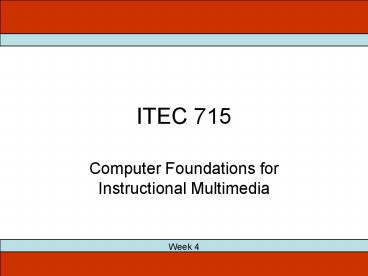Source: http://www.myspace.com/redbloodclub. Is This Desig - PowerPoint PPT Presentation
Title:
Source: http://www.myspace.com/redbloodclub. Is This Desig
Description:
Source: http://www.myspace.com/redbloodclub. Is This Design Good or ... Control graphics are thematically appropriate (a syringe and pills) General Principles ... – PowerPoint PPT presentation
Number of Views:77
Avg rating:3.0/5.0
Title: Source: http://www.myspace.com/redbloodclub. Is This Desig
1
ITEC 715
- Computer Foundations for Instructional Multimedia
Week 4
2
ITEC 715
Making a Comic Strip
3
ITEC 715
Photoshop Image Setup
- Image Mode ? RGB
- Resolution for screen ? 72 dpi
- Image formats
- PSD for your layered, editable source
- 24-bit PNG for delivery in your course
- Photoshop tool palettes
- Marquee tool ? select, move (with arrows), select
inverse, crop, fill - Layers ? new layer, select layer, delete layer,
merge layers, layer effects
4
This week More Photoshop!
(But first, a few words about proper critiquing
etiquette)
5
Etiquette of In-class Critiques
6
ITEC 715
In-class Critiques
- Focus on the work, not the person
- Try to be specific and constructive
- If somethings not working, clearly identify the
problem - If you have a suggestion for improvement, offer
it - Its useful to know what is working too, so point
out the good as well as the bad - If a problem covers a broad category e.g.,
overuse of passive voice you can state the
category of the problem and cite an example or
two if necessary to clarify. Its not necessary
to itemize each infraction! - Ask questions to lead the designer to think about
things he or she might not have considered
7
Review/Critique of Student Comics
8
Elements ofGood Screen Design
9
Bad Screen Design 1
Whats Wrong With This Screen?
Source http//www.ecfapa.com/
10
Bad Screen Design 1
Whats Wrong With This Screen?
- Wasted space at top
- Distracting background image
- Insufficient contrast between yellow text and
white background - Whats clickable?
- Whats primary content?
- Where is my eye supposed to start? How is it
supposed to traverse this screen? - Etc
Source http//www.ecfapa.com/
11
Bad Screen Design 2
Whats Wrong With This Screen?
Source http//www.myspace.com/redbloodclub
12
Bad Screen Design 2
Whats Wrong With This Screen?
- Busytoo many links
- Text-heavypoor use of images/lack of images
- Insufficient contrast between red text and black
background - Whats primary content?
- Etc
Source http//www.myspace.com/redbloodclub
13
Multimedia Design Example
Is This Design Good or Bad? Why?
Source http//www.clarktraining.com/mtest
14
Multimedia Design Example
Is This Design Good or Bad? Why?
- Music and voice compete for attention
- The Did You Know? box and the yellow text box
compete for attention with the main spreadsheet
screen and the voice and music! - With so many things to focus on simultaneously,
the learner is likely to retain none of it due to
cognitive overload
Source http//www.clarktraining.com/mtest
15
Better Screen Design 1
Whats Working Here?
Source http//www.geneed.com/g2/individual/demo.p
hp
16
Better Screen Design 1
Whats Working Here?
- Navigation (Lessons) links listed clearly in
left column - Primary content is clear
- Forward/Back buttons grouped together
- Current location listed at top
- Additional, less-often-used controls at the lower
left - Clean look with good contrast between text and
background
Source http//www.geneed.com/g2/individual/demo.p
hp
17
Better Screen Design 2
Whats Working Here?
18
Better Screen Design 2
Whats Working Here?
- Navigation recallable from Menu button at top
leaves more screen area available for content - Reasonable eye-path Start at upper left. Read
directions, then move to lower left to perform
actions, then look to upper right for results - Forward/Back buttons grouped together
- Current location listed at top
19
Better Screen Design 3
Whats Working Here?
Source http//www.asklearning.com/web/defaultflas
h.cfm. ? E-Learning Portfolio ? The New Standard
Deal
20
Better Screen Design 3
Whats Working Here?
- Navigation recallable from Show Index button at
lower left leaves more screen area available for
content - Eye is drawn directly to primary content
- Forward/Back buttons grouped together
- Current location listed at top
- Progress indicator at lower left
- Graphics support story context
Source http//www.asklearning.com/web/defaultflas
h.cfm. ? E-Learning Portfolio ? The New Standard
Deal
21
Better Screen Design 4
Whats Working Here?
22
Better Screen Design 4
Whats Working Here?
- Navigation recallable from Menu button at lower
center leaves more screen area available for
content - Primary content is clear
- Buttons grouped together
- Current location listed at top
- Syringe is progress indicator
- Control graphics are thematically appropriate (a
syringe and pills)
23
General Principles
24
Screen Design Principles
Layout Principles
- CRAPContrast, Repetition, Alignment,
Proximity. See http//www.thinkvitamin.com/feature
s/design/how-crap-is-your-site-design - ColorsIf youre not sure what colors go with
each other, hunt down some online visual art,
screen capture it, then use Photoshops
Eye-dropper tool to select some colors from the
artists pallete. Or, visit a paint store and get
some color combination cards. Or, visit the Color
Combos website for more ideas http//www.colorcom
bos.com/combolibrary.html
Navigation Principles
- Learner should have a good idea of what will
happen when clicking any button or link. - Learner should be able to easily move around in
the courseat least forward/back one page and to
the start of any topic. - Group like controls together.
- Place navigation controls in the same place on
every screen dont let forward/back or other
navigation buttons jump around from screen to
screen.
25
ITEC 715
Screen Design Resources
- Good Design list http//www.urlsinternetcafe.com/
classroom/features/featuresgood.html - Bad Design list http//www.urlsinternetcafe.com/c
lassroom/features/featuresbad.html - CRAP (Contrast, Repetition, Alignment,
Proximity) http//www.thinkvitamin.com/features/
design/how-crap-is-your-site-design
26
More Photoshop Resize Canvas, Crop, Emboss,
Texture, Gradient Effects, and Layer Opacity
27
ITEC 715
For Next Week
- Mockup three variations of the frame and
navigation layout you will use for your final
e-learning project. You will present these
designs to your classmates and they will
recommend which they prefer and why. - Download and read the ITEC715-Week05.ppt slides
and come to class ready to discuss. - Next week Creating a prototype!